Toshiba Tecra A7-S612 Support and Manuals
Get Help and Manuals for this Toshiba item
This item is in your list!

View All Support Options Below
Free Toshiba Tecra A7-S612 manuals!
Problems with Toshiba Tecra A7-S612?
Ask a Question
Free Toshiba Tecra A7-S612 manuals!
Problems with Toshiba Tecra A7-S612?
Ask a Question
Popular Toshiba Tecra A7-S612 Manual Pages
User Guide - Page 2
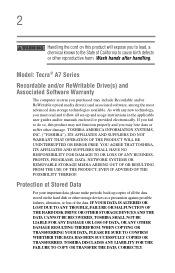
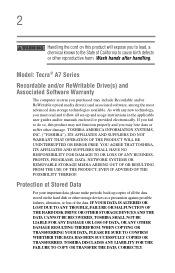
...instructions in the applicable user guides and/or manuals enclosed or provided electronically. IF YOUR DATA IS ALTERED OR LOST DUE TO ANY TROUBLE, FAILURE OR MALFUNCTION OF THE HARD DISK DRIVE OR OTHER STORAGE DEVICES AND THE DATA CANNOT BE RECOVERED, TOSHIBA...set-up copies of the data. YOU AGREE THAT TOSHIBA...TRANSFERRED.
Model: Tecra® A7 Series
Recordable...
TOSHIBA DISCLAIMS ANY...
User Guide - Page 5
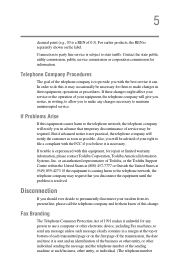
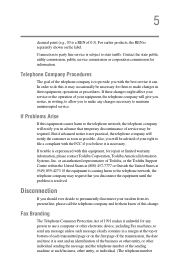
...service commission or corporation commission for repair or limited warranty information, please contact Toshiba Corporation, Toshiba America Information Systems, Inc. If these changes might affect your service or the operation of 1991 makes it unlawful for them know of 0.3). If Problems... transmission, the date and time it can. If trouble is experienced with this , it is sent and an identification...
User Guide - Page 169
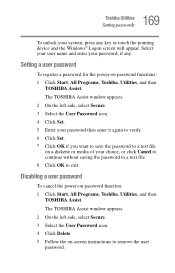
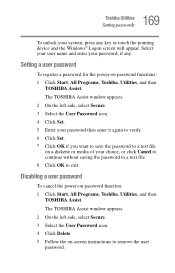
... media of your system, press any . The TOSHIBA Assist window appears. 2 On the left side, select Secure. 3 Select the User Password icon. 4 Click Set. 5 Enter your password then enter it again to verify. 6 Click Set. 7 Click OK if you want to save the password to a text file on -screen instructions to exit.
Select your user name and enter...
User Guide - Page 171
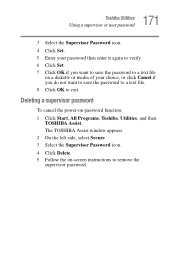
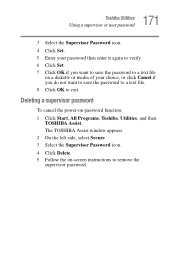
... Supervisor Password icon. 4 Click Set. 5 Enter your choice, or click Cancel if you do not want to save the password to a text file
on password function: 1 Click Start, All Programs, Toshiba, Utilities, and then
TOSHIBA Assist. The TOSHIBA Assist window appears. 2 On the left side, select Secure. 3 Select the Supervisor Password icon. 4 Click Delete. 5 Follow the on-screen instructions to...
User Guide - Page 212
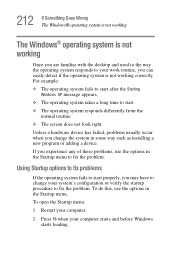
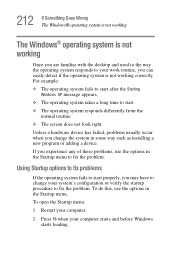
... operating system fails to start after the Starting Windows XP message appears.
❖ The operating system takes a long time to start properly, you experience any of these problems, use the options in some way such as installing a new program or adding a device.
Using Startup options to fix problems
If the operating system fails to fix...
User Guide - Page 234
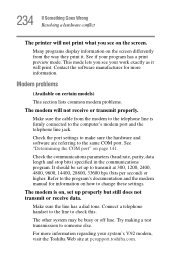
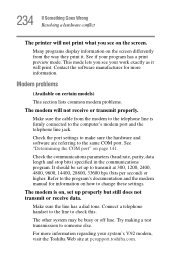
... the modem to the telephone line is on how to transmit at pcsupport.toshiba.com. Many programs display information on the screen. Modem problems
(Available on page 141. See "Determining the COM port" on certain models)
This section lists common modem problems.
The modem will not receive or transmit properly. Check the communications parameters...
User Guide - Page 238
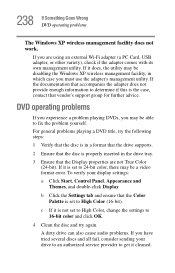
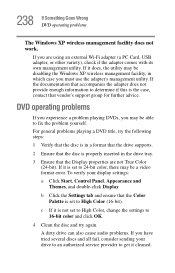
...-bit). If it is set to High Color, change the settings to fix the problem yourself. To verify your drive to an authorized service provider to get it is not set to 24-bit color, there may be a video format error.
c If it cleaned.
238 If Something Goes Wrong DVD operating problems
The Windows XP wireless management facility does...
User Guide - Page 307


...problem solving 212 supervisor password, deleting 171 supervisor password, set up 170 system tray 140 T Taskbar 140 telephone line
connecting to modem 142 television
adjusting display 80 Toshiba
registering computer 46 worldwide offices 250 TOSHIBA Assist 162 TOSHIBA Button Controls 189 Toshiba Hardware Setup 183 Toshiba online resources 116 Toshiba utilities 161 traveling tips 136 troubleshooting...
Tecra A7-S612 Detailed Specs - Page 1


...Tecra A7-S612 Detailed Product Specification1
Model Name Description
Part Number
UPC
A7-S612
Genuine Windows® XP...Toshiba Assist button to launch Toshiba Assist control panel
Physical Description for this information, which is subject to projectors
• Genuine Windows® XP Professional • Windows...RJ-45 LAN port o...Supports...Passwords: User power-on password, supervisor password...
Tecra A7-S612 Detailed Specs - Page 2


... perform the necessary hardware
repairs. For a full description and complete list of 5
Extended Service Plan included except with 1
Year plan. Part Number
Description
WSN-PSQN1V 1st Year
WSN-PEQN2V 1st/2nd Year + Extended Service Plan
WSN-PEQN3V 1st/2nd/3rd Year + Extended Service Plan
© Copyright 2005 Toshiba America Information Systems Inc. Tecra A7-S612 BTS Rev. 1.09 2006...
Tecra A7-S612 Detailed Specs - Page 3


.... Some features available in the United States and other countries.
All Rights reserved. Tecra A7-S612 BTS Rev. 1.09 2006-07-31 SK T20051212 CB1.10
Page 3 of Windows Vista -- and/or Toshiba Corporation. Your particular model may not include user manuals or all Windows Vista Capable PCs. Some software may differ from the PC system. TAIS shall...
Tecra A7-S612 Detailed Specs - Page 4


... warranty terms and limitations apply. Toshiba's standard limited warranty terms and limitations apply. Tecra A7-S612 BTS Rev. 1.09 2006-07-31 SK T20051212 CB1.10
Page 4 of thin-film transistors (TFT) and is normal for more information.
5 Memory (Main System).
use of specific format compatibilities. Use your product "Detailed Specs." Read additional restrictions under recommended...
Tecra A7-S612 Detailed Specs - Page 5


...age 18 or older; See Toshiba Service Plan Agreement for program terms and conditions at www.warranty.toshiba.com.
22 SystemGuard: SystemGuard service must be liable for damages of... not include user manuals or all program functionality. Tecra A7-S612 BTS Rev. 1.09 2006-07-31 SK T20051212 CB1.10
Page 5 of notebook purchase.
Some software may differ from specifications even when operating ...
Resource Guide for Tecra A7 - Page 3


..., please make periodic back-up copies of all set-up and usage instructions in the applicable user guides and/or manuals enclosed or provided electronically. WHEN COPYING OR TRANSFERRING YOUR DATA, PLEASE BE SURE TO CONFIRM WHETHER THE DATA HAS BEEN SUCCESSFULLY COPIED OR TRANSFERRED. Model: Tecra® A7 Series
Recordable and/or ReWritable Drive(s) and Associated...
Resource Guide for Tecra A7 - Page 50
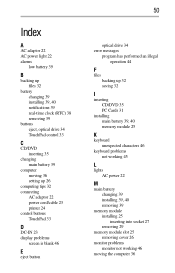
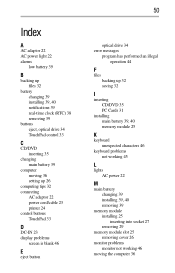
...installing 39, 40 notifications 39 real-time clock (RTC) 38 removing 39
buttons eject, optical drive 34 TouchPad control 33
C
CD/DVD inserting 35
changing main battery 39
computer moving 36 setting... problems
screen is blank 46
E
eject button
50
optical drive 34 error messages
program has performed an illegal operation 44
F
files backing up 32 saving 32
I
inserting CD/DVD 35 PC Cards 31
installing ...
Toshiba Tecra A7-S612 Reviews
Do you have an experience with the Toshiba Tecra A7-S612 that you would like to share?
Earn 750 points for your review!
We have not received any reviews for Toshiba yet.
Earn 750 points for your review!
