Toshiba Tecra A7 Support and Manuals
Get Help and Manuals for this Toshiba item
This item is in your list!

View All Support Options Below
Free Toshiba Tecra A7 manuals!
Problems with Toshiba Tecra A7?
Ask a Question
Free Toshiba Tecra A7 manuals!
Problems with Toshiba Tecra A7?
Ask a Question
Toshiba Tecra A7 Videos
Popular Toshiba Tecra A7 Manual Pages
User Guide - Page 1


GMAD00111010 01/07
Tecra® A7 Series User's Guide
If you need assistance: ❖ Toshiba's Support Web site
pcsupport.toshiba.com ❖ Toshiba Global Support Centre
Calling within the United States (800) 457-7777 Calling from outside the United States (949) 859-4273 For more information, see "If Something Goes Wrong" on page 171 in this guide.
User Guide - Page 2


.... TOSHIBA DISCLAIMS ANY LIABILITY FOR THE FAILURE TO COPY OR TRANSFER THE DATA CORRECTLY. If you fail to cause birth defects or other reproductive harm. Model: Tecra® A7 Series... of all set-up and usage instructions in the applicable user guides and/or manuals enclosed or provided electronically. Wash hands after handling.
2
Handling the cord on the hard disk or other storage...
User Guide - Page 5


... of Toshiba, or the Toshiba Support Centre ...service is subject to make changes in their equipment, operations or procedures. Contact the state public utility commission, public service...service. 5
decimal point (e.g., 03 is a REN of 1991 makes it unlawful for repair or limited warranty information, please contact Toshiba Corporation, Toshiba...the problem is experienced with the best service it...
User Guide - Page 57


... and recover your system if the hard drive recovery partition has been deleted or the hard disk has been replaced on page 57.
Getting Started
57
Hard Drive Recovery Utilities
Hard Drive Recovery Utilities
(Available on certain models)
Your computer has been configured with your computer
Creating Recovery CDs/DVDs
Depending on your system configuration, you may be...
User Guide - Page 58


... with the preceding steps see "Hard Disk Drive Recovery using the Recovery media" on the Windows® desktop. You can also launch the application by clicking Start, All Programs, and then Recovery Disc Creator.
2 Select CD or DVD (to the item's Name-recovery files, applications (original bundled drivers and applications), or both the recovery files and applications.
4 Click Create...
User Guide - Page 121


... the computer's COM (communications) ports.
Exploring Your Computer's Features
Setting up for the modem is COM3.
If you are having trouble connecting through the modem, you need to either upgrade your modem is set up properly, select the modem you plan
to use an online service, or communicate across the telephone lines with another computer...
User Guide - Page 175


... fits correctly in the DC-IN socket. The Windows® Advanced Options menu displays these problems, use the options in some way such as installing a new program or adding a device. The ...labels on the bottom of the computer and the AC adaptor show the specifications for voltage ...
User Guide - Page 189


...installed the proper printer drivers as it will not start printing when there are just two or three sheets of paper left in the tray.
This mode lets you see your work exactly as shown in "Setting...ready (on line). Printer problems
This section lists some of paper.
You may be in the instructions that the printer has plenty of the most common printer problems.
The printer will not ...
User Guide - Page 197


...
Backing up your data or your entire computer with the Windows® operating system
For most valuable component of your computer system may be performed periodically, and will be a recent backup of the CD and DVD drives built into recent Toshiba portable computer models can write to (or 'burn') as well as read from...
User Guide - Page 234


... display, external adjusting 67 disposal information 26 disposing of used batteries 116 double-click 65 DVD player general problems 193 DVD, using 93
E
environment computer-friendly 39
error messages device driver conflict 177 general hardware problem 177 non-system disk or disk error
174, 185
problem with display settings/ current settings not working with hardware 183
warning resume failure 173...
User Guide - Page 237


... slow 176 keyboard
not responding 173
missing files/trouble accessing a disk 184
modem not receiving or transmitting 190
no sound 186 non-system disk or disk error
174, 185
PC Card 187 checklist 187 error occurs 188 hot swapping fails 188 not recognized 188 slot appears dead 187
power and batteries 180 printer 189 program not responding 171...
User Guide - Page 238


... worldwide offices 201
TOSHIBA Assist 137 TOSHIBA Button Controls 153 Toshiba Hardware Setup 150 Toshiba online resources 99 Toshiba utilities 136 traveling tips 117 troubleshooting
DVD player general problems 193
external keyboard 181 keyboard 181 keypad overlay 181 optical drive 185 turning on the computer 48 turning on the power 48
U
user password, disabling 145 user password, setting 144 using...
Resource Guide for Tecra A7 - Page 1
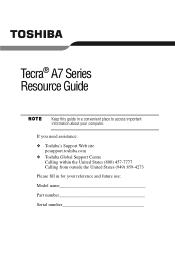
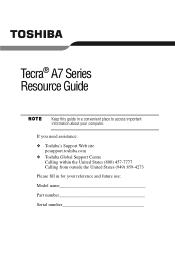
...: ❖ Toshiba's Support Web site
pcsupport.toshiba.com ❖ Toshiba Global Support Centre
Calling within the United States (800) 457-7777 Calling from outside the United States (949) 859-4273 Please fill in a convenient place to access important information about your reference and future use: Model name Part number Serial number Tecra® A7 Series Resource Guide
Keep this guide in...
Resource Guide for Tecra A7 - Page 3


... user guides and/or manuals enclosed or provided electronically. WHEN COPYING OR TRANSFERRING YOUR DATA, PLEASE BE SURE TO CONFIRM WHETHER THE DATA HAS BEEN SUCCESSFULLY COPIED OR TRANSFERRED.
Wash hands after handling. "Critical applications" means life support systems, medical applications, connections to cause birth defects or other reproductive harm. Model: Tecra® A7 Series...
Resource Guide for Tecra A7 - Page 50
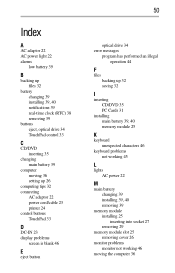
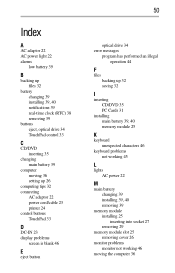
... printer 24 control buttons TouchPad 33
D
DC-IN 23 display problems
screen is blank 46
E
eject button
50
optical drive 34 error messages
program has performed an illegal operation 44
F
files backing up 32 saving 32
I
inserting CD/DVD 35 PC Cards 31
installing main battery 39, 40 memory module 25
K
keyboard unexpected characters 46...
Toshiba Tecra A7 Reviews
Do you have an experience with the Toshiba Tecra A7 that you would like to share?
Earn 750 points for your review!
We have not received any reviews for Toshiba yet.
Earn 750 points for your review!

