Toshiba Tecra A7-ST7711 Support and Manuals
Get Help and Manuals for this Toshiba item
This item is in your list!

View All Support Options Below
Free Toshiba Tecra A7-ST7711 manuals!
Problems with Toshiba Tecra A7-ST7711?
Ask a Question
Free Toshiba Tecra A7-ST7711 manuals!
Problems with Toshiba Tecra A7-ST7711?
Ask a Question
Popular Toshiba Tecra A7-ST7711 Manual Pages
User Guide - Page 1
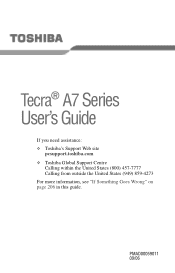
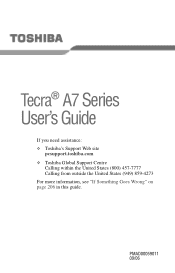
PMAD00059011 09/06 Tecra® A7 Series User's Guide
If you need assistance: ❖ Toshiba's Support Web site
pcsupport.toshiba.com ❖ Toshiba Global Support Centre
Calling within the United States (800) 457-7777 Calling from outside the United States (949) 859-4273 For more information, see "If Something Goes Wrong" on page 206 in this guide.
User Guide - Page 2
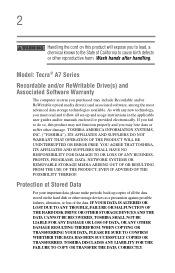
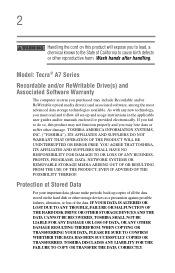
... make periodic back-up and usage instructions in the applicable user guides and/or manuals enclosed or provided electronically. IF YOUR DATA IS ALTERED OR LOST DUE TO ANY TROUBLE, FAILURE OR MALFUNCTION OF THE HARD DISK DRIVE OR OTHER STORAGE DEVICES AND THE DATA CANNOT BE RECOVERED, TOSHIBA SHALL NOT BE LIABLE FOR ANY...
User Guide - Page 5
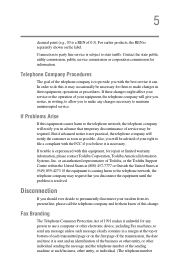
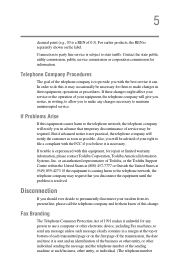
...service it can. Telephone Company Procedures
The goal of 0.3).
If trouble is experienced with the FCC if you disconnect the equipment until the problem...service commission or corporation commission for repair or limited warranty information, please contact Toshiba Corporation, Toshiba America Information Systems, Inc. If Problems...of Toshiba, or the Toshiba Support Centre within the United States at ...
User Guide - Page 23


... a laser system and is required. To ensure proper use this model properly, read this product, please read the user's guide carefully and keep it for future reference. Always contact an authorized Toshiba service provider, if any repair or adjustment is required. 23
Optical Drive Safety Instructions
The HD DVD-ROM and multi-function drives employ a laser...
User Guide - Page 169
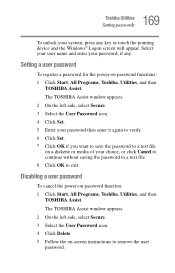
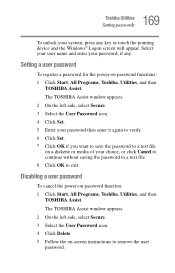
... Windows® Logon screen will appear. 169 Toshiba Utilities
Setting passwords
To unlock your system, press any . Select your user name and enter your password then enter it again to verify. 6 Click Set. 7 Click OK if you want to save the password to a text file on -screen instructions to exit.
The TOSHIBA Assist window appears. 2 On the left...
User Guide - Page 171
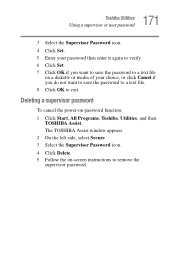
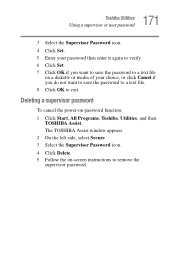
... Delete. 5 Follow the on-screen instructions to exit. Deleting a supervisor password
To cancel the power-on password function: 1 Click Start, All Programs, Toshiba, Utilities, and then
TOSHIBA Assist.
171 Toshiba Utilities
Using a supervisor or user password
3 Select the Supervisor Password icon. 4 Click Set. 5 Enter your password then enter it again to verify. 6 Click Set. 7 Click OK if you...
User Guide - Page 212
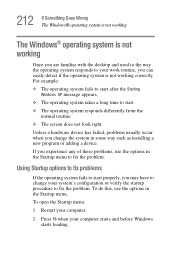
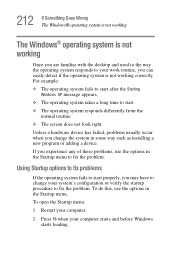
... system fails to change the system in some way such as installing a new program or adding a device. Unless a hardware device has failed, problems usually occur when you experience any of these problems, use the options in the Startup menu to fix the problem.
To open the Startup menu:
1 Restart your computer.
2 Press F8 when...
User Guide - Page 230
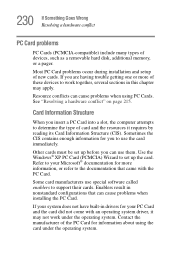
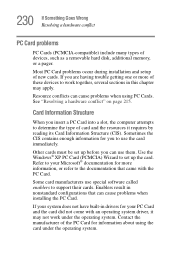
...driver, it requires by reading its Card Information Structure (CIS). See "Resolving a hardware conflict" on page 215. Card Information Structure
When you to the documentation that can cause problems when installing the PC Card.
Other cards must be set up before you are having trouble...attempts to support their cards.
Most PC Card problems occur during installation and setup of ...
User Guide - Page 234
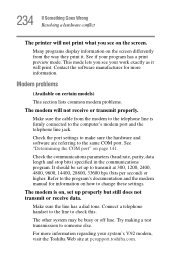
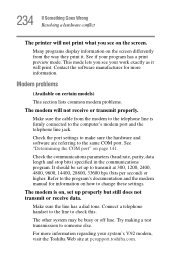
... settings. See if your system's V.92 modem, visit the Toshiba Web site at 300, 1200, 2400, 4800, 9600, 14400, 28800, 33600 bps (bits per second) or higher. Contact the software manufacturer for information on certain models)
This section lists common modem problems.
The modem will print. Refer to the program's documentation and the modem manual...
User Guide - Page 235
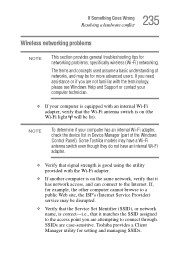
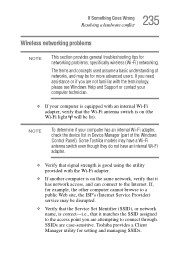
... Manager utility for networking problems, specifically wireless (Wi-Fi) networking.
Some Toshiba models may be disrupted.
❖ Verify that the Service Set Identifier (SSID), or network name, is correct-i.e., that it has network access, and can connect to the access point you are not familiar with the terminology, please see Windows Help and Support or contact your...
User Guide - Page 238
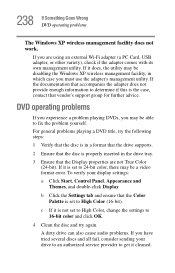
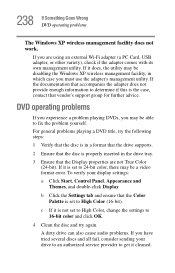
... Color, change the settings to fix the problem yourself. If it does, the utility may be a video format error.
If you have tried several discs and all fail, consider sending your display settings:
a Click Start, Control Panel, Appearance and Themes, and double-click Display. To verify your drive to an authorized service provider to High...
User Guide - Page 242


...Support.
2 Under Pick a Task, click Undo changes to your mind. 242 If Something Goes Wrong Develop good computing habits
Get familiar with all the user's guides... as the manuals that come ...settings and your data-documents and other important files. This is also easy to -use to supplement the information in just prior to protect yourself from loss.
If you experience problems after installing...
Resource Guide for Tecra A7 - Page 1
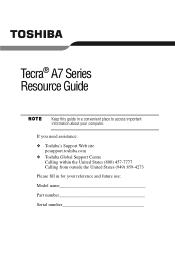
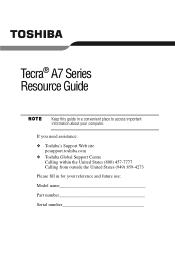
... this guide in for your computer. If you need assistance: ❖ Toshiba's Support Web site
pcsupport.toshiba.com ❖ Toshiba Global Support Centre
Calling within the United States (800) 457-7777 Calling from outside the United States (949) 859-4273 Please fill in a convenient place to access important information about your reference and future use: Model name Part...
Resource Guide for Tecra A7 - Page 3


...support systems, medical applications, connections to cause birth defects or other reproductive harm. Wash hands after handling. WHEN COPYING OR TRANSFERRING YOUR DATA, PLEASE BE SURE TO CONFIRM WHETHER THE DATA HAS BEEN SUCCESSFULLY COPIED OR TRANSFERRED. Model: Tecra® A7... back-up and usage instructions in the applicable user guides and/or manuals enclosed or provided electronically....
Resource Guide for Tecra A7 - Page 50
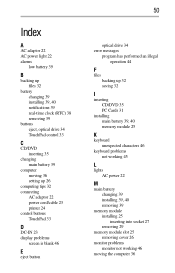
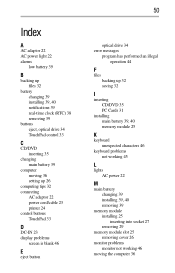
...installing 39, 40 notifications 39 real-time clock (RTC) 38 removing 39
buttons eject, optical drive 34 TouchPad control 33
C
CD/DVD inserting 35
changing main battery 39
computer moving 36 setting... problems
screen is blank 46
E
eject button
50
optical drive 34 error messages
program has performed an illegal operation 44
F
files backing up 32 saving 32
I
inserting CD/DVD 35 PC Cards 31
installing ...
Toshiba Tecra A7-ST7711 Reviews
Do you have an experience with the Toshiba Tecra A7-ST7711 that you would like to share?
Earn 750 points for your review!
We have not received any reviews for Toshiba yet.
Earn 750 points for your review!
