Toshiba Tecra A11 PTSE1A Support and Manuals
Get Help and Manuals for this Toshiba item
This item is in your list!

View All Support Options Below
Free Toshiba Tecra A11 PTSE1A manuals!
Problems with Toshiba Tecra A11 PTSE1A?
Ask a Question
Free Toshiba Tecra A11 PTSE1A manuals!
Problems with Toshiba Tecra A11 PTSE1A?
Ask a Question
Popular Toshiba Tecra A11 PTSE1A Manual Pages
Users Manual AU/NZ - Page 4


TECRA A11/S11/P11/Satellite Pro S500
Chapter 6
Power and Power-Up Modes Power conditions 6-1 Monitoring of power condition 6-2 Battery 6-3 TOSHIBA Password Utility 6-10 Power-up modes 6-12 Panel power on/off 6-12 System automatic Sleep/Hibernation 6-13
Chapter 7 HW Setup Accessing HW Setup 7-1 HW Setup window 7-1
Chapter 8
Troubleshooting Problem solving process 8-1 Hardware and ...
Users Manual AU/NZ - Page 6
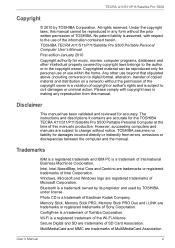
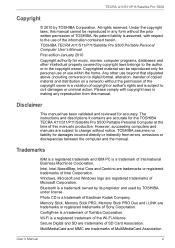
... property covered by copyright laws belongs to the author or to civil damages or criminal action. The instructions and descriptions it contains are accurate for damages incurred directly or indirectly from this manual's production. TOSHIBA assumes no liability for the TOSHIBA TECRA A11/S11/P11/Satellite Pro S500 Portable Personal Computer at the time of this...
Users Manual AU/NZ - Page 7


... for help.
However, there is likely to result in a residential installation. This device may cause undesired operation. FCC conditions
This device complies with the FCC class B limits may cause harmful interference to radio communications. Operation is a trademark of the FCC Rules. TECRA A11/S11/P11/Satellite Pro S500
xD-Picture Card is subject...
Users Manual AU/NZ - Page 9
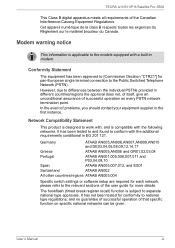
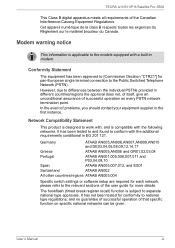
... ATAAB AN003,004
Specific switch settings or software setup are required for more details.
Network Compatibility Statement
This product is compatible with , and is designed to the relevant sections of the Canadian Interference-Causng Equipment Regulations. TECRA A11/S11/P11/Satellite Pro S500
This Class B digital apparatus meets all requirements of the user guide for each...
Users Manual AU/NZ - Page 11
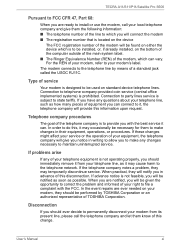
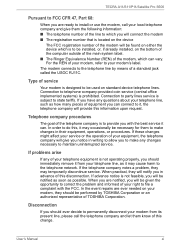
... best service it may occasionally be performed by means of the modem, which can vary.
User's Manual
xi When you are notified, you will be given the opportunity to correct the problem and informed of this change. TECRA A11/S11/P11/Satellite Pro S500
Pursuant to FCC CFR 47, Part 68:
When you are ready to install...
Users Manual AU/NZ - Page 24
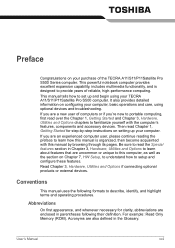
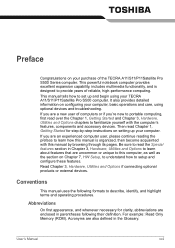
...TECRA A11/S11/P11Satellite Pro S500 Series computer. Be sure to read Chapter 1, Getting Started for clarity, abbreviations are uncommon or unique to this manual is designed to familiarize yourself with this manual by -step instructions on setting up and begin using optional devices and troubleshooting... in parentheses following formats to setup and configure these features.
This...
Users Manual AU/NZ - Page 31
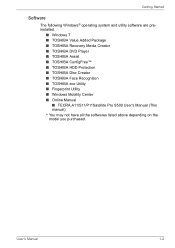
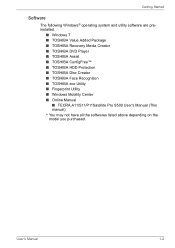
...; TOSHIBA Assist ■ TOSHIBA ConfigFree™ ■ TOSHIBA HDD Protection ■ TOSHIBA Disc Creator ■ TOSHIBA Face Recognition ■ TOSHIBA eco Utility ■ Fingerprint Utility ■ Windows Mobility Center ■ Online Manual
■ TECRA A11/S11/P11Satellite Pro S500 User's Manual (This manual) * You may not have all the softwares listed above depending on the model...
Users Manual AU/NZ - Page 153
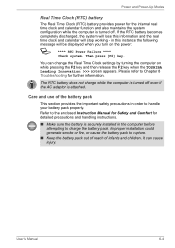
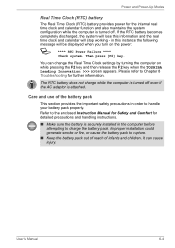
... the TOSHIBA Leading Innovation >>> screen appears. The RTC battery does not charge while the computer is attached. User's Manual
6-4...Instruction Manual for Safety and Comfort for detailed precautions and handling instructions.
■ Make sure the battery is securely installed in order to Chapter 8 Troubleshooting...settings by turning the computer on the power:
S **** RTC Power Failure ****
...
Users Manual AU/NZ - Page 176
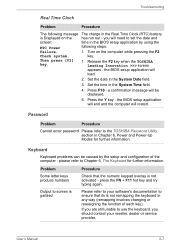
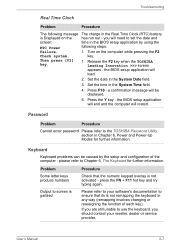
... on the computer while pressing the F2
Check system.
Set the date in the System Date field.
3. a confirmation message will need to the TOSHIBA Password Utility section in the System Time field.
4.
User's Manual
8-7
Keyboard
Keyboard problems can be displayed.
5.
Press F10 -
the BIOS setup application will restart.
Press the Y key - you should contact...
Users Manual AU/NZ - Page 192
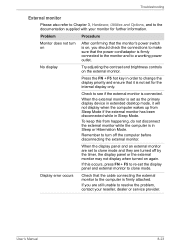
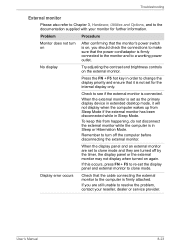
... been disconnected while in extended desktop mode, it is not set for further information. User's Manual
8-23 Problem
Procedure
Monitor does not turn off by the timer, the display... external monitor.
Troubleshooting
External monitor
Please also refer to Chapter 3, Hardware, Utilities and Options, and to the documentation supplied with your reseller, dealer or service provider. When the...
Users Manual AU/NZ - Page 218
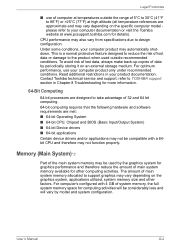
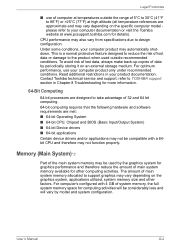
...toshiba.com for details). User's Manual
G-2 Read additional restrictions in Chapter 8 Troubleshooting...also vary from specifications due to take...model and system configuration. Contact Toshiba technical service and support, refer to TOSHIBA support section in your computer documentation or visit the Toshiba website at temperatures outside recommended conditions. Memory (Main System)*3
Part...
Users Manual AU/NZ - Page 229
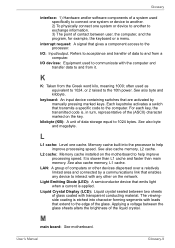
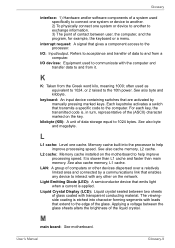
... that enables any other devices dispersed over a relatively limited area and connected by manually pressing marked keys. Refers to acceptance and transfer of data storage equal to and...installed on the network. It is , in turn, representative of computers or other on the motherboard to the computer.
Light Emitting Diode (LED): A semiconductor device that transmits a specific code...
Users Manual AU/NZ - Page 238


TECRA A11/S11/P11/Satellite Pro S500
R
Recovery Media 1-15 problems 8-26
Recovery hard disk drive 1-14 Restarting the computer 1-11
S
SD/SDHC Card formatting 3-22 inserting 3-23 note 3-21 problems 8-13 removing 3-24
Security lock 3-36 Serial port 3-34 Sleep Mode
System automatic 3-7 setting 1-8 Smart Card 3-18 inserting 3-19 problems 8-13 removing 3-20 Soft keys ENTER...
Detailed Specs for Tecra A11 PTSE1A-09P012 AU/NZ; English - Page 1
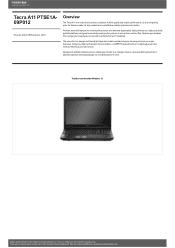
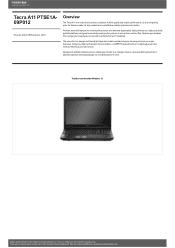
... of use. See http://www.mytoshiba.com.au/support/warranty/statements
The new slim-line design and the stylish black and scratch-resistant chassis let everyone know you mean business.Alarge touchpad with elegant chrome buttons, a QWERTYkeyboard with a portable Tecra A11 notebook.
Toshiba recommends Windows 10. Replace your desktop PCs and get your employees moving...
Detailed Specs for Tecra A11 PTSE1A-09P012 AU/NZ; English - Page 2
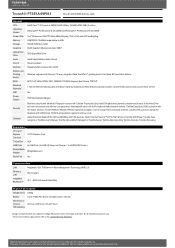
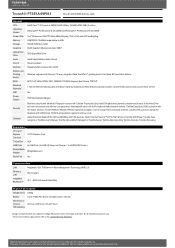
..., PnP, VESA, DPMS, DDC, SMBIOS, PCI BIOS Support, Boot Device, TSETUP
1 Year limited international parts and labour warranty,Australia and New Zealand warrantyincludes complimentarycourier pick-up and return service
Yes
75W Worldwide AC Adaptor
Biometric securitywith advanced Fingerprint sensor with Toshiba Fingerprint Utility, Hard Disk password prevents unauthorised access to the Hard Drive and...
Toshiba Tecra A11 PTSE1A Reviews
Do you have an experience with the Toshiba Tecra A11 PTSE1A that you would like to share?
Earn 750 points for your review!
We have not received any reviews for Toshiba yet.
Earn 750 points for your review!
