Toshiba Tecra A11-ST3500 Support and Manuals
Get Help and Manuals for this Toshiba item
This item is in your list!

View All Support Options Below
Free Toshiba Tecra A11-ST3500 manuals!
Problems with Toshiba Tecra A11-ST3500?
Ask a Question
Free Toshiba Tecra A11-ST3500 manuals!
Problems with Toshiba Tecra A11-ST3500?
Ask a Question
Popular Toshiba Tecra A11-ST3500 Manual Pages
User Manual - Page 1


GMAD00237010 11/09
Tecra® A11 Series User's Guide
If you need assistance: ❖ Toshiba's Support Web site
pcsupport.toshiba.com ❖ Toshiba Customer Support Center
Calling within the United States (800) 457-7777 Calling from outside the United States (949) 859-4273 For more information, see "If Something Goes Wrong" on page 179 in this guide.
User Manual - Page 2


... include Recordable and/or ReWritable optical disc drive(s) and associated software, among the most advanced data storage technologies available. Protection of Stored Data
For your important data, please make periodic back-up copies of all set-up and usage instructions in the applicable user guides and/or manuals enclosed or provided electronically. WHEN COPYING OR...
User Manual - Page 5
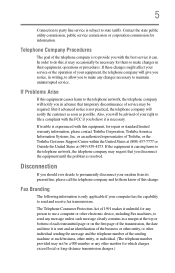
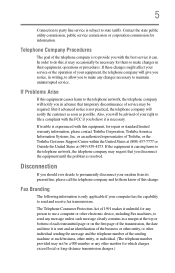
... and let them to state tariffs. If Problems Arise
If this change. If trouble is resolved.
In order to do this equipment, for information. Contact the state public utility commission, public service commission or corporation commission for repair or standard limited warranty information, please contact Toshiba Corporation, Toshiba America Information Systems, Inc.
Also, you will...
User Manual - Page 69
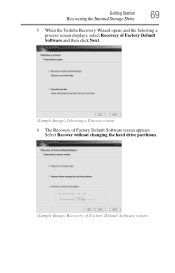
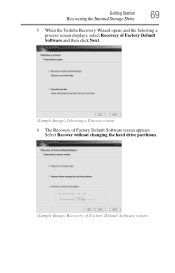
... Started
69
Recovering the Internal Storage Drive
5 When the Toshiba Recovery Wizard opens and the Selecting a process screen displays, select Recovery of Factory Default Software and then click Next.
(Sample Image) Selecting a Process screen
6 The Recovery of Factory Default Software screen Select Recover without changing the hard drive partitions.
(Sample Image) Recovery of Factory...
User Manual - Page 74


... on -screen instructions to recover the C: partition only, leaving other partitions from the internal storage drive:
1 Access the Toshiba Recovery Wizard on your internal storage drive or on your recovery DVDs/media.
❖ To access the Recovery Wizard on your data to recover the original factory image
❖ Recover without changing the hard drive partitions- To...
User Manual - Page 103
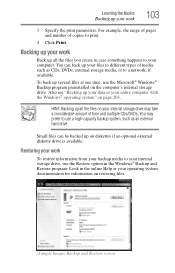
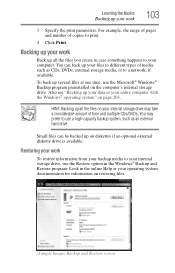
... files at one time, use the Microsoft® Windows® Backup program preinstalled on the computer's internal storage drive. For example, the range of pages and number of media such as an external hard drive. Backing up your work
Back up your work
To restore information from your backup media to your internal...
User Manual - Page 151
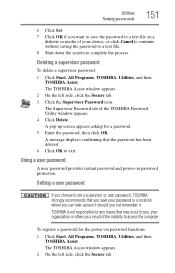
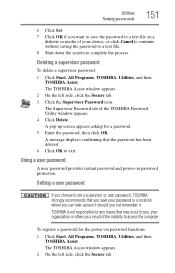
... to set a supervisor or user password, TOSHIBA strongly recommends that the password has been deleted. 6 Click OK to access the computer. TOSHIBA is not responsible for a password. 5 Enter the password, then click OK. Deleting a supervisor password
To delete a supervisor password:
1 Click Start, All Programs, TOSHIBA, Utilities, and then TOSHIBA Assist.
Using a user password
A user password...
User Manual - Page 152
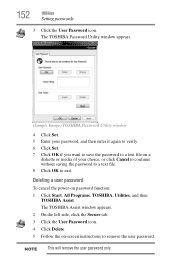
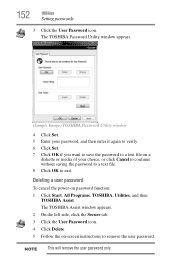
... want to save the password to remove the user password.
NOTE This will remove the user password only. 152
Utilities
Setting passwords
3 Click the User Password icon.
The TOSHIBA Assist window appears. 2 On the left side, click the Secure tab. 3 Click the User Password icon. 4 Click Delete. 5 Follow the on-screen instructions to a text file on password function: 1 Click Start...
User Manual - Page 174
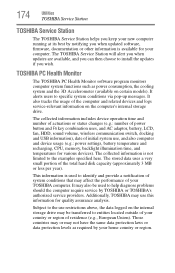
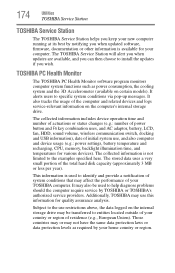
... to install the updates if you wish.
Subject to the use this information for various devices). The TOSHIBA Service Station will alert you when updates are available, and you can then choose to entities located outside of the total hard disk capacity (approximately 3 MB or less per year). It may be used to help diagnose problems should...
User Manual - Page 183
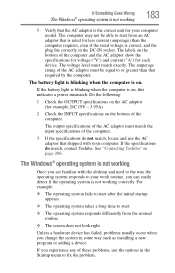
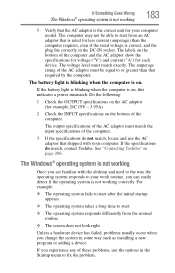
... menu to your computer. Unless a hardware device has failed, problems usually occur when you are familiar with your work routine, you experience any of the computer and the AC adaptor show the specifications for voltage ("V") and current ("A") for each device. See "Contacting Toshiba" on page 206. If Something Goes Wrong
The Windows®...
User Manual - Page 197
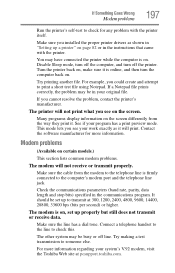
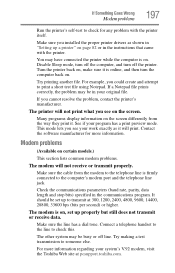
... on , set up a printer" on the screen.
Modem problems
(Available on .
The modem is on certain models.)
This section lists common modem problems.
The modem will print. Connect a telephone handset to the line to someone else. Disable Sleep mode, turn off the printer. The printer will not print what you installed the proper printer drivers as...
User Manual - Page 203
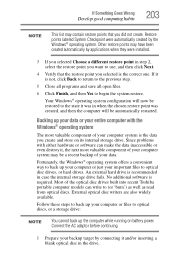
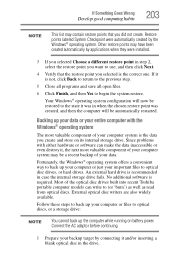
... 'burn') as well as read from optical discs. An external hard drive is required. Follow these steps to use, and then click Next.
4 Verify that you selected is the correct one.
Most of the optical disc drives built into recent Toshiba portable computer models can make the data inaccessible or even destroy it was in...
User Manual - Page 204
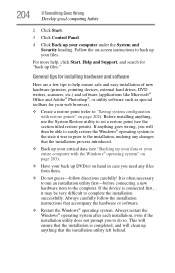
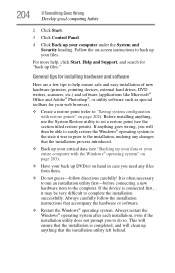
... help ensure safe and easy installation of new hardware (printers, pointing devices, external hard drives, DVD writers, scanners, etc...installation instructions that the installation process introduced.
❖ Back up your computer under the System and Security heading. It is connected first, it was in case you will clean up files." If anything , use the System Restore utility to set...
User Manual - Page 238
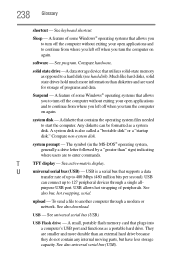
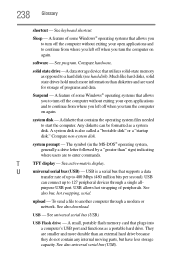
...hard disk (see hard disk). Compare non-system disk. USB is also called a "bootable disk" or a "startup disk." purpose USB port. See
also bus, hot swapping, serial. USB - A small, portable flash memory card that supports... operating system, generally a drive letter followed by a "greater than an external hard drive because they do not contain any internal moving parts, but have less storage...
User Manual - Page 246
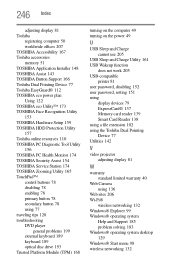
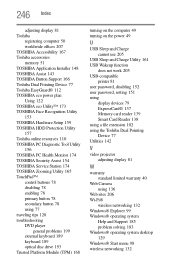
... Setup 159 TOSHIBA HDD Protection Utility 157 Toshiba online resources 110 TOSHIBA PC Diagnostic Tool Utility 156 TOSHIBA PC Health Monitor 174 TOSHIBA Security Assist 154 TOSHIBA Service Station 174 TOSHIBA Zooming Utility 165 TouchPad™ control buttons 78 disabling 78 enabling 78 primary button 78 secondary button 78 using 77 traveling tips 128 troubleshooting DVD player
general problems...
Toshiba Tecra A11-ST3500 Reviews
Do you have an experience with the Toshiba Tecra A11-ST3500 that you would like to share?
Earn 750 points for your review!
We have not received any reviews for Toshiba yet.
Earn 750 points for your review!
