Toshiba Tecra A11 PTSE1A-09P012 Support and Manuals
Get Help and Manuals for this Toshiba item
This item is in your list!

View All Support Options Below
Free Toshiba Tecra A11 PTSE1A-09P012 manuals!
Problems with Toshiba Tecra A11 PTSE1A-09P012?
Ask a Question
Free Toshiba Tecra A11 PTSE1A-09P012 manuals!
Problems with Toshiba Tecra A11 PTSE1A-09P012?
Ask a Question
Popular Toshiba Tecra A11 PTSE1A-09P012 Manual Pages
Users Manual AU/NZ - Page 4


...
User's Manual
iv TECRA A11/S11/P11/Satellite Pro S500
Chapter 6
Power and Power-Up Modes Power conditions 6-1 Monitoring of power condition 6-2 Battery 6-3 TOSHIBA Password Utility 6-10 Power-up modes 6-12 Panel power on/off 6-12 System automatic Sleep/Hibernation 6-13
Chapter 7 HW Setup Accessing HW Setup 7-1 HW Setup window 7-1
Chapter 8
Troubleshooting Problem solving process...
Users Manual AU/NZ - Page 6
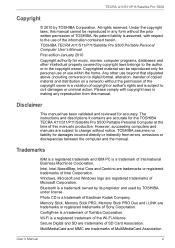
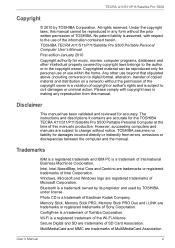
..., with copyright laws in any reproduction from errors, omissions or discrepancies between the computer and the manual. All rights reserved.
TOSHIBA assumes no liability for music, movies, computer programs, databases and other use of Intel Corporation. Bluetooth is a trademark of this manual. User's Manual
vi
TOSHIBA TECRA A11/S11/P11/Satellite Pro S500 Portable Personal...
Users Manual AU/NZ - Page 7


... likely to result in a residential installation. This device must be used in accordance with the instructions, may be determined by TOSHIBA is connected. ■ Consult the dealer or an experienced radio/TV technician for a Class B digital device, pursuant to radio and TV reception. User's Manual
vii If this manual. TECRA A11/S11/P11/Satellite Pro S500
xD...
Users Manual AU/NZ - Page 9
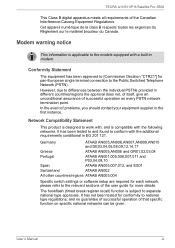
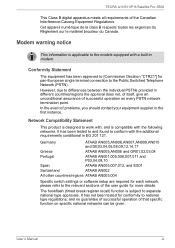
...problems, you should contact your equipment supplier in the first instance.
It has not been tested for conformity to the models equipped with a built-in EG 201 121. TECRA A11/S11/P11/Satellite Pro S500
This Class B digital apparatus meets all requirements of that specific...Specific switch settings or software setup ...Canada. User's Manual
ix Network ... the user guide for each...
Users Manual AU/NZ - Page 11
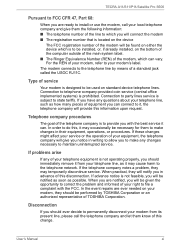
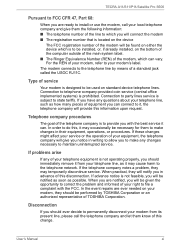
... of a standard jack called the USOC RJ11C. TECRA A11/S11/P11/Satellite Pro S500
Pursuant to FCC CFR 47, Part 68:
When you are ready to install or use the modem, call the telephone company and let them know of this change. Connection to maintain uninterrupted service. The modem connects to provide you in their...
Users Manual AU/NZ - Page 24
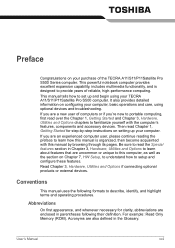
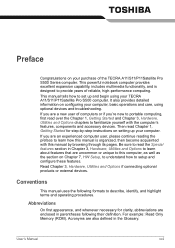
... through its pages. This manual tells how to familiarize yourself with this manual by -step instructions on setting up and begin using optional devices and troubleshooting. If you are a new user of computers or if you are an experienced computer user, please continue reading the preface to provide years of the TECRA A11/S11/P11Satellite Pro S500...
Users Manual AU/NZ - Page 31
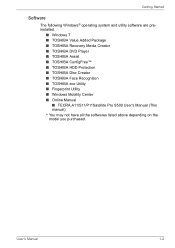
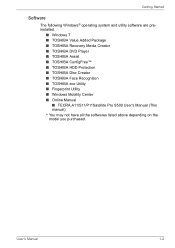
...; TOSHIBA Assist ■ TOSHIBA ConfigFree™ ■ TOSHIBA HDD Protection ■ TOSHIBA Disc Creator ■ TOSHIBA Face Recognition ■ TOSHIBA eco Utility ■ Fingerprint Utility ■ Windows Mobility Center ■ Online Manual
■ TECRA A11/S11/P11Satellite Pro S500 User's Manual (This manual) * You may not have all the softwares listed above depending on the model...
Users Manual AU/NZ - Page 153
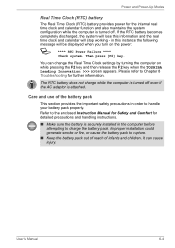
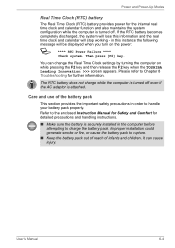
... following message will stop working -
Improper installation could generate smoke or fire, or cause the battery pack to Chapter 8 Troubleshooting for further information. You can cause injury.
in the computer before attempting to charge the battery pack. User's Manual
6-4 It can change the Real Time Clock settings by turning the computer on the power...
Users Manual AU/NZ - Page 176
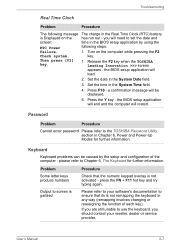
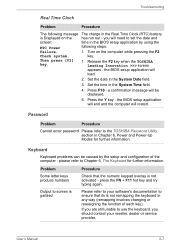
... unable to your reseller, dealer or service provider. Then press [F2] key.
1. Set the time in the Real Time Clock (RTC) battery
is not activated -
User's Manual
8-7 Release the F2 key when the TOSHIBA Leading Innovation >>> screen
appears - the BIOS setup application will restart. Password
Problem
Procedure
Cannot enter password Please refer to ensure that the numeric...
Users Manual AU/NZ - Page 192
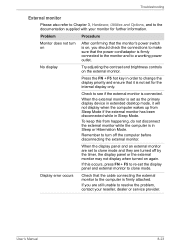
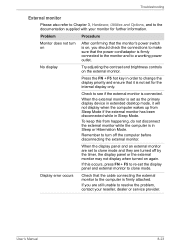
... set to clone mode and they are still unable to resolve the problem,...
Display error occurs
Check that the power cord/adaptor is not set the ...display panel and external monitor to clone mode.
Check to see if the external monitor is firmly attached. User's Manual... FN + F5 to re-set for further information. Troubleshooting
External monitor
Please also refer to ...
Users Manual AU/NZ - Page 218
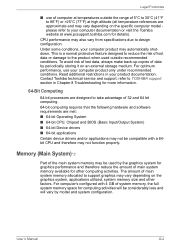
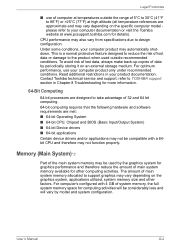
... System)*3
Part of the main system memory may not function properly. Contact Toshiba technical service and support, refer to design configuration.
Under some conditions, your computer product may also vary from specifications due to TOSHIBA support section in your computer documentation or visit the Toshiba website at temperatures outside recommended conditions.
User's Manual...
Users Manual AU/NZ - Page 229
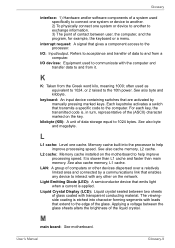
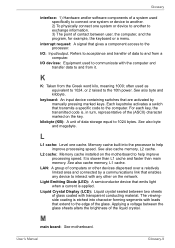
... for example, the keyboard or a menu. User's Manual
Glossary-9 kilobyte (KB): A unit of the liquid crystal...installed on the network. Refers to and from the Greek word kilo, meaning 1000;
Each keystroke activates a switch that emits light when a current is slower than L1 cache and faster than main memory. Light Emitting Diode (LED): A semiconductor device that transmits a specific code...
Users Manual AU/NZ - Page 238


TECRA A11/S11/P11/Satellite Pro S500
R
Recovery Media 1-15 problems 8-26
Recovery hard disk drive 1-14 Restarting the computer 1-11
S
SD/SDHC Card formatting 3-22 inserting 3-23 note 3-21 problems 8-13 removing 3-24
Security lock 3-36 Serial port 3-34 Sleep Mode
System automatic 3-7 setting 1-8 Smart Card 3-18 inserting 3-19 problems 8-13 removing 3-20 Soft keys ENTER...
Detailed Specs for Tecra A11 PTSE1A-09P012 AU/NZ; English - Page 1
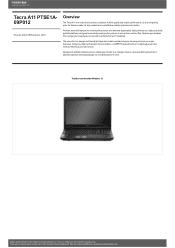
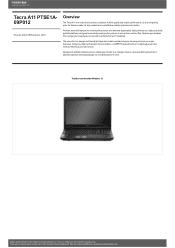
Replace your desktop PCs and get your employees moving with a 10-digit keypad will also increase efficiencyand ease of mind.
Design and specificationsare subject to set up their mobile office. Tecra A11 PTSE1A09P012
Price $1,430.00 RRP AUD (inc. Provides essential features for mobile professionals who demand dependable, high performance, high productivity, portable platforms and great...
Detailed Specs for Tecra A11 PTSE1A-09P012 AU/NZ; English - Page 2
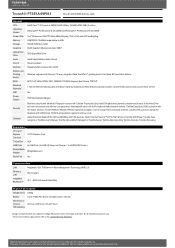
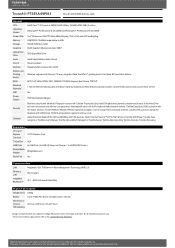
Tecra A11 PTSE1A-09P012
Price $1,430.00 RRP AUD (inc. Design and ... Support, Boot Device, TSETUP
1 Year limited international parts and labour warranty,Australia and New Zealand warrantyincludes complimentarycourier pick-up and return service
Yes
75W Worldwide AC Adaptor
Biometric securitywith advanced Fingerprint sensor with Toshiba Fingerprint Utility, Hard Disk password ...
Toshiba Tecra A11 PTSE1A-09P012 Reviews
Do you have an experience with the Toshiba Tecra A11 PTSE1A-09P012 that you would like to share?
Earn 750 points for your review!
We have not received any reviews for Toshiba yet.
Earn 750 points for your review!
