Toshiba A11 PTSE1A-09P012 Support and Manuals
Get Help and Manuals for this Toshiba item
This item is in your list!

View All Support Options Below
Free Toshiba A11 PTSE1A-09P012 manuals!
Problems with Toshiba A11 PTSE1A-09P012?
Ask a Question
Free Toshiba A11 PTSE1A-09P012 manuals!
Problems with Toshiba A11 PTSE1A-09P012?
Ask a Question
Popular Toshiba A11 PTSE1A-09P012 Manual Pages
Users Manual AU/NZ - Page 4


...
User's Manual
iv TECRA A11/S11/P11/Satellite Pro S500
Chapter 6
Power and Power-Up Modes Power conditions 6-1 Monitoring of power condition 6-2 Battery 6-3 TOSHIBA Password Utility 6-10 Power-up modes 6-12 Panel power on/off 6-12 System automatic Sleep/Hibernation 6-13
Chapter 7 HW Setup Accessing HW Setup 7-1 HW Setup window 7-1
Chapter 8
Troubleshooting Problem solving process...
Users Manual AU/NZ - Page 6
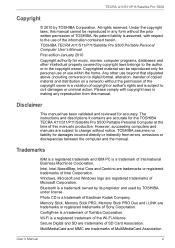
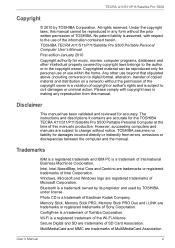
.... Under the copyright laws, this manual cannot be reproduced only for the TOSHIBA TECRA A11/S11/P11/Satellite Pro S500 Portable ...instructions and descriptions it contains are trademarks of Eastman Kodak Company. All rights reserved. Photo CD is assumed, with copyright laws in any reproduction from errors, omissions or discrepancies between the computer and the manual. TOSHIBA...
Users Manual AU/NZ - Page 9
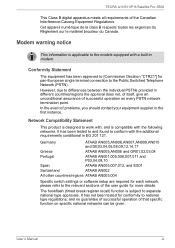
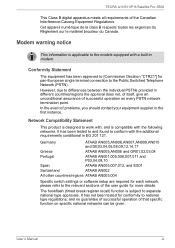
TECRA A11/S11/P11/Satellite Pro S500
This Class B digital apparatus meets all requirements of that specific function on every PSTN network termination point.
It has not been tested for more details.
In the event of the user guide for conformity to the models...problems, you should contact your equipment supplier in modem.
User's Manual...
Specific switch settings or software setup ...
Users Manual AU/NZ - Page 11
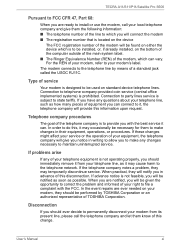
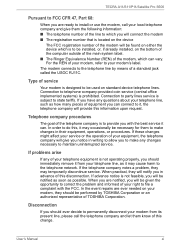
... to it, the telephone company will be notified as soon as it may temporarily discontinue service.
TECRA A11/S11/P11/Satellite Pro S500
Pursuant to FCC CFR 47, Part 68:
When you are notified, you will be given the opportunity to correct the problem and informed of your right to file a complaint with the best...
Users Manual AU/NZ - Page 24
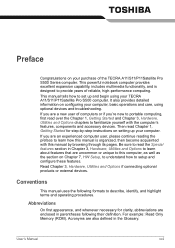
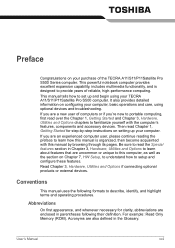
...TECRA A11/S11/P11Satellite Pro S500 Series computer. If you are uncommon or unique to familiarize yourself with this computer, as well as the section on Chapter 7, HW Setup..., Utilities and Options chapters to this manual by -step instructions on setting up and begin using optional devices and troubleshooting. User's Manual
xxii This manual tells how to provide years of computers...
Users Manual AU/NZ - Page 74
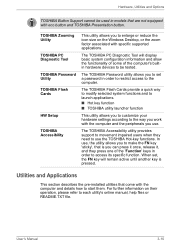
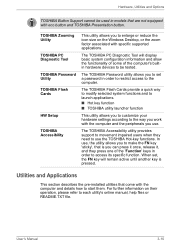
When set a password in order to each utility's online manual, help files or README.TXT file. TOSHIBA Zooming Utility
TOSHIBA PC Diagnostic Tool
TOSHIBA Password Utility TOSHIBA Flash Cards
HW Setup
TOSHIBA Accessibility
This utility allows you use the TOSHIBA Hot-key functions.
Utilities and Applications
This section describes the pre-installed utilities that come with the computer and ...
Users Manual AU/NZ - Page 153
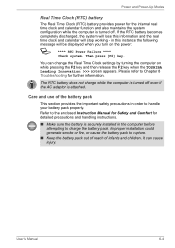
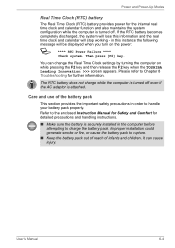
...TOSHIBA Leading Innovation >>> screen appears.
You can cause injury. The RTC battery does not charge while the computer is turned off . Refer to the enclosed Instruction Manual for Safety and Comfort for detailed precautions and handling instructions... is securely installed in the computer before attempting to charge the battery pack. Please refer to Chapter 8 Troubleshooting for further information....
Users Manual AU/NZ - Page 171


... computer's setup program and that all required driver software has been loaded (please refer to ensure that its write protect tab is correctly set properly.
■ What appears on the display? loose cables can cause signal errors.
■ Inspect all connecting cables for loose pins.
■ Check that your reseller, dealer or service provider.
Troubleshooting
■...
Users Manual AU/NZ - Page 173


... battery pack is set within the TOSHIBA HW Setup program. In these instances, turn off the computer, check all of the following conditions are interrelated with another power related resource - in such an instance you cannot resolve a problem after following items: ■ Self Test ■ Power Sources ■ Power-on Password
Self test
While booting...
Users Manual AU/NZ - Page 176
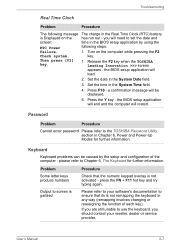
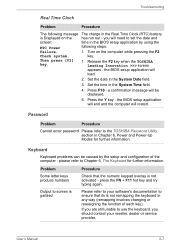
... will end and the computer will need to the TOSHIBA Password Utility section in the BIOS setup application by the setup and configuration of each key).
press the FN + F11 hot key and try typing again.
Password
Problem
Procedure
Cannot enter password Please refer to set the date and
screen:
time in Chapter 6, Power and Power-Up Modes...
Users Manual AU/NZ - Page 188


... that , turn the power of this computer.
Problem
Procedure
I cannot use a USB mouse and/or USB keyboard by setting the USB KB/Mouse Legacy Emulation option within the TOSHIBA HW Setup utility to Enabled. When this happens, disconnect an external device if some external devices are properly installed -
If you are using the external device...
Users Manual AU/NZ - Page 192
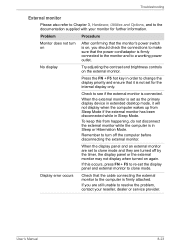
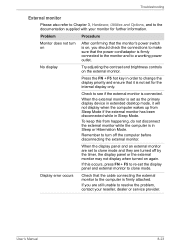
...set as the primary display device in extended desktop mode, it is not set to clone mode and they are still unable to resolve the problem, contact your monitor for the internal display only.
Problem...'s Manual
8-23...error occurs
Check that the cable connecting the external monitor to see if the external monitor is set the display panel and external monitor to clone mode.
Troubleshooting...
Users Manual AU/NZ - Page 218
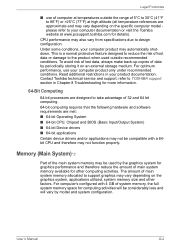
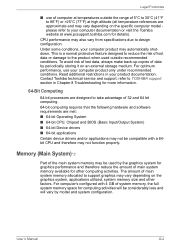
... size and other computing activities. For computer's configured with 4 GB of data by model and system configuration. CPU performance may automatically shutdown.
This is a normal protective feature designed to TOSHIBA support section in your product documentation. Contact Toshiba technical service and support, refer to reduce the risk of lost data, always make back-up copies of...
Users Manual AU/NZ - Page 229
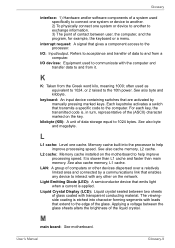
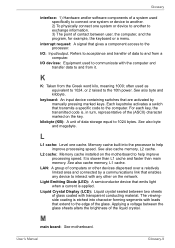
.../output.
See also byte and megabyte. L2 cache: Memory cache installed on the key. See also cache memory, L1 cache. Liquid ... area and connected by manually pressing marked keys.
LAN: A group of computers or other on the network.
Memory cache built into character forming segments with any device to interact with leads that transmits a specific code to the computer.
...
Detailed Specs for Tecra A11 PTSE1A-09P012 AU/NZ; English - Page 2
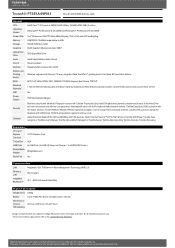
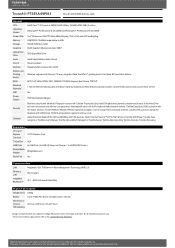
...Support, Boot Device, TSETUP
1 Year limited international parts and labour warranty,Australia and New Zealand warrantyincludes complimentarycourier pick-up and return service
Yes
75W Worldwide AC Adaptor
Biometric securitywith advanced Fingerprint sensor with Toshiba Fingerprint Utility, Hard Disk password...to the Voluntary Warranty Statement. Tecra A11 PTSE1A-09P012
Price $1,430.00 RRP AUD (inc.
Toshiba A11 PTSE1A-09P012 Reviews
Do you have an experience with the Toshiba A11 PTSE1A-09P012 that you would like to share?
Earn 750 points for your review!
We have not received any reviews for Toshiba yet.
Earn 750 points for your review!
