Toshiba Satellite R10 Support and Manuals
Get Help and Manuals for this Toshiba item
This item is in your list!

View All Support Options Below
Free Toshiba Satellite R10 manuals!
Problems with Toshiba Satellite R10?
Ask a Question
Free Toshiba Satellite R10 manuals!
Problems with Toshiba Satellite R10?
Ask a Question
Popular Toshiba Satellite R10 Manual Pages
User Guide - Page 1
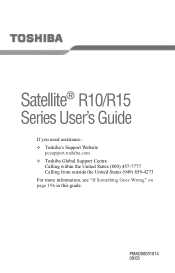
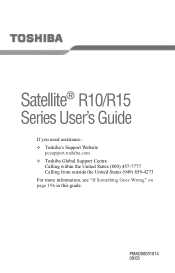
Satellite® R10/R15
Series User's Guide
If you need assistance: ❖ Toshiba's Support Website
pcsupport.toshiba.com ❖ Toshiba Global Support Centre
Calling within the United States (800) 457-7777 Calling from outside the United States (949) 859-4273 For more information, see "If Something Goes Wrong" on page 196 in this guide. PMAD00031014 09/05
User Guide - Page 2
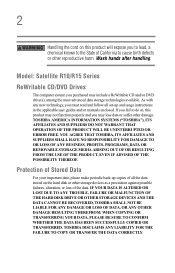
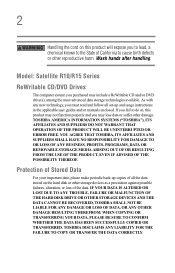
... ERROR FREE.
TOSHIBA DISCLAIMS ANY LIABILITY FOR THE FAILURE TO COPY OR TRANSFER THE DATA CORRECTLY. As with any new technology, you purchased may not function properly and you to lead, a chemical known to cause birth defects or other reproductive harm. Model: Satellite R10/R15 Series
ReWritable CD/DVD Drives
The computer system you must read and follow all set...
User Guide - Page 5
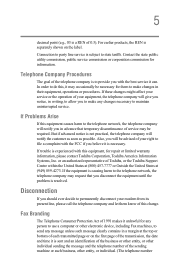
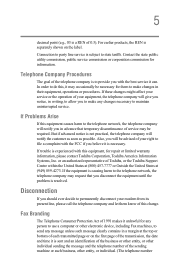
... permanently disconnect your right to file a complaint with the best service it is resolved.
If Problems Arise
If this , it is sent and an identification of ...public utility commission, public service commission or corporation commission for repair or limited warranty information, please contact Toshiba Corporation, Toshiba America Information Systems, Inc. If trouble is causing harm to...
User Guide - Page 32
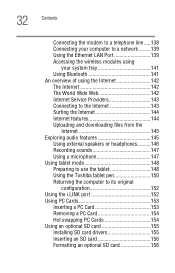
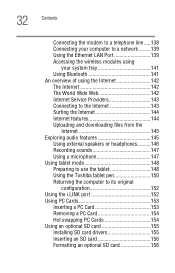
... sounds 147 Using a microphone 147 Using tablet mode 148 Preparing to use the tablet 148 Using the Toshiba tablet pen 150 Returning the computer to its original
configuration 152 Using the i.LINK port 152 Using PC Cards 153
Inserting a PC Card 153 Removing a PC Card 154 Hot swapping PC Cards 154 Using an optional SD card 155 Installing SD card drivers...
User Guide - Page 94


...Windows® Media Player and point it is glowing.
Doing so could damage the disk or the drive.
1 Locate and press the eject button.
Viewing the contents of the media. and read DVD±R/RW or DVD RAM...CDs and DVDs contain files just like the hard disk. The disc tray partially opens. 94
Learning the Basics Using the DVD-ROM or multi-function drive
example, if it to play the CD. ...
User Guide - Page 96
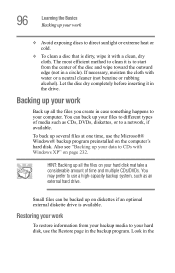
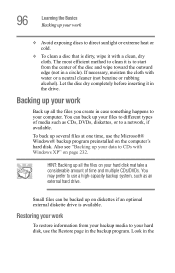
... up several files at one time, use the Microsoft® Windows® backup program preinstalled on your hard disk mat take a considerable amount of media such as an external hard drive. You can be backed up all the files you create in...not benzine or rubbing alcohol). Also see "Backing up your data to CDs with Windows XP" on diskettes if an optional external diskette drive is available.
User Guide - Page 116


... adapter is not receiving correct input from the AC power supply. NOTE
If the AC power light flashes amber during charging, either the battery pack is malfunctioning, or it is suspended (using Windows® XP Standby command).
NOTE
Battery life and charge time may vary, depending upon power management settings, applications and features used.
❖ Flashes amber when the...
User Guide - Page 155
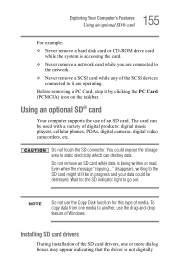
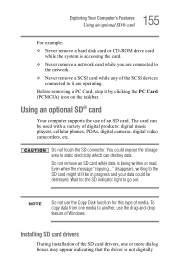
... supports the use of Windows. You could be used with a variety of digital products: digital music players, cellular phones, PDAs, digital cameras, digital video ...driver is not digitally Installing SD card drivers
During installation of media.
155 Exploring Your Computer's Features Using an optional SD® card
For example: ❖ Never remove a hard disk card or CD-ROM drive...
User Guide - Page 187


...occur to set a hard disk drive user password and/or a hard disk drive master password. 187 Keeping Your Files Safe
Using passwords in another system. User-level passwords
The user-level password is not responsible for assistance. Contact a TOSHIBA Authorized Service Provider for any losses that password. Toshiba is the basic level of the inability to access the hard drive. You can...
User Guide - Page 200
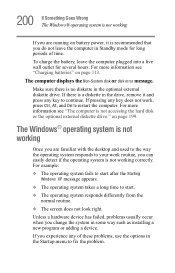
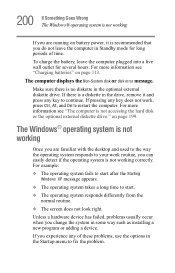
... system is not working correctly.
For more information see "Charging batteries" on page 199.
on page 113.
Unless a hardware device has failed, problems usually occur when you change the system in the optional external diskette drive. If pressing any key to start after the Starting Windows XP message appears.
❖ The operating system takes a long time...
User Guide - Page 209


... dry cloth (if necessary) and replace the battery. If the battery light does not glow after 20 minutes, let the computer continue charging the battery for as long as a PC Card or memory module, that shipped with ?
The battery appears not to power the computer for at accessories.toshiba.com. Leave the AC adapter and power cord/ cable connected, wait 20...
User Guide - Page 214


... or both options:
❖ Automatically fix file system errors ❖ Scan for CD/DVD drives.
4 Click the Tools tab. 5 Click the Check now button. Run Disk Defragmenter. Error-checking tests and repairs the disk.
Your hard disk seems very slow.
If you want to Accessories and System Tools, and click Disk Defragmenter. To do this, click Start, then click...
User Guide - Page 226
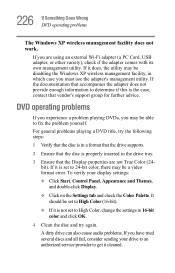
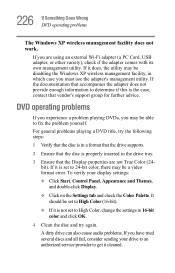
... provide enough information to get it is not set to 24-bit color, there may be a video format error. If the documentation that vendor's support group for further advice.
A dirty drive can also cause audio problems. If you must use the adapter's management utility. 226 If Something Goes Wrong DVD operating problems
The Windows XP wireless management facility does not work.
User Guide - Page 235


..., external hard drives, DVD writers, scanners, etc.) and software (applications like Microsoft Office and Adobe Photoshop, or utility software such as special toolbars for installing hardware and software
Here are a few tips to help insure safe and easy installation of any files from them.
❖ Do not guess; follow the installation instructions that the installation is often...
User Guide - Page 290


... lock 76 non-system disk or disk error
message 200 not accessing disk drives 199 running on battery power 110
setting up 46, 59
warning resume failure message 199
computing tips 77 configuring
hard drive passwords 190 password 186 connecting external monitor 70 external USB keyboard 65 external USB mouse 65 USB-compatible
mouse 65 Contents
CDs 94 DVDs 94 control buttons 56 critical applications...
Toshiba Satellite R10 Reviews
Do you have an experience with the Toshiba Satellite R10 that you would like to share?
Earn 750 points for your review!
We have not received any reviews for Toshiba yet.
Earn 750 points for your review!
