Toshiba Satellite R10-S802TD Support and Manuals
Get Help and Manuals for this Toshiba item
This item is in your list!

View All Support Options Below
Free Toshiba Satellite R10-S802TD manuals!
Problems with Toshiba Satellite R10-S802TD?
Ask a Question
Free Toshiba Satellite R10-S802TD manuals!
Problems with Toshiba Satellite R10-S802TD?
Ask a Question
Popular Toshiba Satellite R10-S802TD Manual Pages
User Guide - Page 1
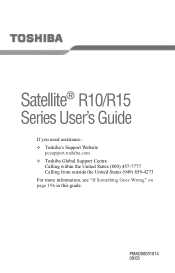
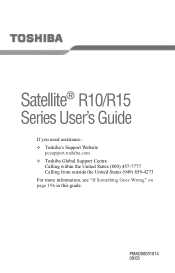
Satellite® R10/R15
Series User's Guide
If you need assistance: ❖ Toshiba's Support Website
pcsupport.toshiba.com ❖ Toshiba Global Support Centre
Calling within the United States (800) 457-7777 Calling from outside the United States (949) 859-4273 For more information, see "If Something Goes Wrong" on page 196 in this guide.
PMAD00031014 09/05
User Guide - Page 2
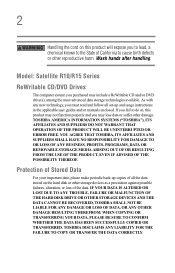
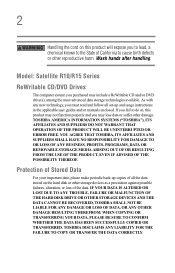
... BE UNINTERRUPTED OR ERROR FREE. Protection of Stored Data
For your important data, please make periodic back-up and usage instructions in the applicable user guides and/or manuals enclosed. 2
Handling the cord on the hard disk or other storage devices as a precaution against possible failures, alteration, or loss of the data. Model: Satellite R10/R15 Series
ReWritable...
User Guide - Page 5
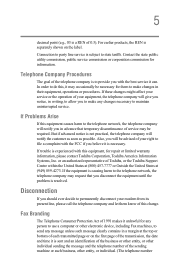
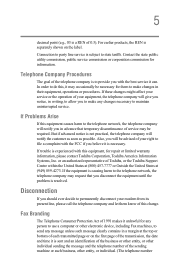
...their equipment, operations or procedures.
If Problems Arise
If this change.
Disconnection
If you...service it is causing harm to use a computer or other entity, or individual. (The telephone number or an authorized representative of Toshiba, or the Toshiba Support...0.3). If trouble is not practical, the telephone company will be required. Connection to party line service is subject...
User Guide - Page 32
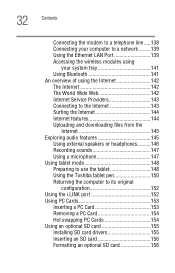
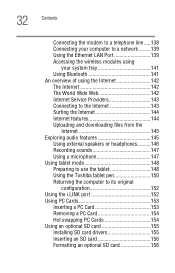
...The Internet 142 The World Wide Web 142 Internet Service Providers 143 Connecting to the Internet 143 Surfing ...tablet 148 Using the Toshiba tablet pen 150 Returning the computer to its original
configuration 152 Using the i.LINK port 152 Using PC Cards 153
Inserting a PC Card 153 Removing a PC Card 154 Hot swapping PC Cards 154 Using an optional SD card 155 Installing SD card drivers...
User Guide - Page 37


...Tablet PC Edition, already installed on your work and entertainment can accompany you wherever you go.
NOTE
Certain Microsoft® software product(s) included with this computer may not include user manuals... available), and may use technological measures for copy protection. With your new Toshiba notebook computer, your computer. Introduction
Welcome to the world of the computer, and...
User Guide - Page 73


The Windows® XP Tablet PC Edition operating system uses the Shut down command to power down the computer if you are connected... into a power source (even though the computer is fully charged. Press the Cross-Functional button to make your system settings to the hard disk so that when you turn on the computer again, you automatically return to a Windows® network server (domain server...
User Guide - Page 98
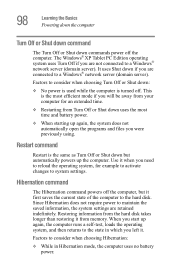
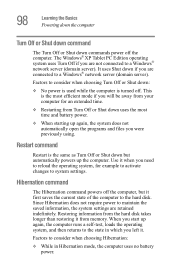
... Shut down if you left it first saves the current state of the computer to system settings. Restoring information from the hard disk takes longer than restoring it when you are not connected to maintain the saved information, the system settings are connected to the state in Hibernation mode, the computer uses no battery power.
User Guide - Page 129
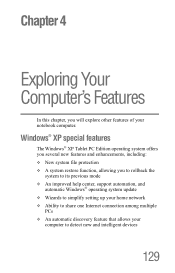
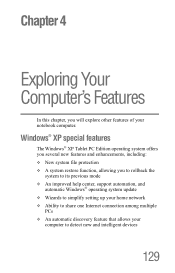
... Internet connection among multiple
PCs ❖ An automatic discovery feature that allows your notebook computer.
Chapter 4
Exploring Your Computer's Features
In this chapter, you to rollback the
system to its previous mode ❖ An improved help center, support automation, and
automatic Windows® operating system update ❖ Wizards to simplify setting up your home...
User Guide - Page 155
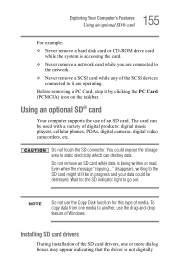
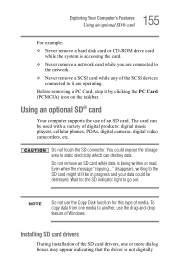
...drivers
During installation of Windows. Do not touch the SD connector. NOTE
Do not use the Copy Disk function for the SD indicator light to another, use of the SCSI devices
connected to it by clicking the PC... supports the use the drag-and-drop feature of the SD card drivers, one media to go out. To copy data from one or more dialog boxes may appear indicating that the driver is...
User Guide - Page 177


... display format (primary portrait) to change the display format: 1 Click Start, All Programs, Toshiba, Tablet PC, and
then click Rotation Utility. The Toshiba Rotation Utility screen appears: Sample Toshiba Controls Properties screen
TOSHIBA Rotation Utility
This utility allows you to change the default setting of the computer, by choosing the application or action from a list available on...
User Guide - Page 181
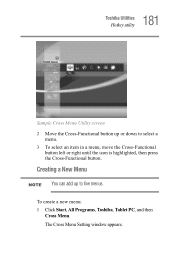
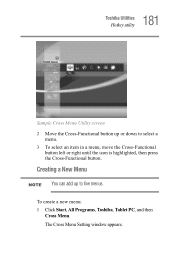
... a menu, move the Cross-Functional
button left or right until the icon is highlighted, then press the Cross-Functional button. The Cross Menu Setting window appears. Creating a New Menu
NOTE You can add up or down to five menus.
To create a new menu: 1 Click Start, All Programs, Toshiba, Tablet PC, and then Cross Menu.
User Guide - Page 183
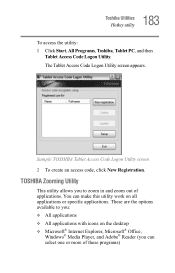
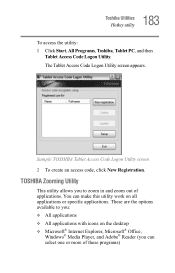
... specific applications. The Tablet Access Code Logon Utility screen appears. These are the options available to zoom in and zoom out of these programs) Sample TOSHIBA Tablet Access Code Logon Utility screen 2 To create an access code, click New Registration. 183 Toshiba Utilities Hotkey utility
To access the utility: 1 Click Start, All Programs, Toshiba, Tablet PC, and then
Tablet Access Code...
User Guide - Page 200
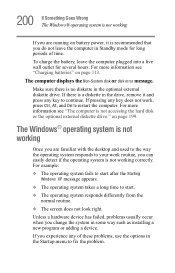
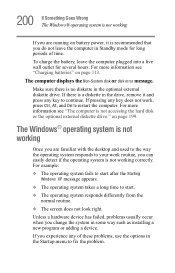
...disk or disk error message. For more information see "The computer is no diskette in the Startup menu to fix the problem. The Windows® operating system is not working
Once you are running on page 199. Unless a hardware device has failed, problems... outlet for long periods of these problems, use the options in the optional... not accessing the hard disk or the optional external diskette drive...
User Guide - Page 226
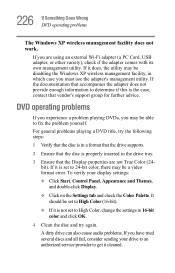
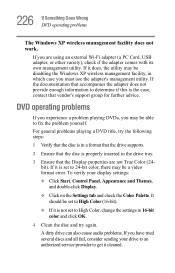
... should be a video format error. If the documentation that accompanies the adapter does not provide enough information to determine if this is properly inserted in which case you may be set to High Color (16-bit).
❖ If it is set to High Color, change the settings to fix the problem yourself. A dirty drive can...
User Guide - Page 285
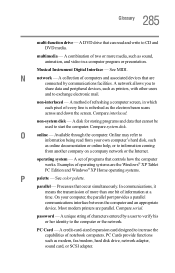
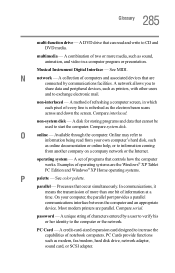
... the computer or the network.
On your own computer's hard disk, such
as the electron beam scans across and down the screen.
operating system - Processes that are the Windows® XP Tablet PC Edition and Windows® XP Home operating systems.
P
palette -
non-interlaced - password - See MIDI.
Compare serial. N
network - Compare interlaced. 285 Glossary...
Toshiba Satellite R10-S802TD Reviews
Do you have an experience with the Toshiba Satellite R10-S802TD that you would like to share?
Earn 750 points for your review!
We have not received any reviews for Toshiba yet.
Earn 750 points for your review!
