Toshiba Satellite R10-S804TD Support and Manuals
Get Help and Manuals for this Toshiba item
This item is in your list!

View All Support Options Below
Free Toshiba Satellite R10-S804TD manuals!
Problems with Toshiba Satellite R10-S804TD?
Ask a Question
Free Toshiba Satellite R10-S804TD manuals!
Problems with Toshiba Satellite R10-S804TD?
Ask a Question
Popular Toshiba Satellite R10-S804TD Manual Pages
User Guide - Page 1
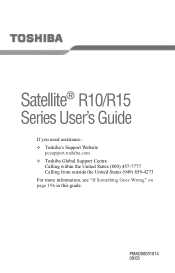
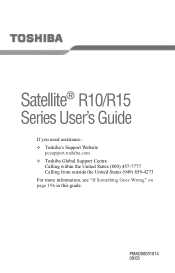
Satellite® R10/R15
Series User's Guide
If you need assistance: ❖ Toshiba's Support Website
pcsupport.toshiba.com ❖ Toshiba Global Support Centre
Calling within the United States (800) 457-7777 Calling from outside the United States (949) 859-4273 For more information, see "If Something Goes Wrong" on page 196 in this guide.
PMAD00031014 09/05
User Guide - Page 2
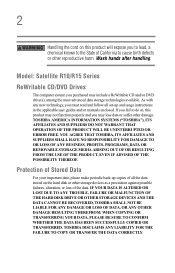
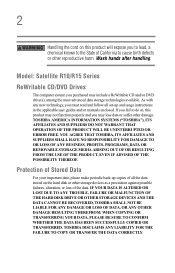
... user guides and/or manuals enclosed. IF YOUR DATA IS ALTERED OR LOST DUE TO ANY TROUBLE, FAILURE OR MALFUNCTION OF THE HARD DISK DRIVE OR OTHER STORAGE DEVICES AND THE DATA CANNOT BE RECOVERED, TOSHIBA SHALL NOT BE LIABLE FOR ANY DAMAGE OR LOSS OF DATA, OR ANY OTHER DAMAGE RESULTING THEREFROM. Model: Satellite R10/R15...
User Guide - Page 5
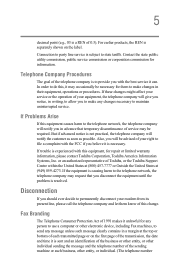
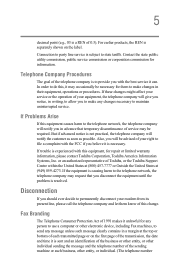
...to state tariffs. If trouble is experienced with the best service it is a REN ... or an authorized representative of Toshiba, or the Toshiba Support Centre within the United States ...discontinuance of service may request that you disconnect the equipment until the problem is not...repair or limited warranty information, please contact Toshiba Corporation, Toshiba America Information Systems, Inc.
User Guide - Page 32
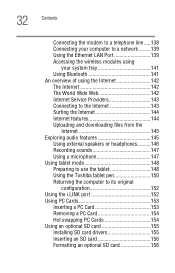
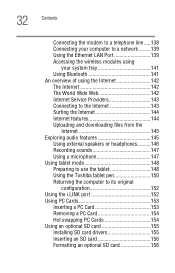
... Internet 142 The Internet 142 The World Wide Web 142 Internet Service Providers 143 Connecting to the Internet 143 Surfing the Internet 144 ... Using tablet mode 148 Preparing to use the tablet 148 Using the Toshiba tablet pen 150 Returning the computer to its original
configuration 152 Using the... Installing SD card drivers 155 Inserting an SD card 156 Formatting an optional SD card 156
User Guide - Page 34
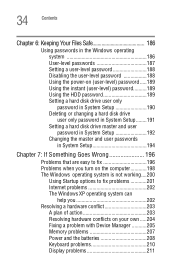
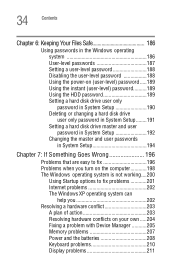
...-level) password..........189 Using the HDD password 189 Setting a hard disk drive user only password in System Setup 190 Deleting or changing a hard disk drive user only password in System Setup........191 Setting a hard disk drive master and user password in System Setup 192 Changing the master and user passwords in System Setup 194
Chapter 7: If Something Goes Wrong 196
Problems that are...
User Guide - Page 112


..., see accessories.toshiba.com.
It maintains this information for use the preset configuration. Users who are not completely familiar with setup changes, contact Toshiba's Global Support Centre. For ... is turned off . You can then replace a discharged battery and continue working. Using additional batteries
In addition to these settings may also have an optional second battery ...
User Guide - Page 137


... you are having trouble connecting through the modem...is not working properly, click Troubleshooting and follow the instructions.
7 Click OK to in the Attached to field.
5 To verify that the modem is set up for the modem is...) ports. The default setting for communications
Determining the COM port
Your modem is intended to support you if you may need to either upgrade your modem or reset ...
User Guide - Page 153


... requirements. As with USB ports, the i.LINK® port supports both Plug-andPlay (automatic configuration) and hot swapping (the ability to set up and use the files included in real-time, such as... provides the Card and Socket Services software for devices that came with one PC Card slot and supports two types of PC Cards: ❖ Type I Cards--You can install one of these cards
TECHNICAL ...
User Guide - Page 155
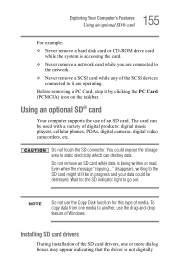
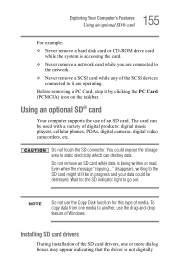
..., stop it are operating.
Even when the message "copying..." Do not touch the SD connector.
Installing SD card drivers
During installation of the SD card drivers, one media to go out. Using an optional SD® card
Your computer supports the use the drag-and-drop feature of Windows. Wait for this type of media...
User Guide - Page 200
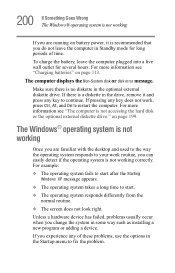
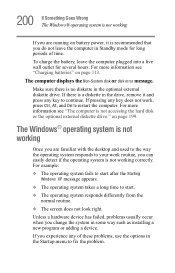
... the Non-System disk or disk error message. For more information see "The computer is not working correctly.
Make sure there is a diskette in some way such as installing a new program or adding a device.
If there is no diskette in the Startup menu to fix the problem.
For more information see "Charging batteries...
User Guide - Page 213
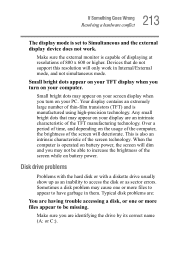
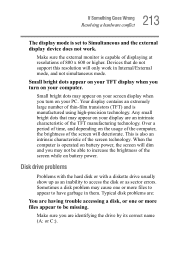
...bright dots that do not support this resolution will deteriorate. Disk drive problems
Problems with the hard disk or with a diskette drive usually show up as sector errors. Your display contains an...-precision technology. Typical disk problems are:
You are an intrinsic characteristic of the TFT manufacturing technology. Make sure the external monitor is set to Simultaneous and the external...
User Guide - Page 217
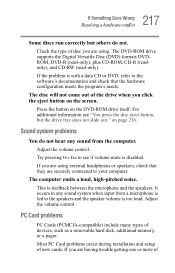
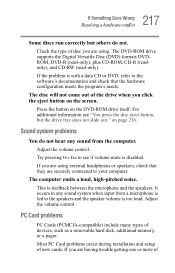
....
Most PC Card problems occur during installation and setup of devices, such as a removable hard disk, additional memory, or a pager.
Check the type of disc you are having trouble getting one or more...The DVD-ROM drive supports the Digital Versatile Disc (DVD) formats DVDROM, DVD-R (read-only), plus CD-ROM, CD-R (readonly), and CD-RW (read-only). Sound system problems
You do not. ...
User Guide - Page 223
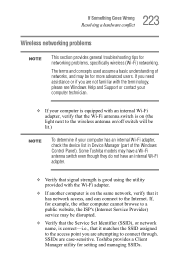
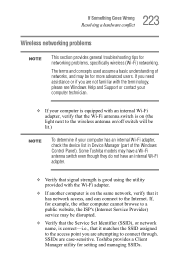
Toshiba provides a Client Manager utility for networking problems, specifically wireless (Wi-Fi) networking. 223 If Something Goes Wrong
Resolving a hardware conflict
Wireless networking problems
NOTE
This section provides general troubleshooting tips for setting and managing SSIDs. If you need assistance or if you are not familiar with the terminology, please see Windows Help and Support...
User Guide - Page 226
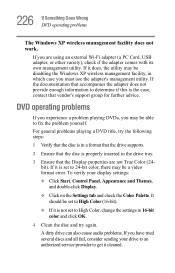
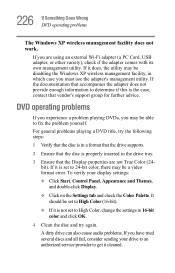
... and check the Color Palette. If it is not set to get it is set to High Color, change the settings to fix the problem yourself. To verify your drive to an authorized service provider to 24-bit color, there may be set to High Color (16-bit).
❖ If it cleaned. 226 If Something Goes...
User Guide - Page 230
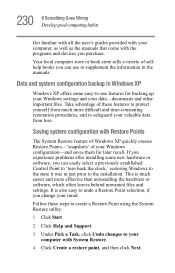
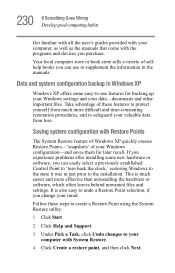
... effective than uninstalling the hardware or software, which often leaves behind unwanted files and settings. 230 If Something Goes Wrong Develop good computing habits
Get familiar with all the user's guides provided with your computer, as well as the manuals that come with the programs and devices you can easily select a previously established...
Toshiba Satellite R10-S804TD Reviews
Do you have an experience with the Toshiba Satellite R10-S804TD that you would like to share?
Earn 750 points for your review!
We have not received any reviews for Toshiba yet.
Earn 750 points for your review!
