Toshiba Satellite R10-S820 Support and Manuals
Get Help and Manuals for this Toshiba item
This item is in your list!

View All Support Options Below
Free Toshiba Satellite R10-S820 manuals!
Problems with Toshiba Satellite R10-S820?
Ask a Question
Free Toshiba Satellite R10-S820 manuals!
Problems with Toshiba Satellite R10-S820?
Ask a Question
Popular Toshiba Satellite R10-S820 Manual Pages
User Guide - Page 1
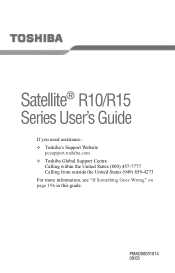
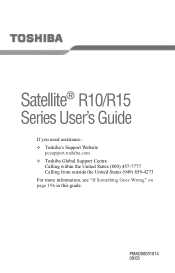
Satellite® R10/R15
Series User's Guide
If you need assistance: ❖ Toshiba's Support Website
pcsupport.toshiba.com ❖ Toshiba Global Support Centre
Calling within the United States (800) 457-7777 Calling from outside the United States (949) 859-4273 For more information, see "If Something Goes Wrong" on page 196 in this guide.
PMAD00031014 09/05
User Guide - Page 2
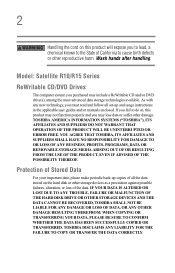
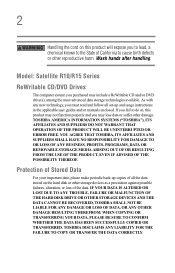
... DATA IS ALTERED OR LOST DUE TO ANY TROUBLE, FAILURE OR MALFUNCTION OF THE HARD DISK DRIVE OR OTHER STORAGE DEVICES AND THE DATA CANNOT BE RECOVERED, TOSHIBA SHALL NOT BE LIABLE FOR ANY DAMAGE OR LOSS OF DATA, OR ANY OTHER DAMAGE RESULTING THEREFROM. Model: Satellite R10/R15 Series
ReWritable CD/DVD Drives
The...
User Guide - Page 5
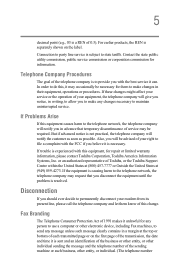
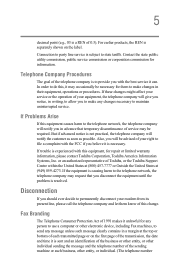
...service or the operation of your equipment, the telephone company will give you notice, in writing, to allow you in advance that you should ever decide to permanently disconnect your right to state tariffs. If Problems... any changes necessary to the telephone network, the telephone company may occasionally be advised of Toshiba, or the Toshiba Support Centre within the United States at ...
User Guide - Page 20
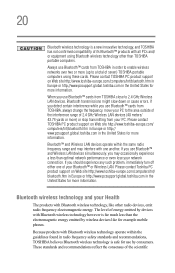
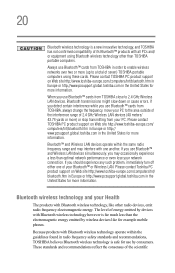
...should experience any such problem, immediately turn off ...networks over two or more (up to 2.4 GHz Wireless LAN devices, Bluetooth transmissions might slow down or cause errors.
If you may interfere with Bluetooth wireless technology however is safe for use Bluetooth™ cards from TOSHIBA in the United States for example mobile phones. Please contact Toshiba PC product support...
User Guide - Page 32
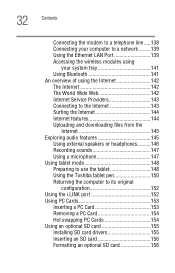
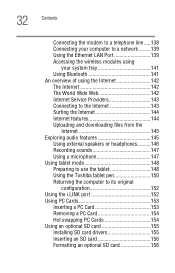
... the tablet 148 Using the Toshiba tablet pen 150 Returning the computer to its original
configuration 152 Using the i.LINK port 152 Using PC Cards 153
Inserting a PC Card 153 Removing a PC Card 154 Hot swapping PC Cards 154 Using an optional SD card 155 Installing SD card drivers 155 Inserting an SD...
User Guide - Page 49


... serious injury. Never pull on page 153)
Connecting to a power source
Your computer requires power to your computer, or use Toshiba recommended alternate models to avoid any metal parts. When you connect the AC adapter to follow the steps in the exact order as described in serious injury.
Connecting the power cord/cable to remove...
User Guide - Page 111


...specific battery measurement test. This is continuously operated on select models and configurations tested by the design of publication. Published battery life numbers are achieved on AC power, either through an AC adapter or a docking station (if applicable to select a power level setting... your computer's Power Saver utility can be replaced. See "Detailed Specs" for all batteries....
User Guide - Page 113


... can use it is using all of the power provided by the AC adapter to run applications, features, and devices, the recharging of the battery...whether the computer is on the applications, power management settings, and features used to select a power level setting that reduces the power required for more than a week at accessories.toshiba.com. Use only battery chargers designed to recharge. ...
User Guide - Page 125


...Toshiba Web site at accessories.toshiba.com.
❖ A reverse polarity condition should hear a click when it is leaking or damaged, replace it immediately. Before doing so, follow the steps below:
1 Turn off the computer's power.
2 Disconnect the AC adapter...as an approved option.
❖ When you install the battery pack, you should be installed in reverse polarity.
❖ Charge the ...
User Guide - Page 155
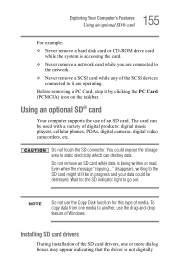
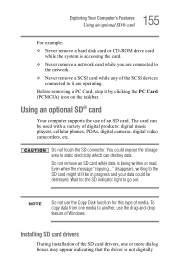
...; card
Your computer supports the use the drag-and-drop feature of digital products: digital music players, cellular phones, PDAs, digital cameras, digital video camcorders, etc. To copy data from one or more dialog boxes may appear indicating that the driver is accessing the card. ❖ Never remove a network card while you are...
User Guide - Page 200
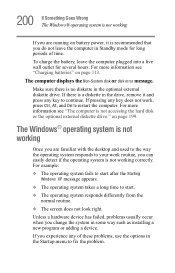
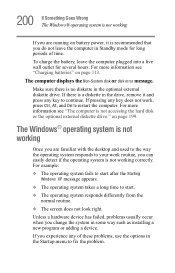
... the computer plugged into a live wall outlet for long periods of these problems, use the options in some way such as installing a new program or adding a device. For more information see "Charging ...a long time to restart the computer.
The computer displays the Non-System disk or disk error message. If pressing any of time.
200 If Something Goes Wrong The Windows® operating...
User Guide - Page 209


...set to turn on page 122. This is glowing after 20 minutes, the battery may not charge fully. If you frequently recharge a partially charged battery, it again.
Leave the AC adapter...Turn off automatically? The battery may not be replaced. If the battery has completely discharged, it... your computer, or visit the Toshiba Web site at accessories.toshiba.com.
To purchase a new...
User Guide - Page 223
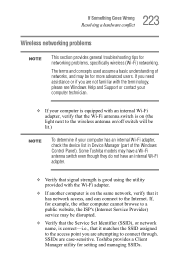
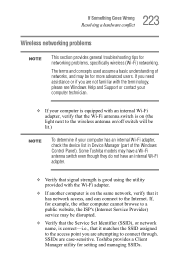
... a public website, the ISP's (Internet Service Provider) service may be disrupted.
❖ Verify that the Service Set Identifier (SSID), or network name, is on /off switch will be for networking problems, specifically wireless (Wi-Fi) networking. Some Toshiba models may be lit.)
NOTE
To determine if your computer is equipped with the Wi-Fi adapter.
❖ If another computer is...
User Guide - Page 226
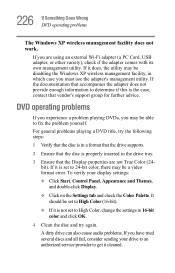
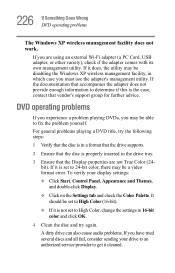
... following steps:
1 Verify that the disc is in the drive tray.
3 Ensure that vendor's support group for further advice. DVD operating problems
If you experience a problem playing DVDs, you have tried several discs and all fail, consider sending your display settings:
❖ Click Start, Control Panel, Appearance and Themes, and double-click Display.
❖...
User Guide - Page 293


...) 218 computer stops working 219 errors 220 hot swapping 154 hot swapping fails 220 inserting 154 modem default 137
not recognized 220
problem solving 217, 219
removing 154 Plug and Play 204 port
COM 137 power
cable connectors 249 computer will not start 198 connecting cable to AC
Adapter 50 energy-saving features 110...
Toshiba Satellite R10-S820 Reviews
Do you have an experience with the Toshiba Satellite R10-S820 that you would like to share?
Earn 750 points for your review!
We have not received any reviews for Toshiba yet.
Earn 750 points for your review!
