Toshiba Satellite T110 PST1AC-006006 Support and Manuals
Get Help and Manuals for this Toshiba item
This item is in your list!

View All Support Options Below
Free Toshiba Satellite T110 PST1AC-006006 manuals!
Problems with Toshiba Satellite T110 PST1AC-006006?
Ask a Question
Free Toshiba Satellite T110 PST1AC-006006 manuals!
Problems with Toshiba Satellite T110 PST1AC-006006?
Ask a Question
Popular Toshiba Satellite T110 PST1AC-006006 Manual Pages
Users Manual Canada; English - Page 2
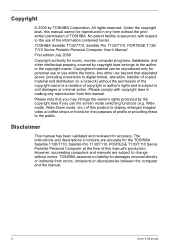
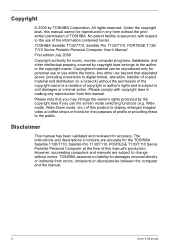
...
However, succeeding computers and manuals are accurate for the TOSHIBA Satellite T130/T110, Satellite Pro T130/T110, PORTEGE T130/T110 Series Portable Personal Computer at...errors, omissions or discrepancies between the computer and the manual. Disclaimer
This manual has been validated and reviewed for damages incurred directly or indirectly from this manual's production. The instructions...
Users Manual Canada; English - Page 16
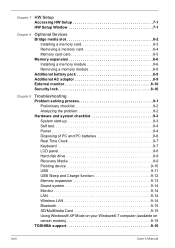
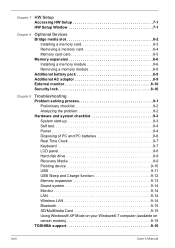
... HW Setup 7-1 HW Setup Window 7-1
Chapter 8
Optional Devices Bridge media slot 8-2
Installing a memory card 8-3 Removing a memory card 8-4 Memory card care 8-5 Memory expansion 8-6 Installing a memory module 8-6 Removing a memory module 8-8 Additional battery pack 8-9 Additional AC adaptor 8-9 External monitor 8-10 Security lock 8-10
Chapter 9
Troubleshooting Problem solving...
Users Manual Canada; English - Page 18
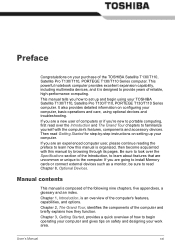
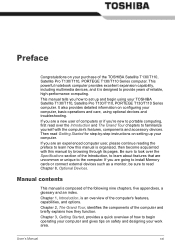
... to install Memory cards or connect external devices such as a monitor, be sure to read over the Specifications section of the TOSHIBA Satellite T130/T110, Satellite Pro T130/T110, PORTEGE T130/T110 Series computer. Be sure to look over the Introduction and The Grand Tour chapters to learn how this manual is designed to begin using optional devices and troubleshooting...
Users Manual Canada; English - Page 32
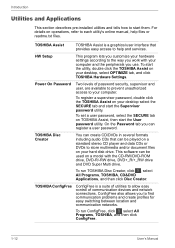
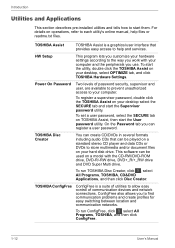
...
Two levels of communication devices and network connections.
TOSHIBA Disc Creator
You can register a user password.
For details on TOSHIBA Assist, then start them. HW Setup
This program lets you customize your hardware settings according to each utility's online manual, help and services. To set a user password, select the SECURE tab on operations, refer to the way you use...
Users Manual Canada; English - Page 36
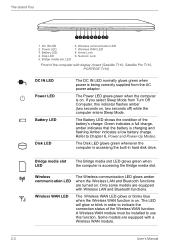
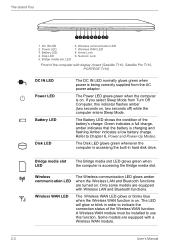
... a low battery charge. A Wireless WAN module must be installed to use this indicator flashes amber (two seconds on . ...computer enters Sleep Mode.
Only some models are equipped with a Wireless WAN module.
2-2
User's Manual
Disk LED 5. The Power LED ... status of the computer with display closed (Satellite T110, Satellite Pro T110, PORTEGE T110)
DC IN LED Power LED Battery LED ...
Users Manual Canada; English - Page 37
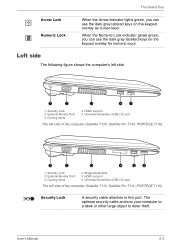
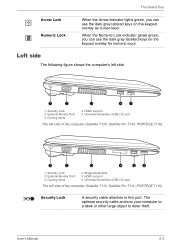
...'s Manual
2-3 The Grand Tour
Arrow Lock Numeric Lock
When the Arrow indicator lights green, you can use the dark gray labelled keys on the keypad overlay as cursor keys. HDMI out port 5.
External Monitor Port 3. Left side
The following figure shows the computer's left side of the computer (Satellite T110, Satellite Pro T110, PORTEGE T110)
Security...
Users Manual Canada; English - Page 39
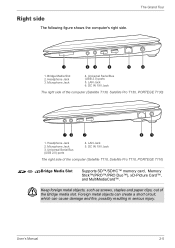
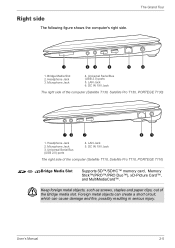
... Media Slot 2. DC IN 19V Jack
The right side of the computer (Satellite T110, Satellite Pro T110, PORTEGE T110)
Bridge Media Slot
Supports SD™/SDHC™ memory card, Memory Stick™(PRO™/PRO Duo™), xD-Picture Card™, and MultiMediaCard™. User's Manual
2-5 The Grand Tour
1
23
4
5
6
1. Microphone Jack
4. Universal Serial Bus (USB 2.0) ports...
Users Manual Canada; English - Page 41
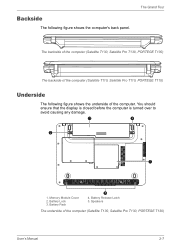
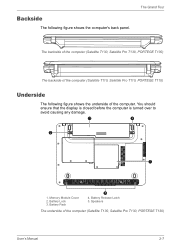
... backside of the computer (Satellite T130, Satellite Pro T130, PORTEGE T130)
User's Manual
2-7 Memory Module Cover 2. Battery Release Latch 5. You should ensure that the display is closed before the computer is turned over to avoid causing any damage.
3
4
2
1
1. Speakers
The underside of the computer (Satellite T110, Satellite Pro T110, PORTEGE T110)
Underside
The following figure...
Users Manual Canada; English - Page 42
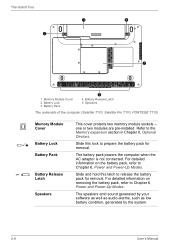
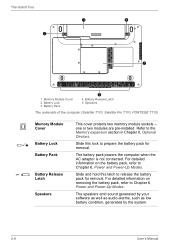
... condition, generated by the system.
2-8
User's Manual Battery Release Latch 5.
Speakers
The underside of the computer (Satellite T110, Satellite Pro T110, PORTEGE T110)
Memory Module Cover
Battery Lock Battery Pack
Battery Release Latch
Speakers
This cover protects two memory module sockets -one or two modules are pre-installed. For detailed information on removing the battery pack...
Users Manual Canada; English - Page 44
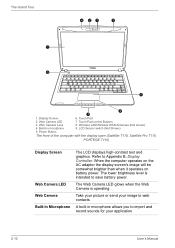
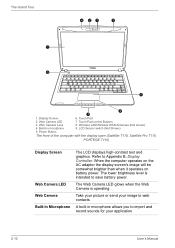
...(Not shown) 9. Take your picture or send your application
2-10
User's Manual The lower brightness level is operating.
Built-in microphone allows you to Appendix B,... LCD Sensor switch (Not Shown)
The front of the computer with the display open (Satellite T110, Satellite Pro T110,
PORTEGE T110)
Display Screen
Web Camera LED Web Camera Built-In Microphone
The LCD displays high-contrast...
Users Manual Canada; English - Page 106


...card. 2. User's Manual
8-3
Optional Devices
Inserting a memory card (Satellite T130, Satellite Pro T130, PORTEGE T130)
Inserting a memory card (Satellite T110, Satellite Pro T110, PORTEGE T110)
Be sure the ... media slot only accepts one card as you insert it.
Installing a memory card
To install a memory card: 1. Do not attempt to install more than one type of card at a time. If ...
Users Manual Canada; English - Page 107
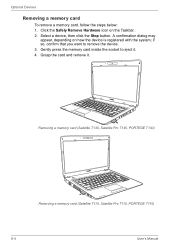
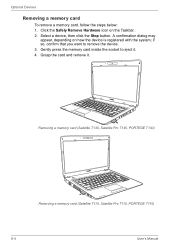
Removing a memory card (Satellite T130, Satellite Pro T130, PORTEGE T130)
Removing a memory card (Satellite T110, Satellite Pro T110, PORTEGE T110)
8-4
User's Manual if so, confirm that you want to eject it . Grasp the card and remove it . 4. A confirmation dialog may
appear, depending on the Taskbar. 2.
Gently press ...
Users Manual Canada; English - Page 141


... service and support, refer to TOSHIBA support section in your product documentation.
To avoid risk of lost data or damage to the product when used by periodically storing it on the graphics system, applications utilized, system memory size and other computing activities.
Memory (Main System)*3
Part of the main system memory may be used outside...
Users Manual Canada; English - Page 151
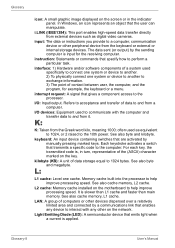
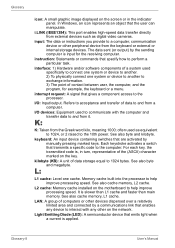
...L2 cache: Memory cache installed on the motherboard to ...manually pressing marked keys. i.LINK (IEEE1394): This port enables high-speed data transfer directly from the Greek word kilo, meaning 1000; I /O devices: Equipment used specifically...The data or instructions you provide to 1024 bytes. The data sent (or output) by a communications link that transmits a specific code to exchange ...
Detailed Specs for Satellite T110 PST1AC-006006 English - Page 1
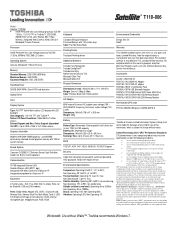
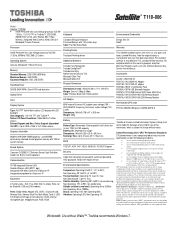
T110-006
_____
Model: i Satellite T110...Part Number/UPC code
PST1AC-006006 (Bilingual)/ 6-23506-02310-8
iToshiba of Canada Limited Information Systems Group shall not be less if the product includes pre-installed... Toshiba Technical Support for the definition of data by periodically storing it on password, supervisor password, HDD password, Hard Drive Impact Sensor
Environmental Specifications
...
Toshiba Satellite T110 PST1AC-006006 Reviews
Do you have an experience with the Toshiba Satellite T110 PST1AC-006006 that you would like to share?
Earn 750 points for your review!
We have not received any reviews for Toshiba yet.
Earn 750 points for your review!
