Toshiba T110 PST1AC-006006 Support and Manuals
Get Help and Manuals for this Toshiba item
This item is in your list!

View All Support Options Below
Free Toshiba T110 PST1AC-006006 manuals!
Problems with Toshiba T110 PST1AC-006006?
Ask a Question
Free Toshiba T110 PST1AC-006006 manuals!
Problems with Toshiba T110 PST1AC-006006?
Ask a Question
Popular Toshiba T110 PST1AC-006006 Manual Pages
Users Manual Canada; English - Page 2
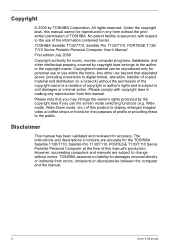
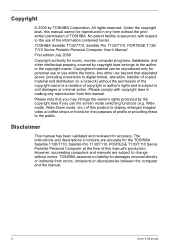
... of TOSHIBA. However, succeeding computers and manuals are accurate for the TOSHIBA Satellite T130/T110, Satellite Pro T130/T110, PORTEGE T130/T110 Series ...manual.
Disclaimer
This manual has been validated and reviewed for damages incurred directly or indirectly from this manual's production. The instructions and descriptions it contains are subject to the public.
ii
User's Manual...
Users Manual Canada; English - Page 16
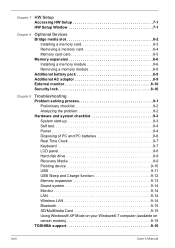
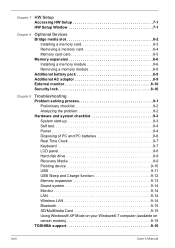
... HW Setup 7-1 HW Setup Window 7-1
Chapter 8
Optional Devices Bridge media slot 8-2
Installing a memory card 8-3 Removing a memory card 8-4 Memory card care 8-5 Memory expansion 8-6 Installing a memory module 8-6 Removing a memory module 8-8 Additional battery pack 8-9 Additional AC adaptor 8-9 External monitor 8-10 Security lock 8-10
Chapter 9
Troubleshooting Problem solving...
Users Manual Canada; English - Page 18
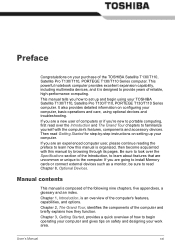
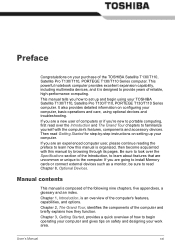
.../T110 Series computer. If you are uncommon or unique to set up your computer. This manual tells you are an experienced computer user, please continue reading the preface to learn about features that are going to install Memory cards or connect external devices such as a monitor, be sure to learn how this manual by -step instructions...
Users Manual Canada; English - Page 32
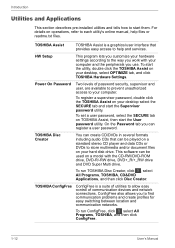
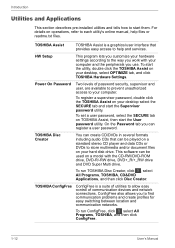
... the TOSHIBA Assist on a model with your hardware settings according to the way you use.
TOSHIBA Disc Creator
You can be used on your desktop select the SECURE tab and start the Supervisor password utility. This software can register a user password. To register a supervisor password, double click the TOSHIBA Assist on TOSHIBA Assist, then start them. To set a user password, select...
Users Manual Canada; English - Page 68
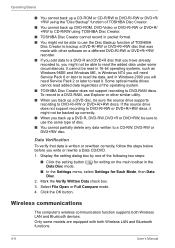
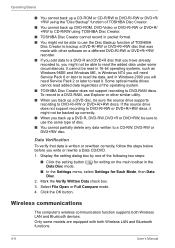
.... ■ When you write or rewrite a Data CD/DVD. 1. Mark the Verify Written Data check box. 3. Wireless communications
The computer's wireless communication function supports both Wireless LAN and Bluetooth functions.
4-8
User's Manual Some optical media drives cannot read the added data under some models are equipped with both Wireless LAN and Bluetooth devices.
Users Manual Canada; English - Page 73
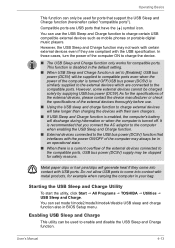
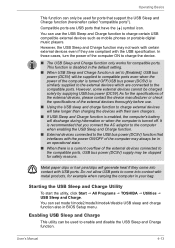
...is disabled in the default setting.
■ When USB Sleep and Charge function is set mode1/mode2/mode3/mode4/disable USB sleep and charge function also in BIOS Setup menu. Do not allow ... be stopped for safety reasons.
User's Manual
4-13 Metal paper clips or hair pins/clips will generate heat if they are compliant with the USB specification. However, some external devices cannot be charged...
Users Manual Canada; English - Page 115
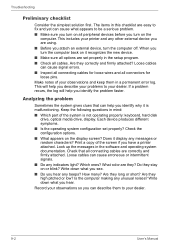
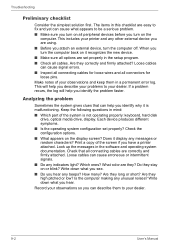
...'s Manual Print a copy of the screen if you hear any messages or random characters? Do they correctly and firmly attached? How many? Are they long or short? Each device produces different symptoms.
■ Is the operating system configuration set properly in the setup program. ■ Check all peripheral devices before you identify the problem...
Users Manual Canada; English - Page 120
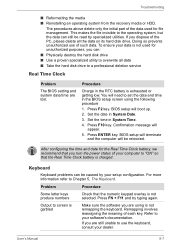
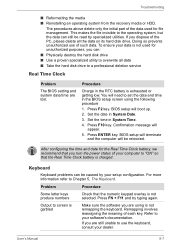
...disk drive.
The procedures above delete only the initial part of such data. Press F2 key. Confirmation message will be caused by specialized utilities. Output to a professional deletion service
Real Time Clock
Problem
The BIOS setting and system date/time are using the following procedure
1. Troubleshooting
■ Reformatting the media ■ Reinstalling an operating system...
Users Manual Canada; English - Page 121
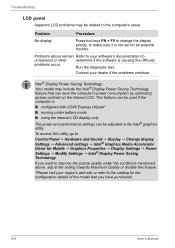
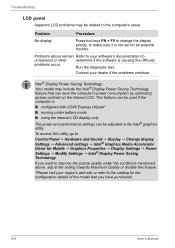
..., to make sure it is not set for the configuration details of the model that can be related to the computer's setup. This feature can save the computer's power consumption by optimizing picture contrast on the internal LCD. problems occur
Run the diagnostic test.
Troubleshooting
LCD panel
Apparent LCD problems may include the Intel® Display...
Users Manual Canada; English - Page 128
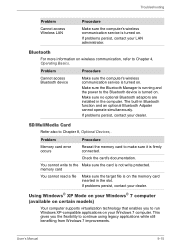
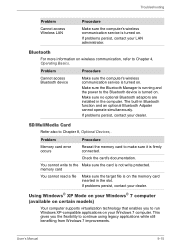
.... Make sure no optional Bluetooth adaptors are installed in the slot.
The built-in Bluetooth function and an optional Bluetooth Adpater cannot operate simultaneously.
Using Windows® XP Mode on your Windows 7 computer. Troubleshooting
Problem
Cannot access Wireless LAN
Procedure
Make sure the computer's wireless communication service is turned on .
This gives you to...
Users Manual Canada; English - Page 129
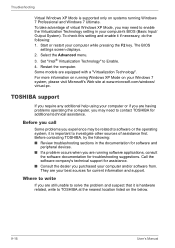
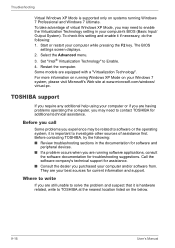
The BIOS
settings screen displays. 2. Select the Advanced menu. 3. Some models are running software applications, consult
the software documentation for troubleshooting suggestions. For more information on running Windows 7 Professional and Windows 7 Ultimate.
Troubleshooting
Virtual Windows XP Mode is supported only on the below.
9-16
User's Manual Start or restart your computer and...
Users Manual Canada; English - Page 138
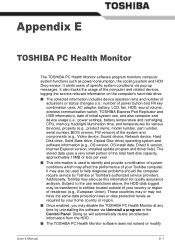
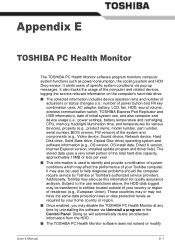
..., Solid State drive, Optical Disc drive),operating system and software information (e.g., OS version, OS install date, Direct X version, Internet Explorer version, installed update program and driver lists). It also tracks the usage of the computer and related devices, logging the service relevant information on the computer's hard disk drive.
■ The collected information includes device...
Users Manual Canada; English - Page 141


...TOSHIBA technical service and support, refer to TOSHIBA support section in your computer product may vary depending on the specific computer model... documentation. Memory (Main System)*3
Part of lost data, always make ...drivers and/or applications may vary depending on the graphics system, applications utilized, system memory size and other computing activities. Appendix F-2
User's Manual...
Users Manual Canada; English - Page 151
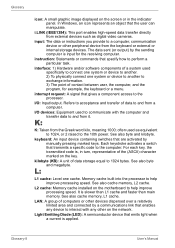
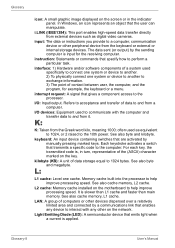
...peripheral device from the keyboard or external or internal storage devices.
instruction: Statements or commands that transmits a specific code to perform a particular task.
Refers to acceptance and transfer of...Memory cache installed on the motherboard to communicate with any device to interact with the computer and transfer data to the processor. Glossary-8
User's Manual
See also...
Detailed Specs for Satellite T110 PST1AC-006006 English - Page 1
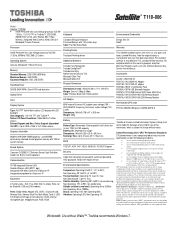
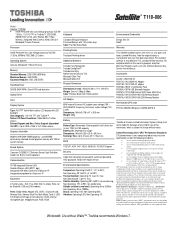
... password, supervisor password, HDD password, Hard Drive Impact Sensor
Environmental Specifications
...your product Resource Guide. To avoid risk...Support and Max. For complete details on product model, design configuration, applications, power management settings...modeling software, such as On-site and Next Business Day Service visit toshiba...Memory Module
Part Number/UPC code
PST1AC-006006 (Bilingual...
Toshiba T110 PST1AC-006006 Reviews
Do you have an experience with the Toshiba T110 PST1AC-006006 that you would like to share?
Earn 750 points for your review!
We have not received any reviews for Toshiba yet.
Earn 750 points for your review!
