Toshiba Satellite Pro T110 Support and Manuals
Get Help and Manuals for this Toshiba item
This item is in your list!

View All Support Options Below
Free Toshiba Satellite Pro T110 manuals!
Problems with Toshiba Satellite Pro T110?
Ask a Question
Free Toshiba Satellite Pro T110 manuals!
Problems with Toshiba Satellite Pro T110?
Ask a Question
Popular Toshiba Satellite Pro T110 Manual Pages
User Guide - Page 1
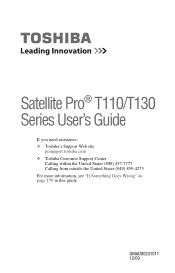
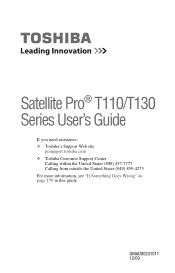
GMAD00231011 12/09
Satellite Pro® T110/T130 Series User's Guide
If you need assistance: ❖ Toshiba's Support Web site
pcsupport.toshiba.com ❖ Toshiba Customer Support Center
Calling within the United States (800) 457-7777 Calling from outside the United States (949) 859-4273 For more information, see "If Something Goes Wrong" on page 159 in this guide.
User Guide - Page 2


..., please make periodic back-up copies of all set-up and usage instructions in the applicable user guides and/or manuals enclosed or provided electronically. WHEN COPYING OR TRANSFERRING YOUR DATA, PLEASE BE SURE TO CONFIRM WHETHER THE DATA HAS BEEN SUCCESSFULLY COPIED OR TRANSFERRED. Model: Satellite Pro® T110/T130 Series
Recordable and/or ReWritable Drive(s) and Associated...
User Guide - Page 5
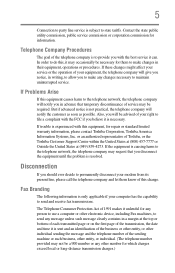
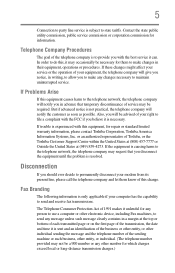
...
or an authorized representative of service may request that temporary discontinuance of Toshiba, or the Toshiba Customer Support Center within the United States ...service. 5
Connection to party line service is experienced with this equipment, for repair or standard limited warranty information, please contact Toshiba Corporation, Toshiba America Information Systems, Inc.
If trouble...
User Guide - Page 26
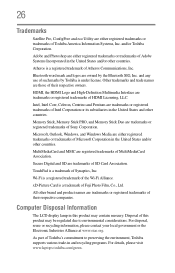
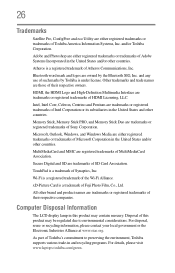
...environment, Toshiba supports various...toshiba.com/green.
Computer Disposal Information
The LCD display lamp in the United States and/or other countries.
Secure Digital and SD are trademarks of Sony Corporation. Memory Stick, Memory Stick PRO, and Memory Stick Duo are trademarks or registered trademarks of SD Card Association. 26
Trademarks
Satellite Pro...trademarks of Toshiba's commitment ...
User Guide - Page 28
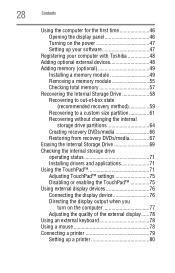
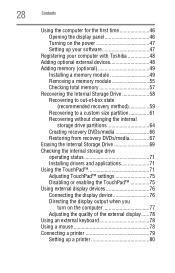
...Setting up your software 47
Registering your computer with Toshiba 48 Adding optional external devices 48 Adding memory (optional 49
Installing a memory module 49 Removing a memory module 55 Checking total memory... internal storage drive operating status 71 Installing drivers and applications 71 Using the TouchPad 71 Adjusting TouchPad™ settings 75 Disabling or enabling the TouchPad...
User Guide - Page 129
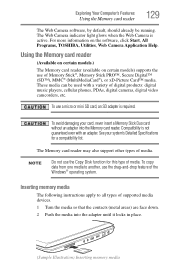
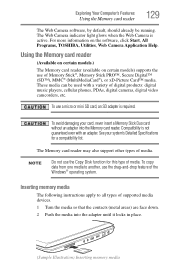
... reader
(Available on certain models.)
The Memory card reader (available on the software, click Start, All Programs, TOSHIBA, Utilities, Web Camera Application Help. To avoid damaging your system's Detailed Specifications for this type of Memory Stick®, Memory Stick PRO™, Secure Digital™ (SD™), MMC® (MultiMediaCard®), or xD-Picture Card™ media. NOTE...
User Guide - Page 141
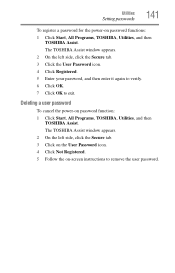
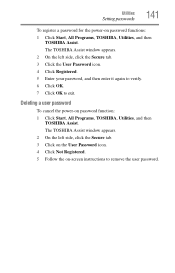
... Click OK to remove the user password. Utilities
Setting passwords
141
To register a password for the power-on password function: 1 Click Start, All Programs, TOSHIBA, Utilities, and then
TOSHIBA Assist. Deleting a user password
To cancel the power-on password functions: 1 Click Start, All Programs, TOSHIBA, Utilities, and then
TOSHIBA Assist.
The TOSHIBA Assist window appears. 2 On the...
User Guide - Page 154
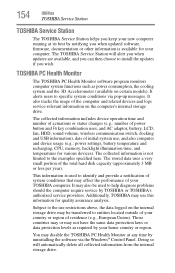
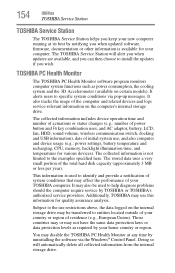
... and logs service-relevant information on the computer's internal storage drive. Additionally, TOSHIBA may use , and also computer and device usage (e.g.: power settings, battery temperature and recharging, CPU, memory, backlight illumination time, and temperatures for various devices). You may disable the TOSHIBA PC Health Monitor at its best by notifying you when updated software, firmware...
User Guide - Page 162
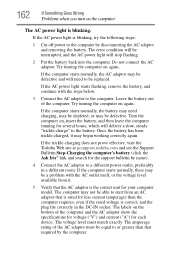
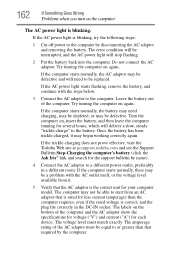
... of the computer and the AC adaptor show the specifications for voltage ("V") and current ("A") for the support bulletin by name).
4 Connect the AC adaptor to the battery.
Try turning the computer on again.
Try turning the computer on again.
162
If Something Goes Wrong
Problems when you turn on the computer
The AC power...
User Guide - Page 163
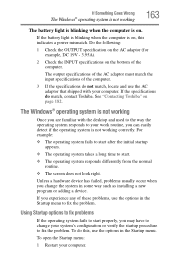
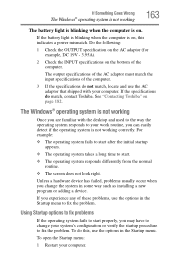
... correctly. If the battery light is blinking when the computer is on .
Do the following:
1 Check the OUTPUT specification on the AC adaptor (for example, DC 19V - 3.95A).
2 Check the INPUT specifications on page 182. See "Contacting Toshiba" on the bottom of these problems, use the options in some way such as installing a new program or...
User Guide - Page 179
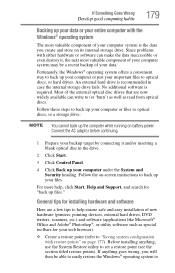
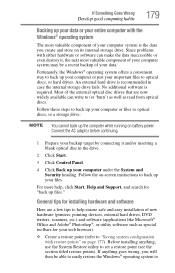
...software can write to set a restore point (see the section titled restore points). For more help ensure safe and easy installation of your files....installing anything goes wrong, you create and store on -screen instructions to optical discs, or a storage drive:
NOTE You cannot back up your important files to optical discs, or hard drives. Since problems with restore points" on battery...
User Guide - Page 182
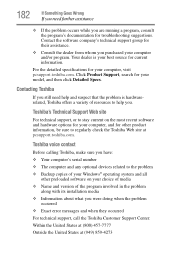
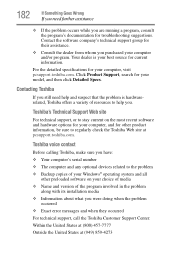
... the problem is your best source for their assistance.
❖ Consult the dealer from whom you purchased your model, and then click Detailed Specs. For the detailed specifications for other product information, be sure to stay current on your computer, visit pcsupport.toshiba.com. Toshiba's Technical Support Web site
For technical support, or to regularly check the Toshiba Web...
User Guide - Page 219


...
connecting 76, 77
monitor problems monitor not working 169
mouse installing 78
mouse utility 145
N
networking wireless 126
notification area 125
O
optical disc drive problems 172 troubleshooting 172
other documentation 38 overlay keys 97
P
password deleting a supervisor 140 disabling a user 141 setting a user 140 supervisor set up 139 types 138
passwords instant, using 138 setting 138
port RGB 76...
Resource Guide - Page 22
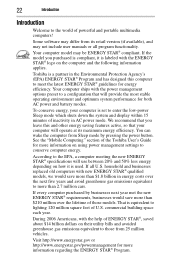
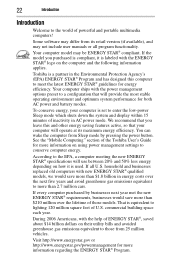
...manuals or all U.S. That is used. During 2006 Americans, with new ENERGY STAR® qualified models, we would save more than $1.8 billion in AC power mode.
If the model...STAR® specifications will use between 20% and 50% less energy depending on using power management settings to enter...to the world of the Toshiba User's Guide for both AC power and battery modes. To conserve energy...
Resource Guide - Page 50
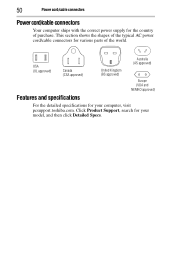
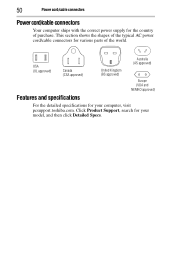
... typical AC power cord/cable connectors for the country of the world. Click Product Support, search for your model, and then click Detailed Specs. USA (UL approved)
Canada (CSA approved)
United Kingdom (BS approved)
Australia (AS approved)
Europe (VDA and NEMKO approved)
Features and specifications
For the detailed specifications for your computer, visit pcsupport.toshiba.com.
Toshiba Satellite Pro T110 Reviews
Do you have an experience with the Toshiba Satellite Pro T110 that you would like to share?
Earn 750 points for your review!
We have not received any reviews for Toshiba yet.
Earn 750 points for your review!
