Toshiba Satellite Pro T110-EZ1110 Support and Manuals
Get Help and Manuals for this Toshiba item
This item is in your list!

View All Support Options Below
Free Toshiba Satellite Pro T110-EZ1110 manuals!
Problems with Toshiba Satellite Pro T110-EZ1110?
Ask a Question
Free Toshiba Satellite Pro T110-EZ1110 manuals!
Problems with Toshiba Satellite Pro T110-EZ1110?
Ask a Question
Popular Toshiba Satellite Pro T110-EZ1110 Manual Pages
User Guide - Page 1
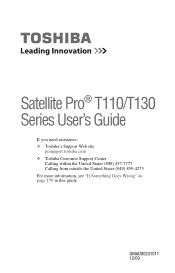
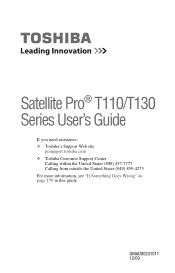
GMAD00231011 12/09 Satellite Pro® T110/T130 Series User's Guide
If you need assistance: ❖ Toshiba's Support Web site
pcsupport.toshiba.com ❖ Toshiba Customer Support Center
Calling within the United States (800) 457-7777 Calling from outside the United States (949) 859-4273 For more information, see "If Something Goes Wrong" on page 159 in this guide.
User Guide - Page 2


.... YOU AGREE THAT TOSHIBA, ITS AFFILIATES AND SUPPLIERS SHALL HAVE NO RESPONSIBILITY FOR DAMAGE TO OR LOSS OF ANY BUSINESS, PROFITS, PROGRAMS, DATA, NETWORK SYSTEMS OR REMOVABLE STORAGE MEDIA ARISING OUT OF OR RESULTING FROM THE USE OF THE PRODUCT, EVEN IF ADVISED OF THE POSSIBILITY THEREOF.
Model: Satellite Pro® T110/T130 Series
Recordable...
User Guide - Page 5
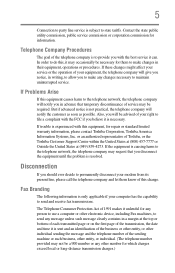
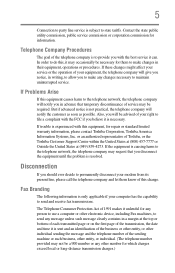
... of Toshiba, or the Toshiba Customer Support Center...repair or standard limited warranty information, please contact Toshiba Corporation, Toshiba America Information Systems, Inc. 5
Connection to party line service is subject to send any message unless such message clearly contains in a margin at (949) 859-4273.
Telephone Company Procedures
The goal of 1991 makes it is necessary. If Problems...
User Guide - Page 26
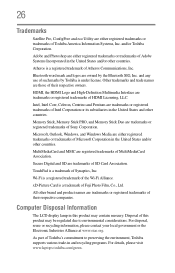
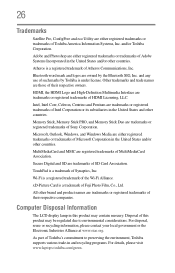
... due to preserving the environment, Toshiba supports various trade-in the United States...Satellite Pro, ConfigFree and eco Utility are those of their respective companies.
xD-Picture Card is under license.
Other trademarks and trade names are either registered trademarks or trademarks of Microsoft Corporation in and recycling programs. For details, please visit www.laptops.toshiba...
User Guide - Page 75
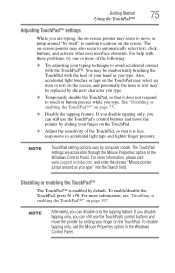
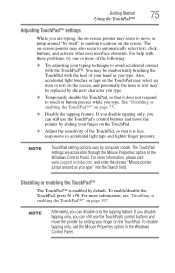
...setting options vary by itself" to random locations on page 75.
❖ Disable the tapping feature. The TouchPad settings...problems, try one or more information, see "Disabling or enabling the TouchPad™" on page 197. You may be replaced...;
Adjusting TouchPad™ settings
While you are accessible ...support.toshiba.com, and enter the phrase "Mouse pointer jumps around "by computer...
User Guide - Page 141
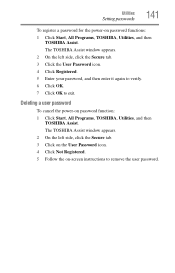
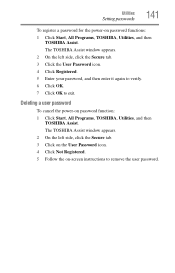
...5 Follow the on-screen instructions to exit.
Utilities
Setting passwords
141
To register a password for the power-on password function: 1 Click Start, All Programs, TOSHIBA, Utilities, and then
TOSHIBA Assist. Deleting a user password
To cancel the power-on password functions: 1 Click Start, All Programs, TOSHIBA, Utilities, and then
TOSHIBA Assist. The TOSHIBA Assist window appears. 2 On...
User Guide - Page 154
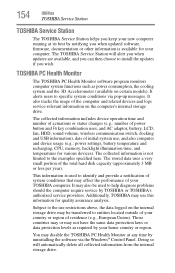
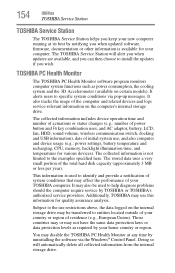
... to install the updates if you when updated software, firmware, documentation or other information is available for quality assurance analysis. Doing so will alert you when updates are...information is not limited to help diagnose problems should the computer require service by TOSHIBA or TOSHIBA's authorized service providers. Subject to specific system conditions via the Windows® ...
User Guide - Page 163
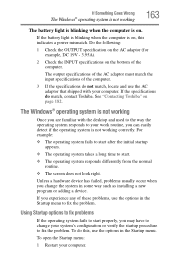
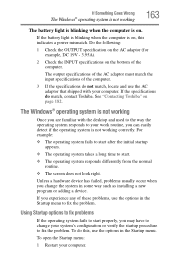
... used to the way the operating system responds to fix the problem.
The output specifications of the AC adaptor must match the input specifications of these problems, use the options in some way such as installing a new program or adding a device. To do match, contact Toshiba. If Something Goes Wrong
The Windows® operating system is...
User Guide - Page 179
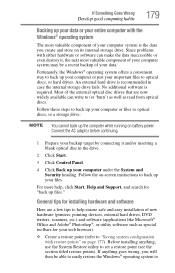
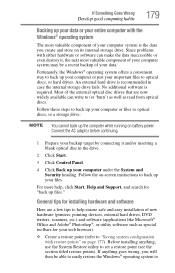
...points" on -screen instructions to set a restore point (see the section titled restore points). Before installing anything goes wrong, ...Support, and search for your computer or files to optical discs, or hard drives. For more help ensure safe and easy installation... offers a convenient way to back up files." Since problems with the Windows® operating system
The most valuable component...
User Guide - Page 181
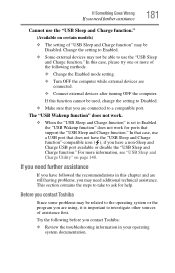
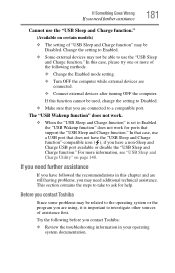
... need additional technical assistance. Before you contact Toshiba
Since some problems may be used, change the setting to ask for ports that support the "USB Sleep and Charge function."
If this case, please try one or more information, see "USB Sleep and Charge Utility" on certain models)
❖ The setting of assistance first.
In this function...
User Guide - Page 187
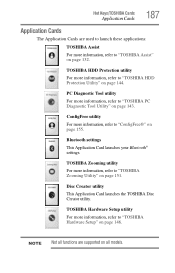
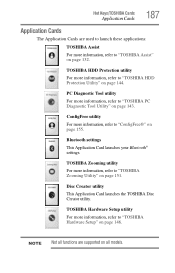
...
187
Application Cards
The Application Cards are supported on page 146.
TOSHIBA Hardware Setup utility
For more information, refer to "ConfigFree®" on page 155.
NOTE Not all models. Bluetooth settings
This Application Card launches your Bluetooth® settings. PC Diagnostic Tool utility
For more information, refer to "TOSHIBA Hardware Setup" on all functions are used to...
User Guide - Page 219


...
connecting 76, 77
monitor problems monitor not working 169
mouse installing 78
mouse utility 145
N
networking wireless 126
notification area 125
O
optical disc drive problems 172 troubleshooting 172
other documentation 38 overlay keys 97
P
password deleting a supervisor 140 disabling a user 141 setting a user 140 supervisor set up 139 types 138
passwords instant, using 138 setting 138
port RGB 76...
User Guide - Page 221
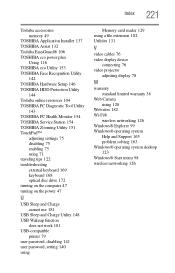
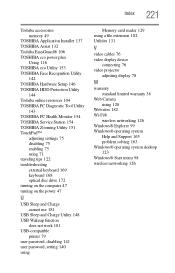
... 116 TOSHIBA eco Utility 153 TOSHIBA Face Recognition Utility
142 TOSHIBA Hardware Setup 146 TOSHIBA HDD Protection Utility
144 Toshiba online resources 104 TOSHIBA PC Diagnostic Tool Utility
143 TOSHIBA PC Health Monitor 154 TOSHIBA Service Station 154 TOSHIBA Zooming Utility 151 TouchPad™
adjusting settings 75 disabling 75 enabling 75 using 71 traveling tips 122 troubleshooting external...
Resource Guide - Page 3
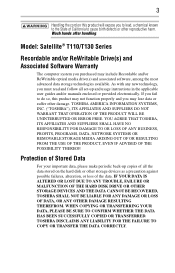
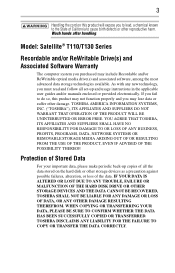
... OR ERROR FREE. YOU AGREE THAT TOSHIBA, ITS AFFILIATES AND SUPPLIERS SHALL HAVE NO RESPONSIBILITY FOR DAMAGE TO OR LOSS OF ANY BUSINESS, PROFITS, PROGRAMS, DATA, NETWORK SYSTEMS OR REMOVABLE STORAGE MEDIA ARISING OUT OF OR RESULTING FROM THE USE OF THE PRODUCT, EVEN IF ADVISED OF THE POSSIBILITY THEREOF. Model: Satellite® T110/T130...
Resource Guide - Page 22
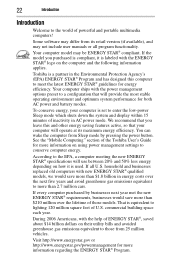
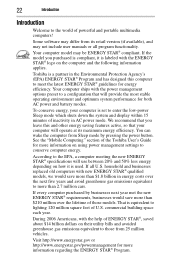
...; logo on using power management settings to conserve computer energy. 22
Introduction
Introduction
Welcome to the world of U.S. If the model you leave this computer to the EPA, a computer meeting the new ENERGY STAR® specifications will operate at its retail version (if available), and may not include user manuals or all U.S. According to...
Toshiba Satellite Pro T110-EZ1110 Reviews
Do you have an experience with the Toshiba Satellite Pro T110-EZ1110 that you would like to share?
Earn 750 points for your review!
We have not received any reviews for Toshiba yet.
Earn 750 points for your review!
