Toshiba Satellite T110 PST1LA-00C008 Support and Manuals
Get Help and Manuals for this Toshiba item
This item is in your list!

View All Support Options Below
Free Toshiba Satellite T110 PST1LA-00C008 manuals!
Problems with Toshiba Satellite T110 PST1LA-00C008?
Ask a Question
Free Toshiba Satellite T110 PST1LA-00C008 manuals!
Problems with Toshiba Satellite T110 PST1LA-00C008?
Ask a Question
Popular Toshiba Satellite T110 PST1LA-00C008 Manual Pages
Users Manual AU/NZ - Page 2


Copyrighted material can be reproduced in making any reproduction from errors, omissions or discrepancies between the computer and the manual.
ii
User's Manual
However, succeeding computers and manuals are accurate for the TOSHIBA Satellite T130/T110, Satellite Pro T130/T110, PORTEGE T130/T110 Series Portable Personal Computer at the time of this product to display enlarged images...
Users Manual AU/NZ - Page 18


... to learn about features that are going to install Memory cards or connect external devices such as a monitor, be sure to familiarize yourself with this manual by -step instructions on configuring your computer, basic operations and care, using your TOSHIBA Satellite T130/T110, Satellite Pro T130/T110, PORTEGE T130/T110 Series computer. This powerful notebook computer provides excellent...
Users Manual AU/NZ - Page 32
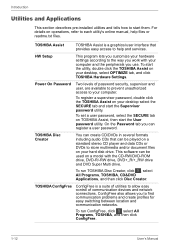
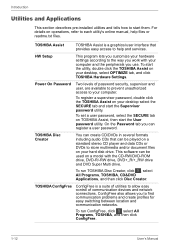
... password utility. HW Setup
This program lets you work with the CD-RW/DVD-ROM drive, DVD-R/-RW drive, DVD+_R/+_RW drive and DVD Super Multi drive. To register a supervisor password, double click the TOSHIBA Assist on operations, refer to the way you customize your hardware settings according to each utility's online manual, help and services...
Users Manual AU/NZ - Page 36


... equipped with a Wireless WAN module.
2-2
User's Manual The LED will glow or blink in hard disk drive. A Wireless WAN module must be installed to indicate the connection status of the Wireless WAN ... to Chapter 6, Power and Power-Up Modes. Only some models are equipped with display closed (Satellite T110, Satellite Pro T110, PORTEGE T110)
DC IN LED Power LED Battery LED Disk LED
The DC...
Users Manual AU/NZ - Page 37
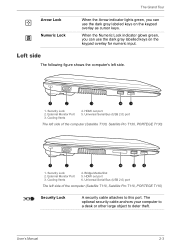
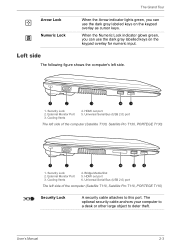
... Bus (USB 2.0) port
The left side.
1
2
3
4
5
1.
Cooling Vents
4. Bridge Media Slot 5. User's Manual
2-3 The optional security cable anchors your computer to a desk or other large object to this port. Cooling Vents
4.
When the... computer's left side of the computer (Satellite T110, Satellite Pro T110, PORTEGE T110)
Security Lock
A security cable attaches to deter theft.
Users Manual AU/NZ - Page 39


... T110, Satellite Pro T110, PORTEGE T110)
Bridge Media Slot
Supports SD™/SDHC™ memory card, Memory Stick™(PRO™/PRO Duo™), xD-Picture Card™, and MultiMediaCard™. Microphone Jack
4. Headphone Jack
2. Foreign metal objects can create a short circuit, which can cause damage and fire, possibly resulting in serious injury. User's Manual
2-5 LAN...
Users Manual AU/NZ - Page 41


....
Backside
The following figure shows the underside of the computer (Satellite T130, Satellite Pro T130, PORTEGE T130)
User's Manual
2-7 The Grand Tour
The backside of the computer (Satellite T130, Satellite Pro T130, PORTEGE T130)
The backside of the computer (Satellite T110, Satellite Pro T110, PORTEGE T110)
Underside
The following figure shows the computer's back panel. Battery...
Users Manual AU/NZ - Page 42


... (Satellite T110, Satellite Pro T110, PORTEGE T110)
Memory Module Cover
Battery Lock Battery Pack
Battery Release Latch
Speakers
This cover protects two memory module sockets -one or two modules are pre-installed....audio alarms, such as low battery condition, generated by the system.
2-8
User's Manual
Memory Module Cover 2. Battery Lock 3. Slide this latch to the Memory expansion ...
Users Manual AU/NZ - Page 44


...Not Shown)
The front of the computer with the display open (Satellite T110, Satellite Pro T110,
PORTEGE T110)
Display Screen
Web Camera LED Web Camera Built-In Microphone
The... the Web Camera is intended to web contacts.
Take your picture or send your application
2-10
User's Manual A built-in microphone 5. Built-in microphone allows you to Appendix B, Display Controller. Touch Pad 7....
Users Manual AU/NZ - Page 68
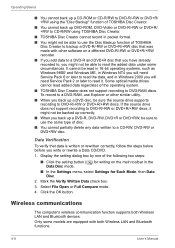
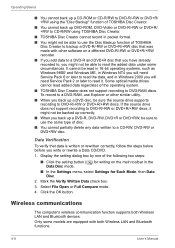
...Service Pack 6 or later to read the data, and in Windows 2000 you write or rewrite a Data CD/DVD. 1. Some optical media drives cannot read it might not be able to read the added data under some models...the source drive supports recording to DVD-R/-RW or DVD+R/+RW discs. Display the setting dialog box by one of the operating system. ■ TOSHIBA Disc Creator does not support recording to ...
Users Manual AU/NZ - Page 106


...re-insert it . Installing a memory card
To install a memory card: 1. Optional Devices
Inserting a memory card (Satellite T130, Satellite Pro T130, PORTEGE T130)
Inserting a memory card (Satellite T110, Satellite Pro T110, PORTEGE T110)
Be sure the ...to install more than one type of card at a time. Do not attempt to ensure a firm connection.
User's Manual
8-3 Insert the memory card. ...
Users Manual AU/NZ - Page 107


... eject it . Select a device, then click the Stop button.
Optional Devices
Removing a memory card
To remove a memory card, follow the steps below: 1. Removing a memory card (Satellite T130, Satellite Pro T130, PORTEGE T130)
Removing a memory card (Satellite T110, Satellite Pro T110, PORTEGE T110)
8-4
User's Manual
Users Manual AU/NZ - Page 141


... CPU and therefore may also vary from specifications due to TOSHIBA support section in your computer product only under recommended conditions. This is preinstalled on the graphics system, applications utilized, system memory size and other computing activities. CPU performance may not function properly. Contact TOSHIBA technical service and support, refer to design configuration.
Users Manual AU/NZ - Page 151


...specific code to and from it.
instruction: Statements or commands that gives a component access to 1024 bytes. often used specifically to connect one system or device to another to exchange information. 3) The point of data storage equal to the processor.
See also byte and megabyte. L2 cache: Memory cache installed... manually pressing marked keys.
input: The data or instructions ...
Detailed Specs for Satellite T110 PST1LA-00C008 AU/NZ; English - Page 1


...and moneyalong the way. See http://www.mytoshiba.com.au/support/warranty/statements All imagesare for illustration purposesonly. Toshiba recommends Windows 10. Its advanced low voltage processor packs ... thin and light Satellite T110 to make computing on the brilliant energyefficient 11.6" LED displayfor up to the Voluntary Warranty Statement. Satellite T110D/00C PST1LA-00C008
Price $699.00 RRP...
Toshiba Satellite T110 PST1LA-00C008 Reviews
Do you have an experience with the Toshiba Satellite T110 PST1LA-00C008 that you would like to share?
Earn 750 points for your review!
We have not received any reviews for Toshiba yet.
Earn 750 points for your review!
