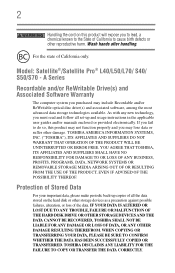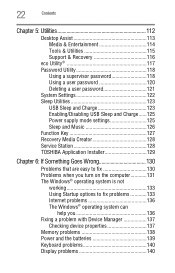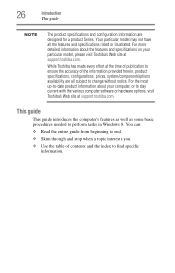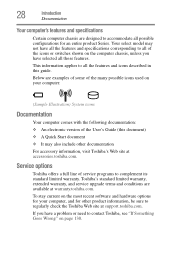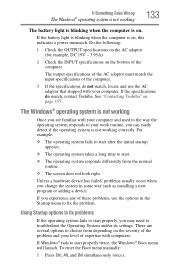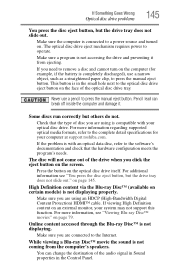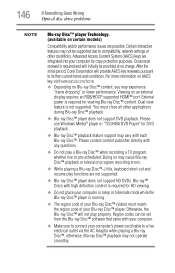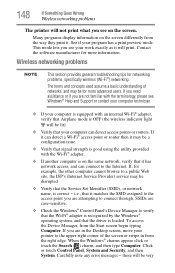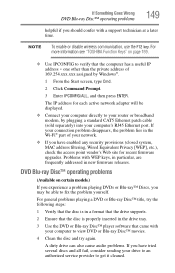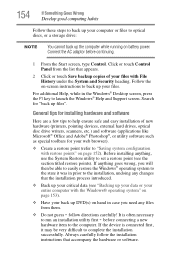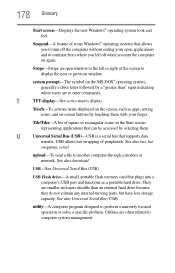Toshiba Satellite S55t-A5277 Support and Manuals
Get Help and Manuals for this Toshiba item

View All Support Options Below
Free Toshiba Satellite S55t-A5277 manuals!
Problems with Toshiba Satellite S55t-A5277?
Ask a Question
Free Toshiba Satellite S55t-A5277 manuals!
Problems with Toshiba Satellite S55t-A5277?
Ask a Question
Most Recent Toshiba Satellite S55t-A5277 Questions
When I On My Laptop Its Asking For Activation Key
I cant use my laprop cos its asking for activation code
I cant use my laprop cos its asking for activation code
(Posted by Docbum35 9 years ago)
Opening/closing Cd Tray On Toshiba Satellite Cc55t-b5109
My Toshia Has No An Enject/closing Button Tte Tray Satellite C555t-56109
My Toshia Has No An Enject/closing Button Tte Tray Satellite C555t-56109
(Posted by davidkgivens 9 years ago)
Teclado Satellite S55t
Satellite Keyboard S55t The keys are not options F10 or the other, what is the procedure for using...
Satellite Keyboard S55t The keys are not options F10 or the other, what is the procedure for using...
(Posted by esperanzaav 9 years ago)
Where Do I Find The 'old' Questions And Corresponding Answers?
I would like to review past questions and answers.
I would like to review past questions and answers.
(Posted by EdEastin 9 years ago)
Toshiba Satellite S55t-A5277 Videos
Popular Toshiba Satellite S55t-A5277 Manual Pages
Toshiba Satellite S55t-A5277 Reviews
We have not received any reviews for Toshiba yet.