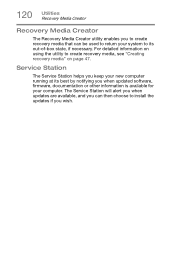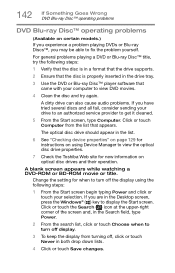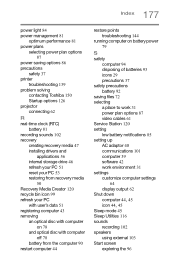Toshiba Satellite S55T-B5335 Support and Manuals
Get Help and Manuals for this Toshiba item

View All Support Options Below
Free Toshiba Satellite S55T-B5335 manuals!
Problems with Toshiba Satellite S55T-B5335?
Ask a Question
Free Toshiba Satellite S55T-B5335 manuals!
Problems with Toshiba Satellite S55T-B5335?
Ask a Question
Most Recent Toshiba Satellite S55T-B5335 Questions
Computer Is Not Working
I accidentally spilled water on computer. Now it does not work. What can I do to repair it?
I accidentally spilled water on computer. Now it does not work. What can I do to repair it?
(Posted by mmsmiki 6 years ago)
Popular Toshiba Satellite S55T-B5335 Manual Pages
Toshiba Satellite S55T-B5335 Reviews
We have not received any reviews for Toshiba yet.