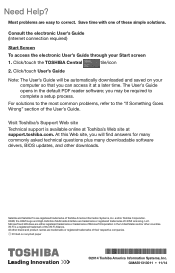Toshiba Satellite S55T-B5335 Support Question
Find answers below for this question about Toshiba Satellite S55T-B5335.Need a Toshiba Satellite S55T-B5335 manual? We have 4 online manuals for this item!
Question posted by mmsmiki on June 21st, 2017
Computer Is Not Working
I accidentally spilled water on computer. Now it does not work. What can I do to repair it?
Current Answers
Answer #1: Posted by Odin on June 21st, 2017 8:18 AM
Since it's been a while, self-repair might not work. But you can try the procedure suggested at http://www.wikihow.com/Save-a-Laptop-from-Liquid-Damage,
Hope this is useful. Please don't forget to click the Accept This Answer button if you do accept it. My aim is to provide reliable helpful answers, not just a lot of them. See https://www.helpowl.com/profile/Odin.
Related Toshiba Satellite S55T-B5335 Manual Pages
Similar Questions
Toshiba Laptop Satellite L775-s7309 Stopped Working
When I try to turn it on all I get is a single red lightBrought it to office Depot and they didn't k...
When I try to turn it on all I get is a single red lightBrought it to office Depot and they didn't k...
(Posted by lfournet6 2 years ago)
How To Reset Toshiba Laptop Satellite C50-a546 Bios Password
How To Reset Toshiba Laptop Satellite c50-a546 Bios Password
How To Reset Toshiba Laptop Satellite c50-a546 Bios Password
(Posted by mohmoh1980 9 years ago)
Toshiba Laptop Satellite C855-s5214 Touchpad Does Not Work
(Posted by kc8dlape 10 years ago)
What Key Will Work On Toshiba Laptop Satellite P845-s4200 For Bios Settings
(Posted by coriMrRe 10 years ago)
Toshiba Laptop Satellite L355-s7915
how to reset the bios password on toshiba laptop satellite L355-s7915
how to reset the bios password on toshiba laptop satellite L355-s7915
(Posted by pctechniciandallas 12 years ago)