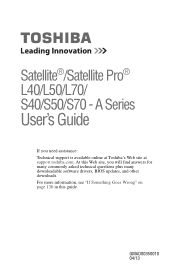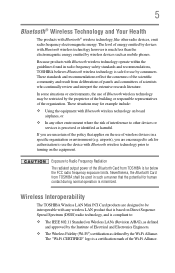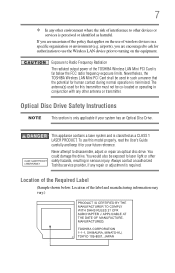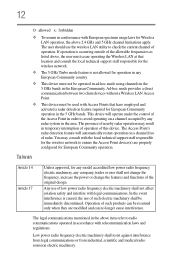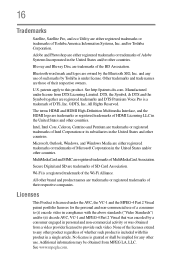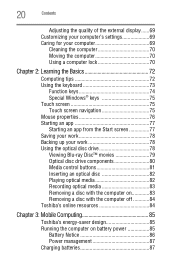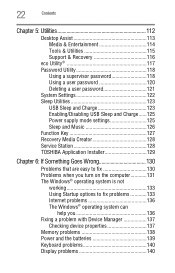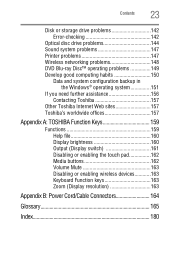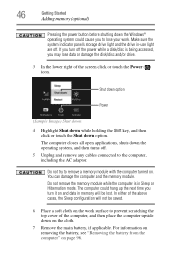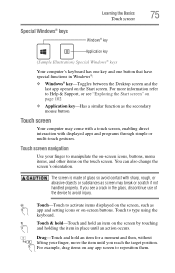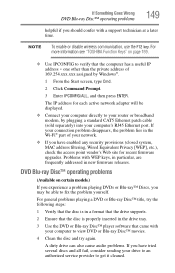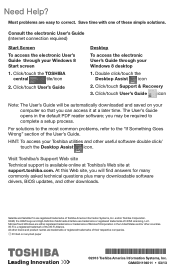Toshiba Satellite S55t-A5277 Support Question
Find answers below for this question about Toshiba Satellite S55t-A5277.Need a Toshiba Satellite S55t-A5277 manual? We have 2 online manuals for this item!
Question posted by Docbum35 on January 23rd, 2015
When I On My Laptop Its Asking For Activation Key
Current Answers
Answer #2: Posted by BusterDoogen on January 23rd, 2015 11:06 AM
I hope this is helpful to you!
Please respond to my effort to provide you with the best possible solution by using the "Acceptable Solution" and/or the "Helpful" buttons when the answer has proven to be helpful. Please feel free to submit further info for your question, if a solution was not provided. I appreciate the opportunity to serve you!
Related Toshiba Satellite S55t-A5277 Manual Pages
Similar Questions
How To Reset Toshiba Laptop Satellite c50-a546 Bios Password
My Toshia Has No An Enject/closing Button Tte Tray Satellite C555t-56109
Satellite Keyboard S55t The keys are not options F10 or the other, what is the procedure for using...
I would like to review past questions and answers.
how to reset the bios password on toshiba laptop satellite L355-s7915