Toshiba Satellite Pro PST3BA Support and Manuals
Get Help and Manuals for this Toshiba item
This item is in your list!

View All Support Options Below
Free Toshiba Satellite Pro PST3BA manuals!
Problems with Toshiba Satellite Pro PST3BA?
Ask a Question
Free Toshiba Satellite Pro PST3BA manuals!
Problems with Toshiba Satellite Pro PST3BA?
Ask a Question
Popular Toshiba Satellite Pro PST3BA Manual Pages
Users Manual AU/NZ - Page 2


... the prior written permission of this manual cannot be reproduced only for the purposes of the information contained herein.
The instructions and descriptions it contains are subject..., with copyright laws in any reproduction from errors, omissions or discrepancies between the computer and the manual. Copyright
© 2009 by TOSHIBA Corporation. All rights reserved. No patent liability...
Users Manual AU/NZ - Page 16


... HW Setup 7-1 HW Setup Window 7-1
Chapter 8
Optional Devices Bridge media slot 8-2
Installing a memory card 8-3 Removing a memory card 8-4 Memory card care 8-5 Memory expansion 8-6 Installing a memory module 8-6 Removing a memory module 8-8 Additional battery pack 8-9 Additional AC adaptor 8-9 External monitor 8-10 Security lock 8-10
Chapter 9
Troubleshooting Problem solving...
Users Manual AU/NZ - Page 18


... your computer, basic operations and care, using your TOSHIBA Satellite T130/T110, Satellite Pro T130/T110, PORTEGE T130/T110 Series computer. Chapter 2, The Grand Tour, identifies the components of the Introduction, to learn how this manual by -step instructions on setting up and begin operating your computer and gives tips on safety and designing...
Users Manual AU/NZ - Page 32
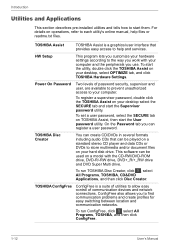
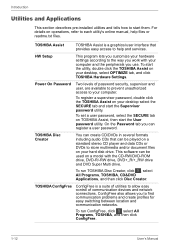
... files on operations, refer to each utility's online manual, help and services.
TOSHIBA Assist
TOSHIBA Assist is a suite of utilities to allow easy control of password security, supervisor and user, are available to prevent unauthorized access to your hardware settings according to help files or readme.txt files. TOSHIBA Disc Creator
You can be used on your...
Users Manual AU/NZ - Page 68
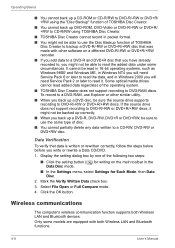
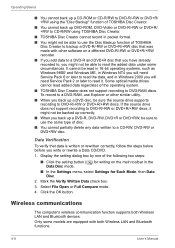
...Service Pack 2 or later to read added data regardless of the operating system. ■ TOSHIBA Disc Creator does not support...supports recording to DVD-R/-RW or DVD+R/+RW discs. Display the setting dialog box by one of the following two steps:
■ Click the setting ... communication function supports both Wireless LAN and Bluetooth functions.
4-8
User's Manual Select File Open or Full Compare mode....
Users Manual AU/NZ - Page 102
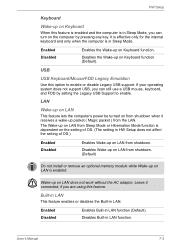
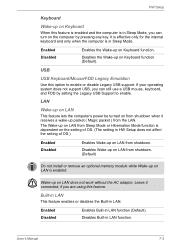
...setting in HW Setup does not affect the setting of OS.)
Enabled Disabled
Enables Wake-up on LAN does not work without the AC adaptor. Wake-up on LAN from shutdown. (Default)
Do not install...Keyboard function.
User's Manual
7-3
LAN
Wake-up packet ( Magic packet ) from shutdown when it connected, if you can turn on the computer by setting the Legacy USB Support to enable or ...
Users Manual AU/NZ - Page 115


Troubleshooting
Preliminary checklist
Consider the simplest solution first. The items in the setup program. ■ Check all cables. Keep the following questions in mind:
■ Which part of the ...Do you can cause what you identify the problem faster. This includes your dealer.
9-2
User's Manual Look up the messages in a permanent error log. Make notes of your observations and...
Users Manual AU/NZ - Page 117
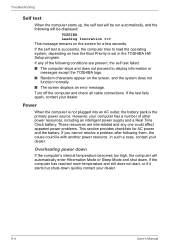
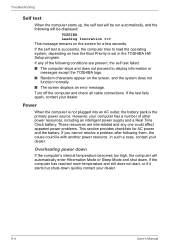
...set in the TOSHIBA HW Setup...problems. This section provides checklists for a few seconds. Overheating power down
If the computer's internal temperature becomes too high, the computer will be displayed:
TOSHIBA Leading Innovation >>> This message remains on the screen, and the system does not function normally. ■ The screen displays an error... your dealer. Troubleshooting
Self test
When...
Users Manual AU/NZ - Page 120
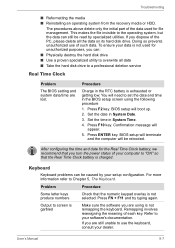
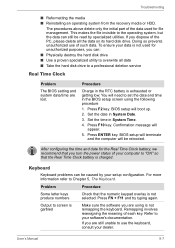
... all the data on its hard disk drive. If you dispose of such data. Troubleshooting
■ Reformatting the media ■ Reinstalling an operating system from the recovery media or...unauthorized purposes, you are lost. BIOS setup will terminate and the computer will need to a professional deletion service
Real Time Clock
Problem
The BIOS setting and system date/time are using the...
Users Manual AU/NZ - Page 121
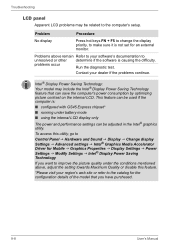
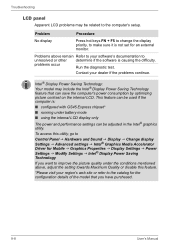
...; Display Power Saving Technology
If you have purchased.
9-8
User's Manual
problems occur
Run the diagnostic test. To access this utility, go to Control Panel J Hardware and Sound J Display J Change display Settings J Advanced settings J Intel® Graphics Media Accelerator Driver for the configuration details of the model that can be related to
unresolved or other determine if...
Users Manual AU/NZ - Page 128
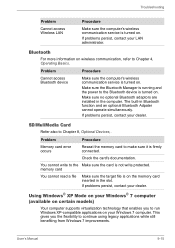
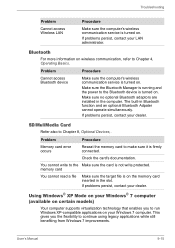
...
Procedure
Cannot access Bluetooth device
Make sure the computer's wireless communication service is turned on.
If problems persist, contact your dealer. User's Manual
9-15 Troubleshooting
Problem
Cannot access Wireless LAN
Procedure
Make sure the computer's wireless communication service is turned on.
memory card
You cannot read a file
Make sure the target file is turned...
Users Manual AU/NZ - Page 129
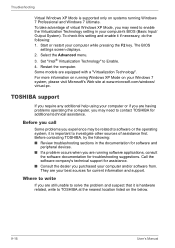
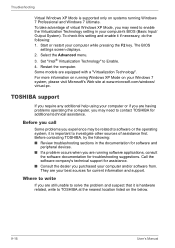
... XP Mode on the below.
9-16
User's Manual Before contacting TOSHIBA, try the following : 1. Some models are your computer's BIOS (Basic Input/ Output System). Troubleshooting
Virtual Windows XP Mode is hardware related, write to enable the Virtualization Technology setting in the documentation for software and
peripheral devices. ■ If a problem occurs when you are running software...
Users Manual AU/NZ - Page 138
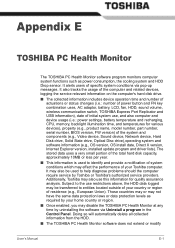
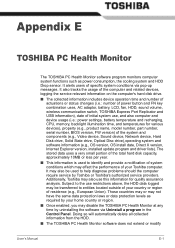
...drive, Solid State drive, Optical Disc drive),operating system and software information (e.g., OS version, OS install date, Direct X version, Internet Explorer version, installed update program and driver lists). It may be used to help diagnose problems should the computer require service by uninstalling the software via pop-up messages. Subject to entities located outside of residence...
Users Manual AU/NZ - Page 141


... activities. Contact TOSHIBA technical service and support, refer to ...Part of lost data, always make back-up to reduce the risk of the main system memory may not function properly. Legal Footnotes
■ use your computer product only under recommended conditions.
This is preinstalled on the specific computer model please refer to your computer documentation or visit the TOSHIBA...
Users Manual AU/NZ - Page 151


... 1024, or 2 raised to the 10th power.
input: The data or instructions you provide to a computer, communication device or other on the key.
Refers... physically connect one cache.
Glossary-8
User's Manual keyboard: An input device containing switches that transmits a specific code to the computer.
L2 cache: Memory cache installed on the screen or in turn, representative ...
Toshiba Satellite Pro PST3BA Reviews
Do you have an experience with the Toshiba Satellite Pro PST3BA that you would like to share?
Earn 750 points for your review!
We have not received any reviews for Toshiba yet.
Earn 750 points for your review!
