Toshiba Satellite Pro T130 PST3BA-00M00U Support and Manuals
Get Help and Manuals for this Toshiba item
This item is in your list!

View All Support Options Below
Free Toshiba Satellite Pro T130 PST3BA-00M00U manuals!
Problems with Toshiba Satellite Pro T130 PST3BA-00M00U?
Ask a Question
Free Toshiba Satellite Pro T130 PST3BA-00M00U manuals!
Problems with Toshiba Satellite Pro T130 PST3BA-00M00U?
Ask a Question
Popular Toshiba Satellite Pro T130 PST3BA-00M00U Manual Pages
Users Manual AU/NZ - Page 2


... has been validated and reviewed for the purposes of the information contained herein. However, succeeding computers and manuals are accurate for the TOSHIBA Satellite T130/T110, Satellite Pro T130/T110, PORTEGE T130/T110 Series Portable Personal Computer at the time of this product to digital format, alteration, transfer of copied material and distribution on a network) without the ...
Users Manual AU/NZ - Page 18


... operating your computer and gives tips on setting up and begin using optional devices and troubleshooting.
Chapter 3, Getting Started, provides a quick overview of the following nine chapters, five appendixes, a glossary and an index. Manual contents
This manual is an overview of the TOSHIBA Satellite T130/T110, Satellite Pro T130/T110, PORTEGE T130/T110 Series computer.
Be sure to...
Users Manual AU/NZ - Page 21


...'s features, options and accessories.
Some of the features described in this manual may not function properly if you have all the following items: ■ TOSHIBA Satellite T130/T110, Satellite Pro T130/T110, PORTEGE
T130/T110 Series Portable Personal Computer ■ Universal AC adaptor and power cord (2-pin plug or 3-pin plug) ■ Battery pack (installed in the computer)
User...
Users Manual AU/NZ - Page 22


... Satellite Pro T130/T110, PORTEGE T130/T110 Series Personal Computer User Information Guide
■ Instruction Manual for Safety and Comfort
If any of the items are missing or damaged, contact your dealer immediately.
1-2
User's Manual
Introduction
Software
Windows® 7
The following software is preinstalled: ■ Windows® 7 ■ Microsoft Internet Explorer ■ TOSHIBA Value...
Users Manual AU/NZ - Page 35


... 56 7
1. DC IN LED 2. Battery LED 4. Disk LED
5. Wireless WAN LED
Front of your computer carefully to the Legal Footnotes section in the closed (Satellite T130, Satellite Pro T130, PORTEGE T130)
User's Manual
2-1 Bridge media slot LED 6.
Please handle your computer. Chapter 2
The Grand Tour
This chapter identifies the various components of the computer with its display...
Users Manual AU/NZ - Page 37
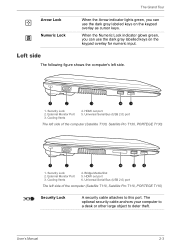
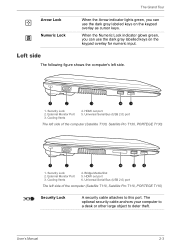
... T130, Satellite Pro T130, PORTEGE T130)
1
2
3
4
5
6
1. The Grand Tour
Arrow Lock Numeric Lock
When the Arrow indicator lights green, you can use the dark gray labelled keys on the keypad overlay as cursor keys. External Monitor Port 3. Cooling Vents
4.
User's Manual
2-3 External Monitor Port 3. Cooling Vents
4. The optional security cable anchors your computer...
Users Manual AU/NZ - Page 39


... T130, PORTEGE T130)
12
3
4
5
1. User's Manual
2-5 Headphone Jack
2.
Headphone Jack 3. LAN Jack 5. Foreign metal objects can create a short circuit, which can cause damage and fire, possibly resulting in serious injury. The Grand Tour
1
23
4
5
6
1. DC IN 19V Jack
The right side of the computer (Satellite T110, Satellite Pro T110, PORTEGE T110)
Bridge Media Slot
Supports...
Users Manual AU/NZ - Page 41


...
The backside of the computer (Satellite T130, Satellite Pro T130, PORTEGE T130)
The backside of the computer (Satellite T110, Satellite Pro T110, PORTEGE T110)
Underside
The following figure shows the computer's back panel. Memory Module Cover 2. Speakers
The underside of the computer (Satellite T130, Satellite Pro T130, PORTEGE T130)
User's Manual
2-7 Backside
The following figure...
Users Manual AU/NZ - Page 43
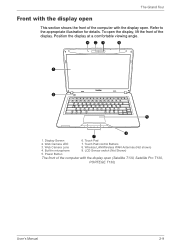
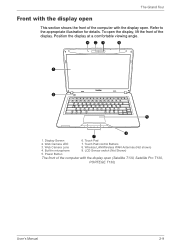
Display Screen 2. Touch Pad control Buttons 8. To open the display, lift the front of the computer with the display open (Satellite T130, Satellite Pro T130,
PORTEGE T130)
User's Manual
2-9 Power Button
6. Wireless LAN/Wireless WAN Antennas (Not shown) 9. Position the display at a comfortable viewing angle.
4 23
8
1
5
6
9 7
1. Web Camera LED 3. Web Camera Lens 4. Touch ...
Users Manual AU/NZ - Page 106


Insert the memory card. 2. User's Manual
8-3 Do not attempt to install more than one type of card at a time. Installing a memory card
To install a memory card: 1. Optional Devices
Inserting a memory card (Satellite T130, Satellite Pro T130, PORTEGE T130)
Inserting a memory card (Satellite T110, Satellite Pro T110, PORTEGE T110)
Be sure the memory card is oriented properly before you ...
Users Manual AU/NZ - Page 107


... card inside the socket to remove the device. 3. if so, confirm that you want to eject it . Removing a memory card (Satellite T130, Satellite Pro T130, PORTEGE T130)
Removing a memory card (Satellite T110, Satellite Pro T110, PORTEGE T110)
8-4
User's Manual Grasp the card and remove it . 4. Click the Safely Remove Hardware icon on how the device is registered with the system...
Users Manual AU/NZ - Page 141


... system is preinstalled on the specific computer model please refer to take advantage of 5°C to 30°C (41°F to 86°F) or >25°C (77°F) at high altitude (all temperature references are approximate and may vary depending on an external storage medium. Contact TOSHIBA technical service and support, refer to 3GB of...
Users Manual AU/NZ - Page 151


... is slower than L1 cache and faster than main memory.
L2 cache: Memory cache installed on the network.
LAN: A group of computers or other peripheral device from the ...any other on the motherboard to the 10th power. instruction: Statements or commands that transmits a specific code to perform a particular task.
Glossary-8
User's Manual The data sent (or output) by the sending ...
Detailed Specs for Satellite Pro T130 PST3BA-00M00U AU/NZ; English - Page 1


... http://www.mytoshiba.com.au/support/warranty/statements
All imagesare for illustration purposesonly. GST)
Overview
The ultra mobile Satellite Pro T130 with 3G) PST3BA00M00U
Price $825.00 RRP AUD (inc.
It's easy-to-carrydesign lets you put the power of mobility, connectivity and performance. Toshiba recommends Windows 10.
Satellite Pro T130 (with brilliant 13.3" displaygives you...
Detailed Specs for Satellite Pro T130 PST3BA-00M00U AU/NZ; English - Page 2


.... Satellite Pro T130 (with 3D motion sensors, User and supervisor password prevents unauthorised access to startup the Notebook at the BIOS level
Software
Adobe®Acrobat Reader® 9.0, Microsoft® Office 2007 (60 daytrial), Norton Internet Security™ 2010 (Trial Version), Toshiba Face recognition, Toshiba User's Manual, Toshiba Value Added Package (inc Toshiba Assist, Toshiba...
Toshiba Satellite Pro T130 PST3BA-00M00U Reviews
Do you have an experience with the Toshiba Satellite Pro T130 PST3BA-00M00U that you would like to share?
Earn 750 points for your review!
We have not received any reviews for Toshiba yet.
Earn 750 points for your review!
