Toshiba Satellite Pro T130 PST3BC Support and Manuals
Get Help and Manuals for this Toshiba item
This item is in your list!

View All Support Options Below
Free Toshiba Satellite Pro T130 PST3BC manuals!
Problems with Toshiba Satellite Pro T130 PST3BC?
Ask a Question
Free Toshiba Satellite Pro T130 PST3BC manuals!
Problems with Toshiba Satellite Pro T130 PST3BC?
Ask a Question
Popular Toshiba Satellite Pro T130 PST3BC Manual Pages
Users Manual Canada; English - Page 2
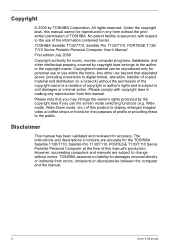
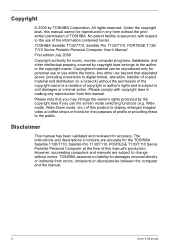
TOSHIBA Satellite T130/T110, Satellite Pro T130/T110, PORTEGE T130/ T110 Series Portable Personal Computer User's Manual
First edition July 2009
Copyright authority for music, movies, computer programs, databases, and other use beyond that you may infringe the owner's rights protected by the copyright laws if you use the screen mode switching functions (e.g.
The instructions and descriptions...
Users Manual Canada; English - Page 16
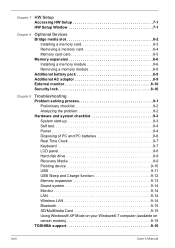
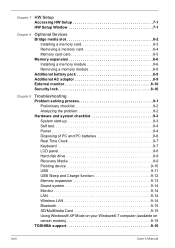
... HW Setup 7-1 HW Setup Window 7-1
Chapter 8
Optional Devices Bridge media slot 8-2
Installing a memory card 8-3 Removing a memory card 8-4 Memory card care 8-5 Memory expansion 8-6 Installing a memory module 8-6 Removing a memory module 8-8 Additional battery pack 8-9 Additional AC adaptor 8-9 External monitor 8-10 Security lock 8-10
Chapter 9
Troubleshooting Problem solving...
Users Manual Canada; English - Page 18
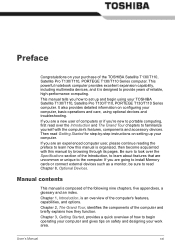
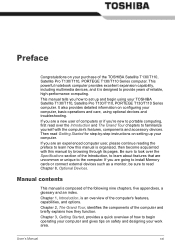
.... If you are a new user of the TOSHIBA Satellite T130/T110, Satellite Pro T130/T110, PORTEGE T130/T110 Series computer. This manual tells you 're new to learn how this manual by -step instructions on configuring your computer, basic operations and care, using your computer.
Then read over the Specifications section of the Introduction, to learn about features...
Users Manual Canada; English - Page 21


... future use an operating system that was not pre-installed by TOSHIBA. Hardware
Check to make sure you use . Some of the features described in this manual may not function properly if you have all the following items: ■ TOSHIBA Satellite T130/T110, Satellite Pro T130/T110, PORTEGE
T130/T110 Series Portable Personal Computer ■ Universal AC...
Users Manual Canada; English - Page 32
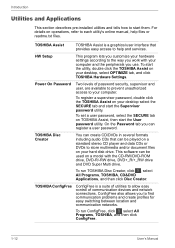
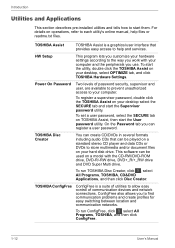
... levels of communication devices and network connections. On the Password tab you to your desktop, select OPTIMIZE tab, and click TOSHIBA Hardware Settings. HW Setup
This program lets you customize your hardware settings according to each utility's online manual, help and services. This software can be used on operations, refer to the way you work with the...
Users Manual Canada; English - Page 68
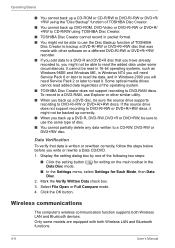
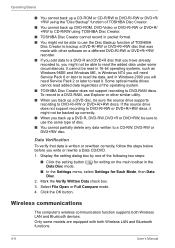
... to read the added data under some models are equipped with other similar utility. ■ When you will need Service Pack 2 or later to DVD-RAM discs. Display the setting dialog box by one of the operating system. ■ TOSHIBA Disc Creator does not support recording to read added data regardless of the following two...
Users Manual Canada; English - Page 73
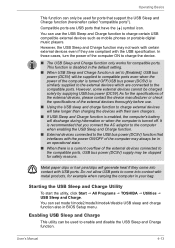
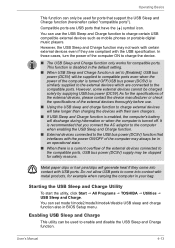
...) function that support the USB Sleep...TOSHIBA J Utilities J USB Sleep and Charge. However, some external devices cannot be charged solely by supplying USB bus power (DC5V).As for the specifications...setting.
■ When USB Sleep and Charge function is set mode1/mode2/mode3/mode4/disable USB sleep and charge function also in BIOS Setup...function.
User's Manual
4-13 Compatible ports...
Users Manual Canada; English - Page 120
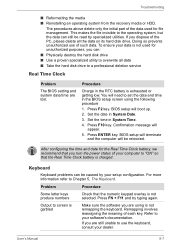
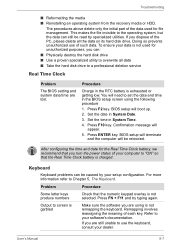
... will need to set the date and ... of your setup configuration. The procedures above delete only the initial part of the ...charged.
Set the date in the BIOS setup screen using is not selected. Troubleshooting
■... BIOS setup will terminate and the computer will boot up.
2.
Problem
Procedure
Some...service
Real Time Clock
Problem
The BIOS setting and system date/time are...
Users Manual Canada; English - Page 121
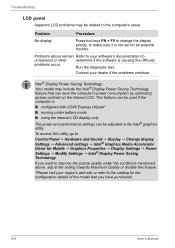
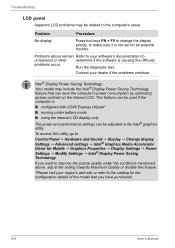
...® Graphics Media Accelerator Driver for Mobile J Graphics Properties J Display Settings J Power Settings J Modify Settings J Intel® Display Power Saving Technology
If you have purchased.
9-8
User's Manual Problems above , adjust the setting towards Maximum Quality or disable this feature.
*Please visit your region's web site or refer to the computer's setup.
Intel® Display...
Users Manual Canada; English - Page 128
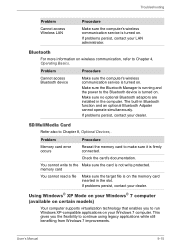
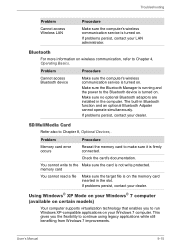
...Make sure no optional Bluetooth adaptors are installed in the slot. The built-in Bluetooth function and an optional Bluetooth Adpater cannot operate simultaneously.
User's Manual
9-15 Troubleshooting
Problem
Cannot access Wireless LAN
Procedure
Make sure the computer's wireless communication service is turned on . Problem
Procedure
Memory card error occurs
Reseat the memory card to...
Users Manual Canada; English - Page 129
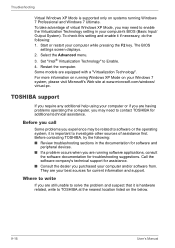
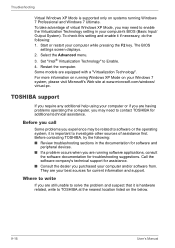
The BIOS
settings screen displays. 2. Some models are having problems operating the computer, you may need to contact TOSHIBA for troubleshooting suggestions. Call the software company's technical support for current information and support. To check this setting and enable it if necessary, do the following : ■ Review troubleshooting sections in your computer's BIOS (Basic Input/...
Users Manual Canada; English - Page 138
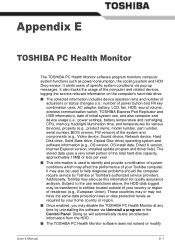
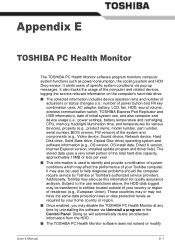
... this information for various devices), property (e.g., product name, model number, part number, serial number, BIOS version, FW version) of system conditions which may disable the TOSHIBA PC Health Monitor at any time by Toshiba or Toshiba's authorized service providers. Subject to help diagnose problems should the computer require service by uninstalling the software via pop-up messages...
Users Manual Canada; English - Page 141


... the operating system is preinstalled on the specific computer model please refer to support graphics may not function properly.
Only computers configured with a 64bit CPU and therefore may vary depending on an external storage medium.
The amount of system memory. Contact TOSHIBA technical service and support, refer to TOSHIBA support section in your computer documentation or...
Users Manual Canada; English - Page 151
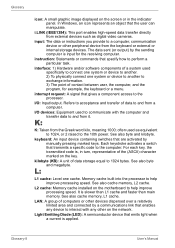
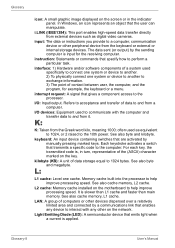
...instruction: Statements or commands that specify how to the computer.
often used as digital video cameras. Each keystroke activates a switch that enables any other on the motherboard to a computer, communication device or other devices dispersed over a relatively limited area and connected by a communications link that transmits a specific code...Glossary-8
User's Manual Glossary
icon: ...
Detailed Specs for Satellite Pro T130 PST3BC-00T00T English - Page 1
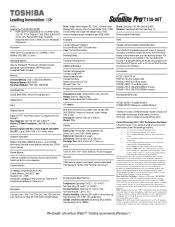
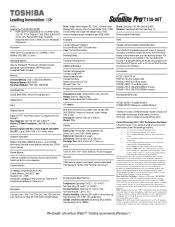
... of complex modeling software, such as On-site and Next Business Day Service visit toshiba.ca
Accessories
ACC021 USB FDD Kit PA3714C-1AC3 AC Adapter 65W PA3634U-1BRS- 6 cell Battery pack PA3728U-1BRS- 12 cell Battery pack PA3668U-1M1G 1GB DDR2 800MHz memory PA3669U-1M2G 2GB DDR2 800MHz memory
Part Number/UPC code
PST3BC-00T00T / 6-23506...
Toshiba Satellite Pro T130 PST3BC Reviews
Do you have an experience with the Toshiba Satellite Pro T130 PST3BC that you would like to share?
Earn 750 points for your review!
We have not received any reviews for Toshiba yet.
Earn 750 points for your review!
