Toshiba Satellite Pro M15-S406 Support and Manuals
Get Help and Manuals for this Toshiba item
This item is in your list!

View All Support Options Below
Free Toshiba Satellite Pro M15-S406 manuals!
Problems with Toshiba Satellite Pro M15-S406?
Ask a Question
Free Toshiba Satellite Pro M15-S406 manuals!
Problems with Toshiba Satellite Pro M15-S406?
Ask a Question
Popular Toshiba Satellite Pro M15-S406 Manual Pages
User Guide - Page 1
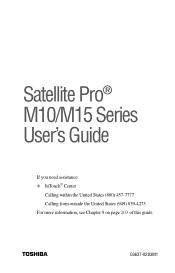
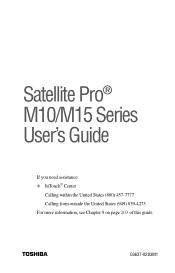
TOSHIBA
C6637-0203M1 Satellite Pro® M10/M15 Series User's Guide
If you need assistance: ❖ InTouch® Center
Calling within the United States (800) 457-7777 Calling from outside the United States (949) 859-4273 For more information, see Chapter 9 on page 203 of this guide.
User Guide - Page 2
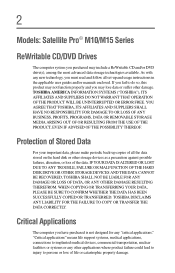
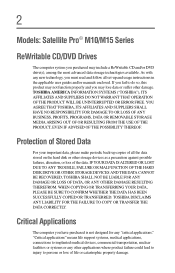
...Models: Satellite Pro® M10/M15 Series
ReWritable CD/DVD Drives
The computer system you must read and follow all set... TROUBLE, FAILURE OR MALFUNCTION OF THE HARD DISK DRIVE OR OTHER STORAGE DEVICES AND THE DATA CANNOT BE RECOVERED, TOSHIBA ... make periodic back-up and usage instructions in the applicable user guides and/or manuals enclosed.
TOSHIBA DISCLAIMS ANY LIABILITY FOR THE FAILURE TO...
User Guide - Page 5


.... In order to do this information upon request. If the telephone company notes a problem, they will be performed by Toshiba Corporation or an authorized representative of the telephone company is not operating properly, you should immediately remove it may temporarily discontinue service. If advance notice is prohibited. Telephone company procedures
The goal of...
User Guide - Page 27


... find your operating system, Microsoft® Windows® XP Home or Windows® XP Professional, already installed on your work can accompany you wherever you to the world of powerful, portable multimedia computing. Satellite Pro® M10/M15 Series computers provide considerable computing power, enabling you go. Introduction
Welcome to perform the most demanding...
User Guide - Page 31


If any items are missing or damaged, notify your authorized Toshiba representative or your Satellite Pro® M10/ M15 Series computer. For additional help, see "If Something Goes Wrong" on page 203.
31 Making sure you have ... to make sure you do anything else, consult the Quick Start card shipped with your computer to locate specific parts of your network administrator immediately.
User Guide - Page 52


.... The Turn off computer. Your Satellite Pro® M10/M15 Series computer comes with enough memory to run most of the computer. Installing a memory module
Additional memory modules can install one or two memory modules. You will need a standard Phillips no . 1 screwdriver that came with your system or visit toshiba.com.
If the computer is on...
User Guide - Page 70


...information about Hardware Setup, see "Toshiba Hardware Settings" on the external keyboard to the upper-right side of the computer's built-in Dual Point pointing device. NOTE: After logging on the Satellite Pro® M10/M15 Series computer's ... combination through the Windows Control Panel Toshiba HWSetup icon. Follow the manufacturer's instructions when connecting a local printer.
User Guide - Page 74


...inconvenient. Connecting cables for the Satellite Pro® M10/M15 Series. If you 're using your computer away from your Windows desktop after hot-docking the computer. If this occurs, wait a few seconds until the mouse cursor becomes stable.
Toshiba offers a port replicator for ... II. For more information, see the documentation that comes with the device, or visit toshiba.com.
User Guide - Page 116
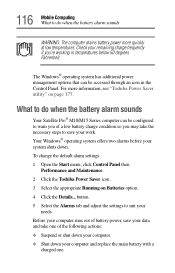
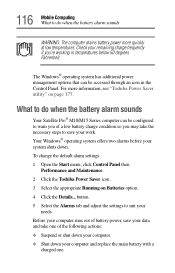
...settings to do when the battery alarm sounds
Your Satellite Pro® M10/M15 Series computer can be configured to save your work. Your Windows® operating system offers two alarms before your system shuts down your computer and replace... sounds
WARNING: The computer drains battery power more information, see "Toshiba Power Saver utility" on Batteries option. 4 Click the Details... ...
User Guide - Page 137
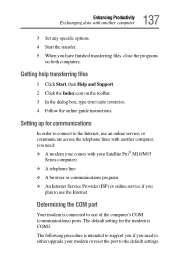
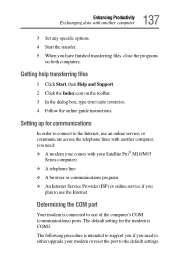
...support you if you need to either upgrade your Satellite Pro® M10/M15
Series computer) ❖ A telephone line ❖ A browser or communications program ❖ An Internet Service Provider (ISP) or online service if you
plan to use an online service, or communicate across the telephone lines with another computer
3 Set any specific...port to the default settings. Setting up for the ...
User Guide - Page 154
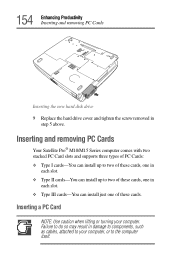
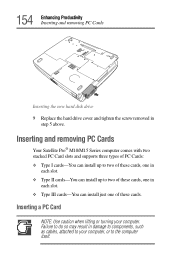
... and removing PC Cards
Your Satellite Pro® M10/M15 Series computer comes with two stacked PC Card slots and supports three types of PC Cards: ❖ Type I cards-You can install up to the computer itself....
Inserting the new hard disk drive 9 Replace the hard drive cover and tighten the screw removed in
each slot. ❖ Type II cards-You can install up to two of these cards, one...
User Guide - Page 206
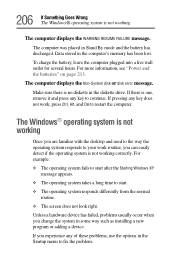
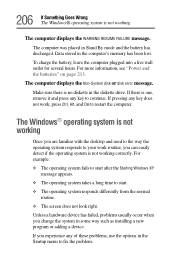
... the system in some way such as installing a new program or adding a device. Data stored in the diskette drive. Unless a hardware device has failed, problems usually occur when you can easily detect if...If you experience any of these problems, use the options in Stand By mode and the battery has discharged. The computer displays the Non-System disk or disk error message.
206 If Something Goes...
User Guide - Page 225
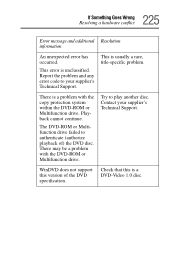
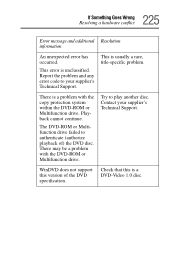
Report the problem and any error code to your supplier's Technical Support.
Contact your supplier's Technical Support.
Try to authenticate (authorize playback of the DVD specification.
This is a problem with the DVD-ROM or Multifunction drive. There is usually a rare, title-specific problem. WinDVD does not support this is unclassified.
Playback cannot continue....
User Guide - Page 268


... expansion slot cover 53 memory module 37 inserting 54 installation 52 removing 56 microphone 148 external, connecting 73 Microsoft Support Online Web site 209 Mobile Extension Service 173 modem connecting to a telephone line 160 determining COM port 137 problem solving 232 resetting port to default settings
137 upgrading 137 modem port 34 module battery 37 memory...
User Guide - Page 271


...setting hard disk drive passwords
184 security lock slot 35 selecting a place to work 43 SelectServ 30 service options 30 setting up
adding memory 52 computer 52 setting up a connection 139 setting...from Standby 107 Startup menu problem solving 207
status lights 32, 39
stereo speaker 34 stored data protection 2 supervisor password, deleting 183 supervisor password, set up 181 switch, power
Bluetooth...
Toshiba Satellite Pro M15-S406 Reviews
Do you have an experience with the Toshiba Satellite Pro M15-S406 that you would like to share?
Earn 750 points for your review!
We have not received any reviews for Toshiba yet.
Earn 750 points for your review!
