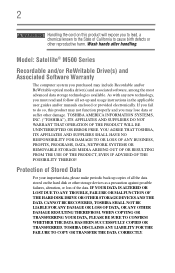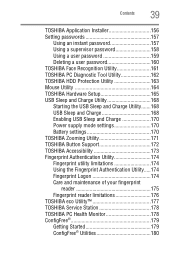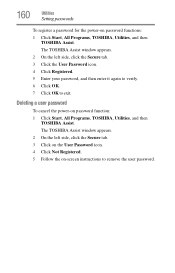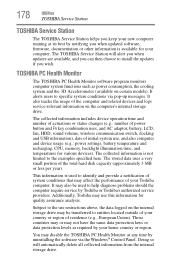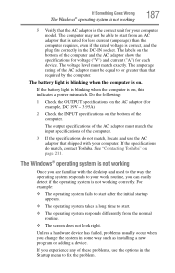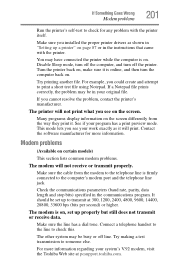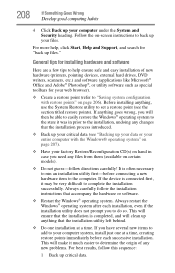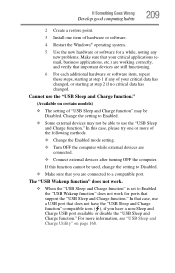Toshiba Satellite M505 Support and Manuals
Get Help and Manuals for this Toshiba item

View All Support Options Below
Free Toshiba Satellite M505 manuals!
Problems with Toshiba Satellite M505?
Ask a Question
Free Toshiba Satellite M505 manuals!
Problems with Toshiba Satellite M505?
Ask a Question
Most Recent Toshiba Satellite M505 Questions
How Do I Recover My Password Locked Out
I'm completely locked out
I'm completely locked out
(Posted by deanclinton90 1 year ago)
M505d-s4970 Needs Hdd Replaced. How To Restore To New Hdd?
If I create backup via Win 7 as it asks, is that all I need to resstore to new replacement HDD?
If I create backup via Win 7 as it asks, is that all I need to resstore to new replacement HDD?
(Posted by boylesjim 10 years ago)
Toshiba Satellite M505 Videos
Popular Toshiba Satellite M505 Manual Pages
Toshiba Satellite M505 Reviews
We have not received any reviews for Toshiba yet.