Toshiba Satellite M505-S4022 Support and Manuals
Get Help and Manuals for this Toshiba item
This item is in your list!

View All Support Options Below
Free Toshiba Satellite M505-S4022 manuals!
Problems with Toshiba Satellite M505-S4022?
Ask a Question
Free Toshiba Satellite M505-S4022 manuals!
Problems with Toshiba Satellite M505-S4022?
Ask a Question
Popular Toshiba Satellite M505-S4022 Manual Pages
User Guide - Page 2
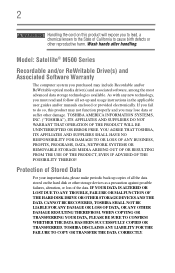
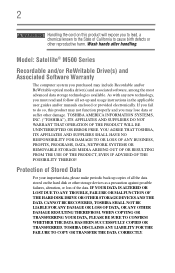
...Model: Satellite® M500 Series
Recordable and/or ReWritable Drive(s) and Associated Software Warranty
The computer system you fail to cause birth defects or other reproductive harm. As with any new technology, you must read and follow all set...back-up and usage instructions in the applicable user guides and/or manuals enclosed or provided electronically. TOSHIBA DISCLAIMS ANY LIABILITY FOR ...
User Guide - Page 5


... line service is not practical, the telephone company will notify the customer as soon as possible. But if advanced notice is subject to state tariffs. If trouble is ... fax software instructions installed on the first page of this equipment, for repair or standard limited warranty information, please contact Toshiba Corporation, Toshiba America Information Systems, Inc. If Problems Arise
If...
User Guide - Page 39
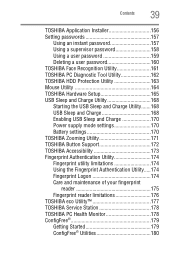
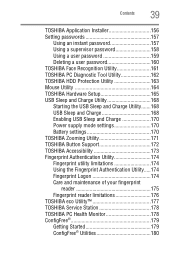
Contents
39
TOSHIBA Application Installer 156 Setting passwords 157
Using an instant password 157 Using a supervisor password 158 Using a user password 159 Deleting a user password 160 TOSHIBA Face Recognition Utility 161 TOSHIBA PC Diagnostic Tool Utility 162 TOSHIBA HDD Protection Utility 163 Mouse Utility 164 TOSHIBA Hardware Setup 165 USB Sleep and Charge Utility 168 Starting the...
User Guide - Page 48


...Toshiba Instruction Manual for Safety and Comfort, included with the underside or surface of these instructions..., cold, or humidity.
❖ Liquids and corrosive chemicals.
If any part of travel. Disconnect the AC adaptor from :
❖ Dust, moisture,...prime operating condition, protect your work environment and tips for setting up your computer, and never expose the computer to the...
User Guide - Page 78


... in the lower portion of the TouchPad operations described in this section are only supported in front of the keyboard) and the adjacent control buttons to: ❖...status
Checking the internal storage drive operating status
After restoring your computer. Installing drivers and applications
The Toshiba Application Installer allows you can use the TouchPad™ (the small, touch-sensitive...
User Guide - Page 82


The TouchPad settings are accessible ...item or text on the screen, and potentially the item or text may be replaced by the next character you type.
❖ Temporarily disable the TouchPad, so...8482;" on page 82.
❖ Disable the tapping feature. For more information, please visit www.support.toshiba.com, and enter the phrase "Mouse pointer jumps around as you can also connect the following :
...
User Guide - Page 156
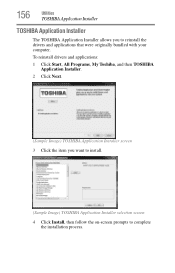
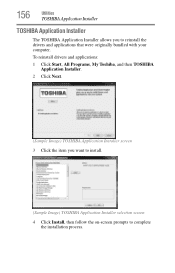
... 3 Click the item you to complete
the installation process. 156
Utilities
TOSHIBA Application Installer
TOSHIBA Application Installer
The TOSHIBA Application Installer allows you want to install.
(Sample Image) TOSHIBA Application Installer selection screen 4 Click Install, then follow the on-screen prompts to reinstall the drivers and applications that were originally bundled with your...
User Guide - Page 160
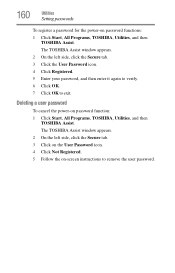
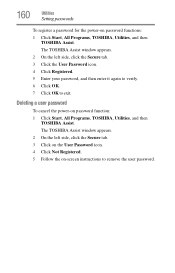
... the left side, click the Secure tab. 3 Click on the User Password icon. 4 Click Not Registered. 5 Follow the on-screen instructions to exit.
160
Utilities
Setting passwords
To register a password for the power-on password function: 1 Click Start, All Programs, TOSHIBA, Utilities, and then
TOSHIBA Assist. The TOSHIBA Assist window appears. 2 On the left side, click the Secure tab...
User Guide - Page 178
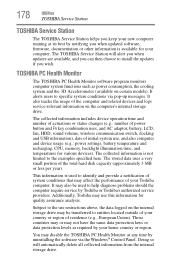
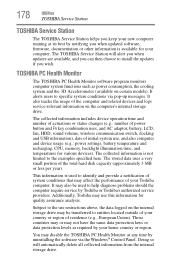
...-up messages. The TOSHIBA Service Station will automatically delete all collected information from the internal storage drive. Additionally, Toshiba may use restrictions above, the data logged on the computer's internal storage drive. Doing so will alert you when updates are available, and you can then choose to install the updates if you when updated software, firmware, documentation or...
User Guide - Page 187
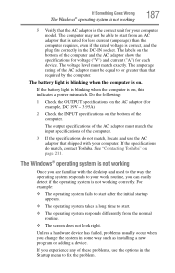
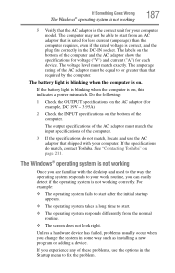
...specifications on the bottom of the computer.
3 If the specifications do match, contact Toshiba. If you change the system in some way such as installing a new program or adding a device.
The output specifications of the AC adaptor must match the input specifications...with your computer model. See "Contacting Toshiba" on . Unless a hardware device has failed, problems usually occur when...
User Guide - Page 201
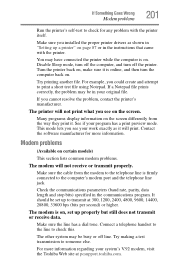
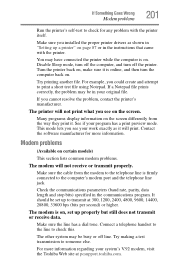
... print what you installed the proper printer drivers as it . Many programs display information on page 87 or in the instructions that came with the printer itself. If Something Goes Wrong
Modem problems
201
Run the printer's self-test to check for more information regarding your work exactly as shown in "Setting up properly but...
User Guide - Page 202


...® Control
Panel, System and Security). Carefully note any error messages-these will be for more advanced users. Some Toshiba models may be very helpful if you are case-sensitive.
❖ Check the Windows® Control Panel's Device Manager to the Internet.
If, for networking problems, specifically wireless (Wi-Fi®) networking. SSIDs are attempting...
User Guide - Page 208
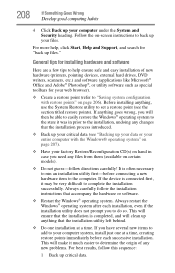
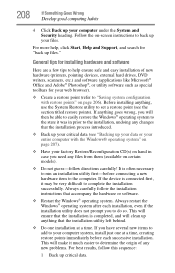
... items to add to complete the installation successfully. For more help ensure safe and easy installation of any new problems. For best results, follow this sequence:
1 Back up your data or your entire computer with restore points" on certain models).
❖ Do not guess-follow the installation instructions that the installation utility left behind.
❖ Do one...
User Guide - Page 209
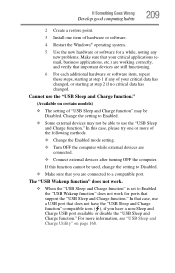
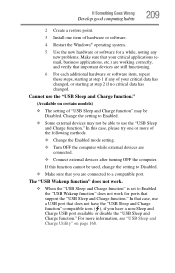
...for ports that support the "USB Sleep and Charge function." Change the setting to Enabled.
...Install one or more information, see "USB Sleep and Charge Utility" on certain models)
❖ The setting...setting.
❖ Turn OFF the computer while external devices are still functioning.
6 For each additional hardware or software item, repeat these steps, starting at step 1 if any new problems...
User Guide - Page 251


... Face Recognition Utility 161 TOSHIBA Hardware Setup 165 TOSHIBA HDD Protection Utility 163 Toshiba online resources 116
TOSHIBA PC Diagnostic Tool Utility 162
TOSHIBA PC Health Monitor 178 TOSHIBA Service Station 178 TOSHIBA Zooming Utility 171 TouchPad™
adjusting settings 81 disabling 82 enabling 82 traveling tips 134 troubleshooting DVD player
general problems 203 external keyboard 193...
Toshiba Satellite M505-S4022 Reviews
Do you have an experience with the Toshiba Satellite M505-S4022 that you would like to share?
Earn 750 points for your review!
We have not received any reviews for Toshiba yet.
Earn 750 points for your review!
