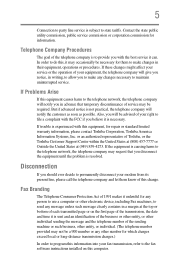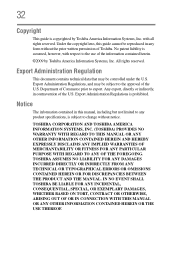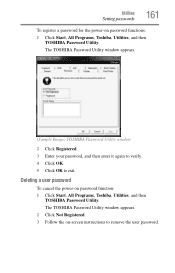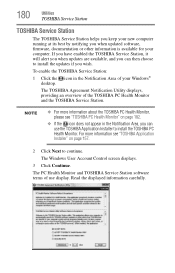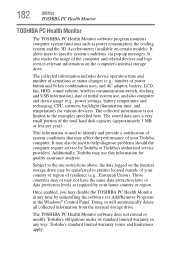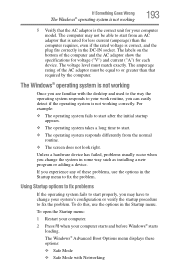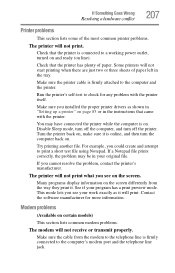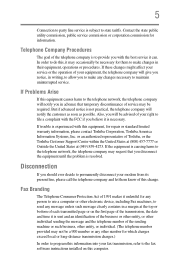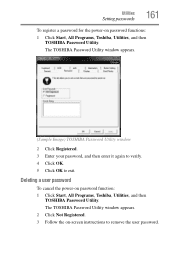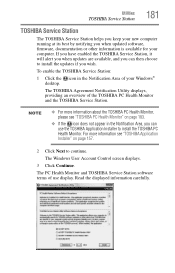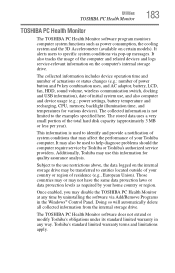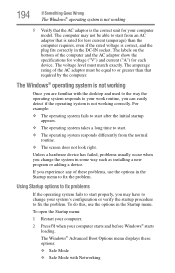Toshiba Satellite M505-S4940 Support and Manuals
Get Help and Manuals for this Toshiba item

View All Support Options Below
Free Toshiba Satellite M505-S4940 manuals!
Problems with Toshiba Satellite M505-S4940?
Ask a Question
Free Toshiba Satellite M505-S4940 manuals!
Problems with Toshiba Satellite M505-S4940?
Ask a Question
Most Recent Toshiba Satellite M505-S4940 Questions
Reset Without Disk
How could i factory reset my toshiba laptop without the recovery disk
How could i factory reset my toshiba laptop without the recovery disk
(Posted by caniloveyou2g 10 years ago)
Toshiba Satellite M505-S4940 Videos

Thay ban phim Toshiba Satellite M505 S4940 How to replace your Toshiba Satellite M505 S4940
Duration: 1:15
Total Views: 634
Duration: 1:15
Total Views: 634
Popular Toshiba Satellite M505-S4940 Manual Pages
Toshiba Satellite M505-S4940 Reviews
We have not received any reviews for Toshiba yet.