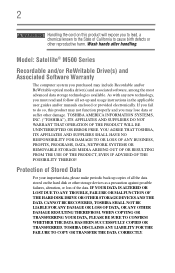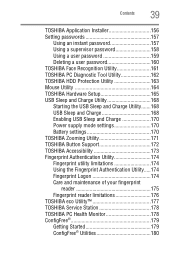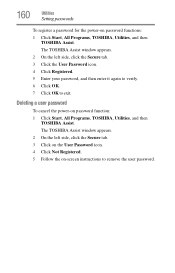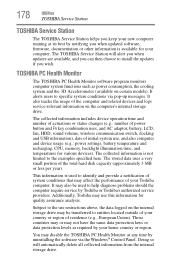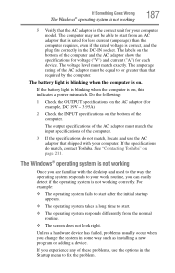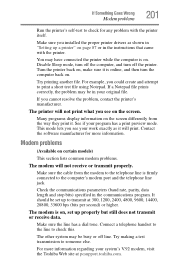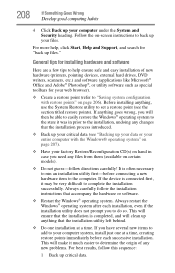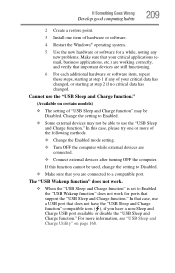Toshiba Satellite M505-S4972 Support and Manuals
Get Help and Manuals for this Toshiba item

View All Support Options Below
Free Toshiba Satellite M505-S4972 manuals!
Problems with Toshiba Satellite M505-S4972?
Ask a Question
Free Toshiba Satellite M505-S4972 manuals!
Problems with Toshiba Satellite M505-S4972?
Ask a Question
Most Recent Toshiba Satellite M505-S4972 Questions
Reset Password. Says Enter Current Password
at boot start up a black screen comes up with enter current psssword.
at boot start up a black screen comes up with enter current psssword.
(Posted by lesliehodgkins 11 years ago)
Popular Toshiba Satellite M505-S4972 Manual Pages
Toshiba Satellite M505-S4972 Reviews
We have not received any reviews for Toshiba yet.