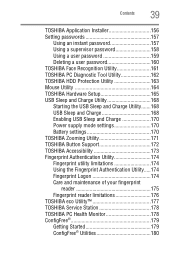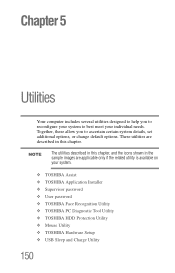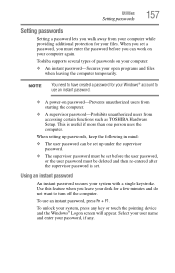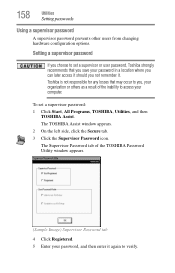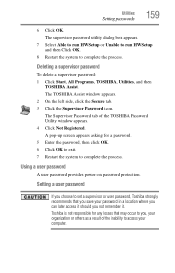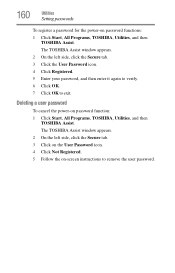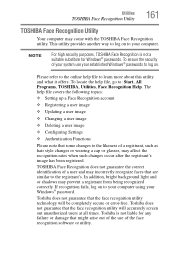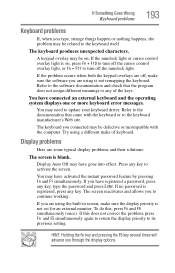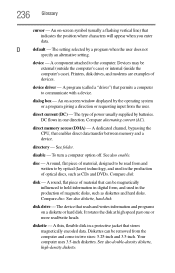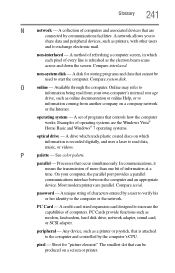Toshiba Satellite M505-S4972 Support Question
Find answers below for this question about Toshiba Satellite M505-S4972.Need a Toshiba Satellite M505-S4972 manual? We have 1 online manual for this item!
Question posted by lesliehodgkins on November 19th, 2012
Reset Password. Says Enter Current Password
at boot start up a black screen comes up with enter current psssword.
Current Answers
Related Toshiba Satellite M505-S4972 Manual Pages
Similar Questions
Plesase Some One Help Me To Reset Password Toshiba Satellite M300
(Posted by amirulhuda84 2 years ago)
Toshiba Satellite L745-s4110 Will Not Boot Up. Black Screen Displays Message To
insert boot disk.
insert boot disk.
(Posted by pekn 9 years ago)
How To Reset Password Toshiba Satellite A25-s207
(Posted by billislg 9 years ago)
How To Reset Password Toshiba Satellite C855-s5350
(Posted by pknalia 10 years ago)
Mint Toshiba Satellite U405d-s2852 With Sudden Black Screen Issue...
Hi. I purchased a new Toshiba Satellite U405D-S2852 in July 2009 right as the 2010 models were comin...
Hi. I purchased a new Toshiba Satellite U405D-S2852 in July 2009 right as the 2010 models were comin...
(Posted by rmj76081 11 years ago)