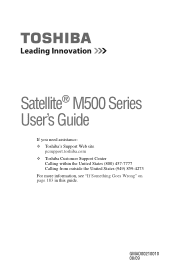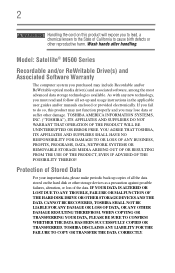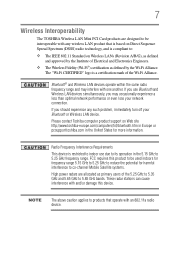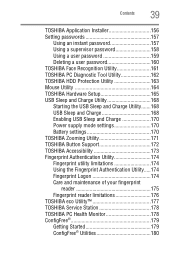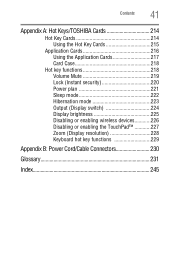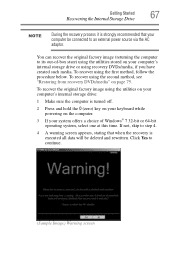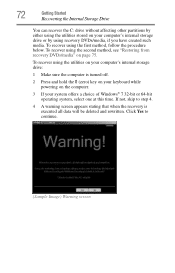Toshiba Satellite M505 Support Question
Find answers below for this question about Toshiba Satellite M505.Need a Toshiba Satellite M505 manual? We have 1 online manual for this item!
Question posted by deanclinton90 on July 19th, 2022
How Do I Recover My Password Locked Out
Current Answers
Answer #1: Posted by hzplj9 on July 19th, 2022 12:52 PM
www.youtube.com/watch?v=C9zrcx0PDhg
I have attached a user guide if it helps.
https://www.manualslib.com/manual/203335/Toshiba-M500-St54e2.html#product-M505-S1401
Hope that solves your dilemma.
Related Toshiba Satellite M505 Manual Pages
Similar Questions
Password Lock Screen Won't Accept My Password And I Can't Do Anything It Won't Let Me Into The Main ...
I forgot the BIOS password for toshiba satellite p755-s5269 what i can do?!!
How To Reset Toshiba Laptop Satellite c50-a546 Bios Password
I am forget bios password. How to reset the bios password from Toshiba Satellite C50D Laptop? Please...
how to reset the bios password on toshiba laptop satellite L355-s7915