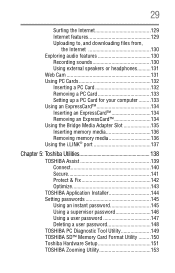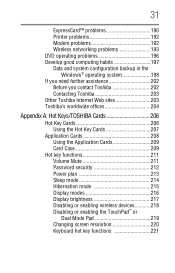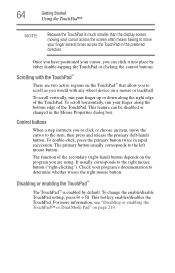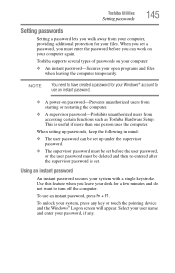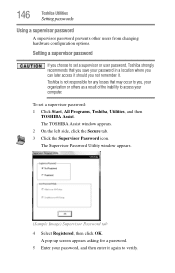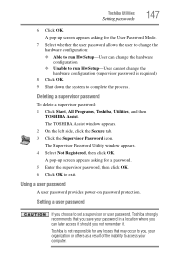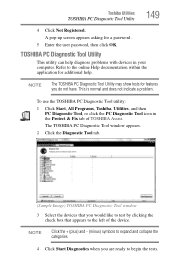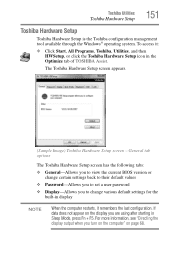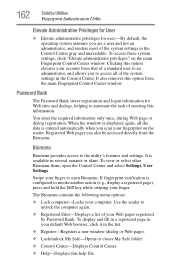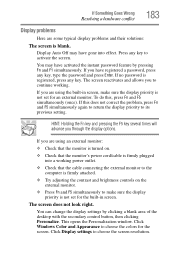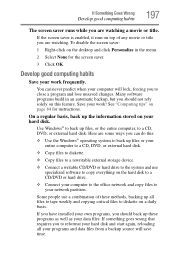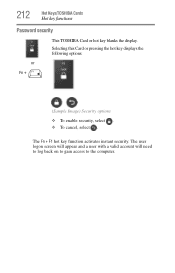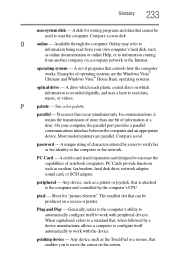Toshiba A215 S7416 Support Question
Find answers below for this question about Toshiba A215 S7416 - Satellite - Athlon 64 X2 1.7 GHz.Need a Toshiba A215 S7416 manual? We have 1 online manual for this item!
Question posted by southernsweetheart1974 on December 21st, 2017
Password Lock Screen
Password Lock Screen Won't Accept My Password And I Can't Do Anything It Won't Let Me Into The Main Screen To Change The Password Since My Password Is Not Working.. Thank You Very Much
Current Answers
Answer #1: Posted by Odin on December 22nd, 2017 8:26 AM
To unlock your system, press any key or touch the pointing device and the Windows Logon screen will appear. Select your user name and enter your password.
Hope this is useful. Please don't forget to click the Accept This Answer button if you do accept it. My aim is to provide reliable helpful answers, not just a lot of them. See https://www.helpowl.com/profile/Odin.
Related Toshiba A215 S7416 Manual Pages
Similar Questions
Forgot Password To Lock Screen
When I turn my labtop on it says enter password I forgot it can't acess anything
When I turn my labtop on it says enter password I forgot it can't acess anything
(Posted by jewelzjc1980 9 years ago)
Toshiba Satellite L655-s5191 Freezing Even If I Changed The Hdd Working 6 N Free
toshiba satellite l655-s5191 freezing i checked the HDD it working fine the memory too. dont know wh...
toshiba satellite l655-s5191 freezing i checked the HDD it working fine the memory too. dont know wh...
(Posted by dimypilorge22 10 years ago)
Screen Locked
I have the Toshiba A215 S7416 and just after the Toshiba screen it says: The last attempt to resume ...
I have the Toshiba A215 S7416 and just after the Toshiba screen it says: The last attempt to resume ...
(Posted by Kisstatoo 12 years ago)
How To Fix Dvd Issue
TOSHIBA A215-S4757 TURION 64 X2, 1.8 GHz 32 OPERATING SYSTEM, VISTA PLAYS CD'S BUT PLAYERS CLOSE OR...
TOSHIBA A215-S4757 TURION 64 X2, 1.8 GHz 32 OPERATING SYSTEM, VISTA PLAYS CD'S BUT PLAYERS CLOSE OR...
(Posted by teresamungarro 12 years ago)