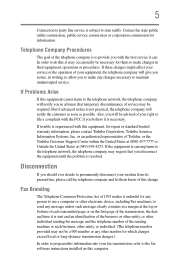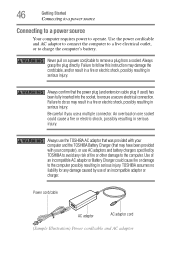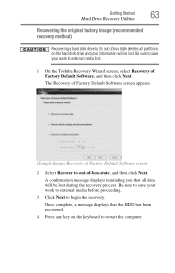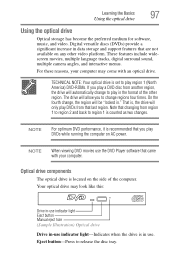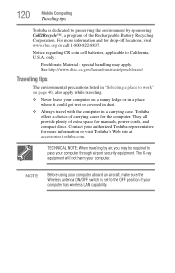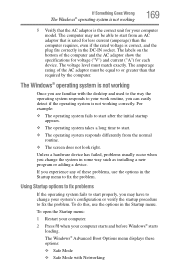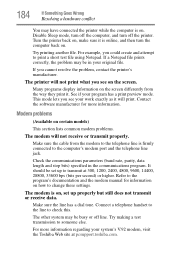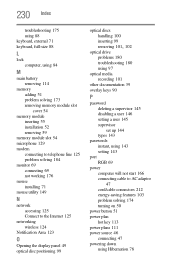Toshiba Satellite M305-S4907 Support and Manuals
Get Help and Manuals for this Toshiba item

View All Support Options Below
Free Toshiba Satellite M305-S4907 manuals!
Problems with Toshiba Satellite M305-S4907?
Ask a Question
Free Toshiba Satellite M305-S4907 manuals!
Problems with Toshiba Satellite M305-S4907?
Ask a Question
Toshiba Satellite M305-S4907 Videos
Popular Toshiba Satellite M305-S4907 Manual Pages
Toshiba Satellite M305-S4907 Reviews
We have not received any reviews for Toshiba yet.