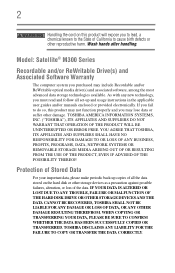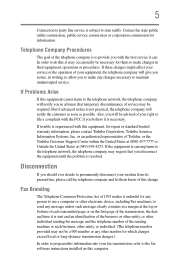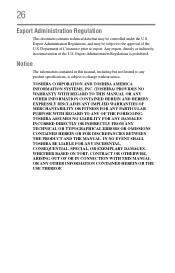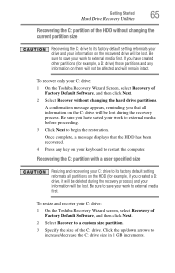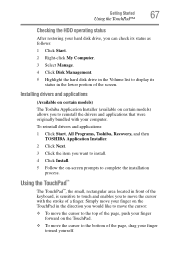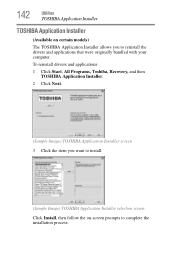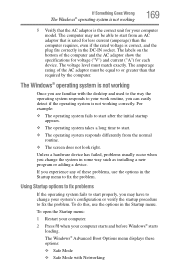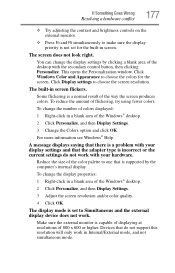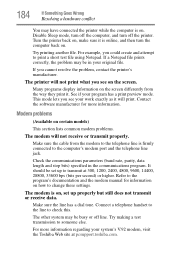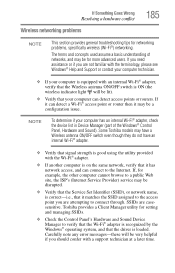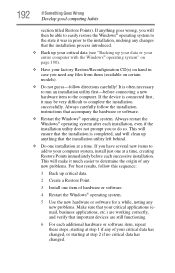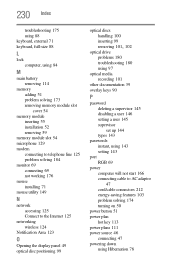Toshiba Satellite M305-S4910 Support and Manuals
Get Help and Manuals for this Toshiba item
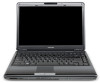
View All Support Options Below
Free Toshiba Satellite M305-S4910 manuals!
Problems with Toshiba Satellite M305-S4910?
Ask a Question
Free Toshiba Satellite M305-S4910 manuals!
Problems with Toshiba Satellite M305-S4910?
Ask a Question
Popular Toshiba Satellite M305-S4910 Manual Pages
Toshiba Satellite M305-S4910 Reviews
We have not received any reviews for Toshiba yet.