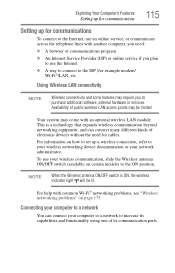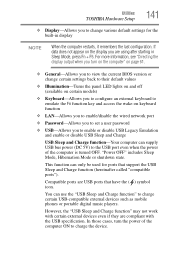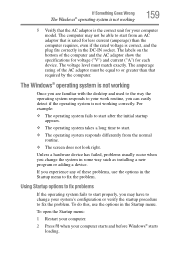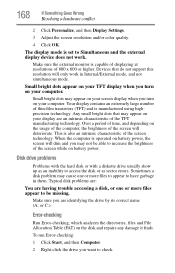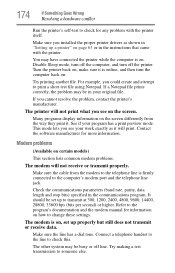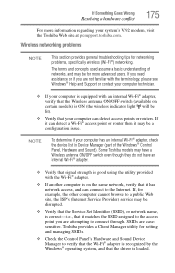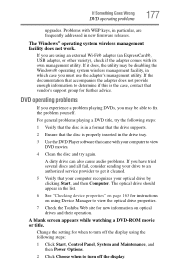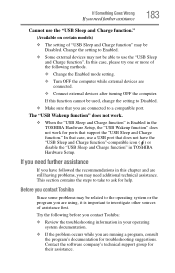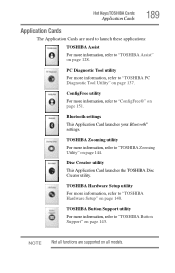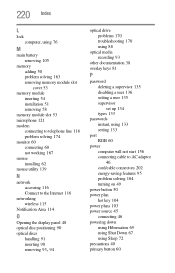Toshiba Satellite M305-S4819 Support and Manuals
Get Help and Manuals for this Toshiba item
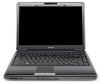
View All Support Options Below
Free Toshiba Satellite M305-S4819 manuals!
Problems with Toshiba Satellite M305-S4819?
Ask a Question
Free Toshiba Satellite M305-S4819 manuals!
Problems with Toshiba Satellite M305-S4819?
Ask a Question
Popular Toshiba Satellite M305-S4819 Manual Pages
Toshiba Satellite M305-S4819 Reviews
We have not received any reviews for Toshiba yet.