Toshiba Satellite M305-SP4901C Support and Manuals
Get Help and Manuals for this Toshiba item
This item is in your list!

View All Support Options Below
Free Toshiba Satellite M305-SP4901C manuals!
Problems with Toshiba Satellite M305-SP4901C?
Ask a Question
Free Toshiba Satellite M305-SP4901C manuals!
Problems with Toshiba Satellite M305-SP4901C?
Ask a Question
Popular Toshiba Satellite M305-SP4901C Manual Pages
Toshiba User's Guide for Satellite M300 / M305 - Page 2
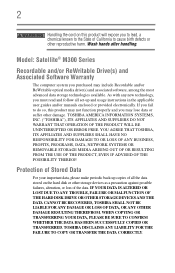
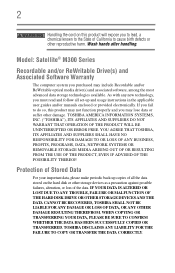
... make periodic back-up and usage instructions in the applicable user guides and/or manuals enclosed or provided electronically. IF YOUR DATA IS ALTERED OR LOST DUE TO ANY TROUBLE, FAILURE OR MALFUNCTION OF THE HARD DISK DRIVE OR OTHER STORAGE DEVICES AND THE DATA CANNOT BE RECOVERED, TOSHIBA SHALL NOT BE LIABLE FOR ANY...
Toshiba User's Guide for Satellite M300 / M305 - Page 5
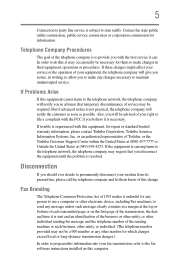
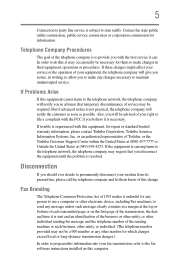
... until the problem is causing harm to the telephone network, the telephone company may request that temporary discontinuance of this computer. If the equipment is resolved. Contact the state public utility commission, public service commission or corporation commission for repair or standard limited warranty information, please contact Toshiba Corporation, Toshiba America Information...
Toshiba User's Guide for Satellite M300 / M305 - Page 41
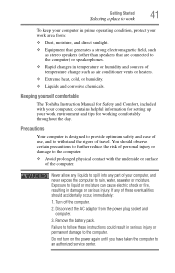
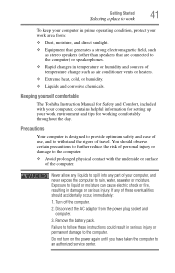
...for setting up your work area from the power plug socket and computer.
3.
You should accidentally occur, immediately:
1.
If any part of ...expose the computer to an authorized service center. Keeping yourself comfortable
The Toshiba Instruction Manual for Safety and Comfort, included with...optimum safety and ease of travel.
Remove the battery pack. Do not turn on the power again...
Toshiba User's Guide for Satellite M300 / M305 - Page 43


... battery you must complete all setup steps up to and including "Setting up your software" on page 44 before you can block the vents located at the base of the computer. Setting ...up your computer
TECHNICAL NOTE: You must attach the AC adaptor. See "Connecting to a power source" on a hard flat surface.
Read the "Provide adequate ventilation" section in the "Instruction Manual for...
Toshiba User's Guide for Satellite M300 / M305 - Page 83
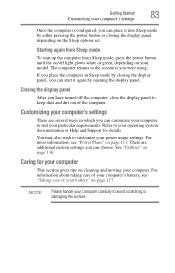
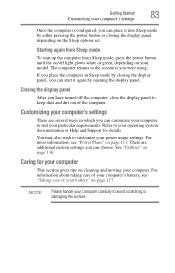
... by closing the display panel, depending on your model.
Caring for details.
For more information, see "Taking care of your computer's battery, see "Power Plans" on cleaning and moving ... to customize your power usage settings. NOTE
Please handle your computer carefully to suit your particular requirements. Getting Started
Customizing your computer's settings
83
Once the computer is...
Toshiba User's Guide for Satellite M300 / M305 - Page 97
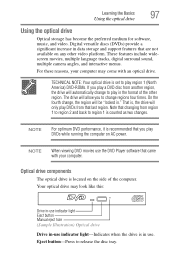
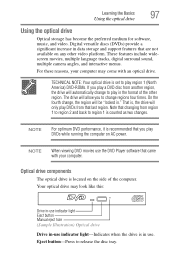
...may look like this:
Drive in-use indicator light Eject button Manual eject hole (Sample Illustration) Optical drive
Drive in-use indicator...may come with an optical drive. TECHNICAL NOTE: Your optical drive is set to play region 1 (North America) DVD-ROMs. If you play...region, the drive will be "locked in data storage and support features that last region. NOTE
For optimum DVD performance, it...
Toshiba User's Guide for Satellite M300 / M305 - Page 151
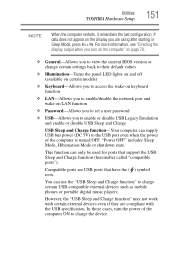
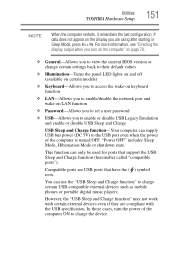
... may not work with the USB specification. This function can use the "... they are USB ports that support the USB Sleep and Charge ...TOSHIBA Hardware Setup
151
NOTE
When the computer restarts, it remembers the last configuration. "Power OFF" includes Sleep Mode, Hibernation Mode or shutdown state.
If data does not appear on LAN function
❖ Password-Allows you to set a user password...
Toshiba User's Guide for Satellite M300 / M305 - Page 169
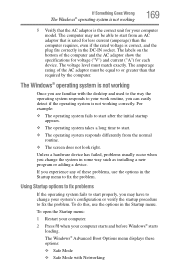
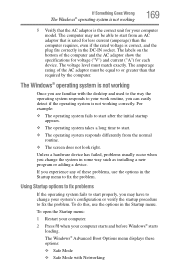
...model. The computer may have to change the system in the DC-IN socket.
Unless a hardware device has failed, problems... such as installing a new ...problem. If you change your system's configuration or verify the startup procedure to start from the normal routine.
❖ The screen does not look right.
The amperage rating of the computer and the AC adaptor show the specifications...
Toshiba User's Guide for Satellite M300 / M305 - Page 184
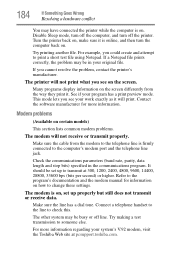
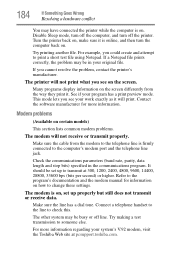
... on certain models)
This section lists common modem problems.
The modem will not print what you could create and attempt to the computer's modem port and the telephone line jack. Connect a telephone handset to the line to someone else.
Refer to the program's documentation and the modem manual for more information regarding your...
Toshiba User's Guide for Satellite M300 / M305 - Page 185
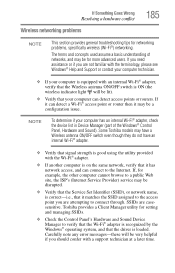
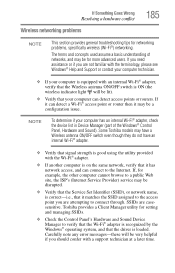
..., please see Windows® Help and Support or contact your computer technician.
❖ If your computer can connect to verify that the Wi-Fi® adapter is recognized by the Windows® operating system, and that the driver is loaded. Toshiba provides a Client Manager utility for networking problems, specifically wireless (Wi-Fi®) networking. If...
Toshiba User's Guide for Satellite M300 / M305 - Page 187
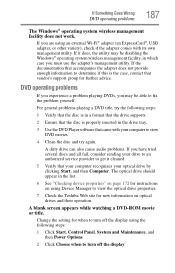
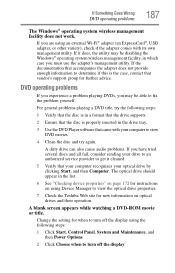
..., System and Maintenance, and then Power Options.
2 Click Choose when to fix the problem yourself.
Change the setting for when to turn off the display using the following steps:
1 Verify that the disc is in a format that the drive supports.
2 Ensure that the disc is properly inserted in which case you have tried...
Toshiba User's Guide for Satellite M300 / M305 - Page 193
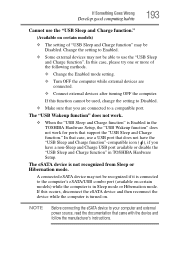
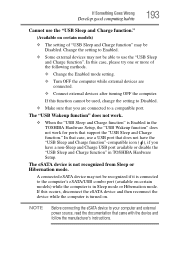
... certain models)
❖ The setting of the following methods.
❖ Change the Enabled mode setting.
❖ Turn OFF the computer while external devices are connected to Disabled.
❖ Make sure that support the "USB Sleep and Charge function." The eSATA device is in TOSHIBA Hardware Setup. In that came with the device and follow the manufacturer's instructions...
Toshiba User's Guide for Satellite M300 / M305 - Page 199
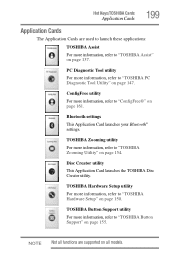
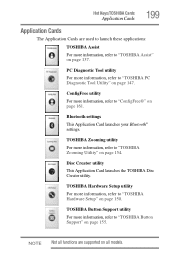
... to "ConfigFree®" on page 161.
ConfigFree utility
For more information, refer to "TOSHIBA Hardware Setup" on page 150.
Bluetooth settings
This Application Card launches your Bluetooth® settings.
NOTE Not all models.
TOSHIBA Zooming utility
For more information, refer to "TOSHIBA PC Diagnostic Tool Utility" on page 147. PC Diagnostic Tool utility
For more information...
Toshiba User's Guide for Satellite M300 / M305 - Page 230
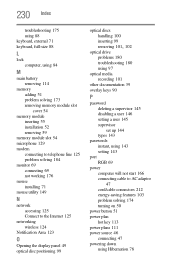
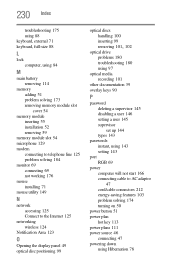
... discs handling 100 inserting 99
removing 101, 102
optical drive problems 180 troubleshooting 180 using 97
optical media recording 101
other documentation 39 overlay keys 90
P
password deleting a supervisor 145 disabling a user 146 setting a user 145 supervisor set up 144 types 143
passwords instant, using 143 setting 143
port RGB 69
power computer will not start 166...
Toshiba User's Guide for Satellite M300 / M305 - Page 232
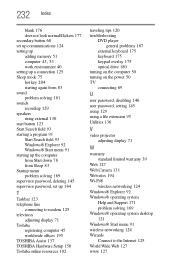
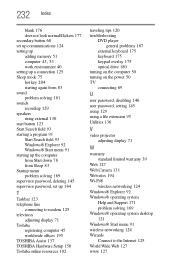
... Startup menu problem solving 169 supervisor password, deleting 145 supervisor password, set up 144
T
Taskbar 123 telephone line
connecting to modem 125 television
adjusting display 71 Toshiba
registering computer 45 worldwide offices 195 TOSHIBA Assist 137 TOSHIBA Hardware Setup 150 Toshiba online resources 102
traveling tips 120 troubleshooting
DVD player general problems 187
external keyboard...
Toshiba Satellite M305-SP4901C Reviews
Do you have an experience with the Toshiba Satellite M305-SP4901C that you would like to share?
Earn 750 points for your review!
We have not received any reviews for Toshiba yet.
Earn 750 points for your review!
