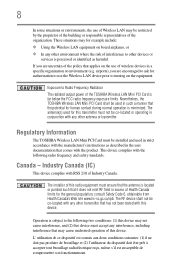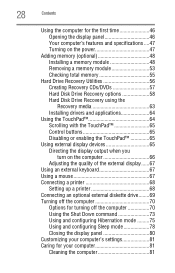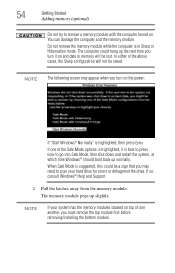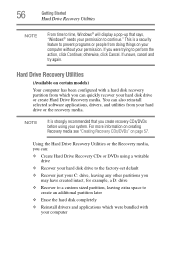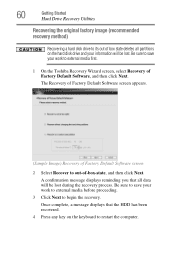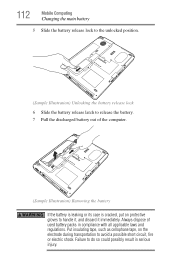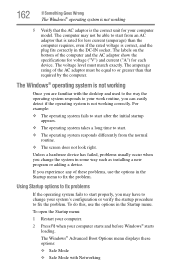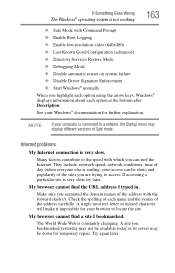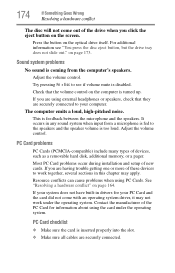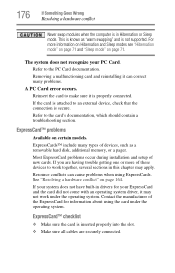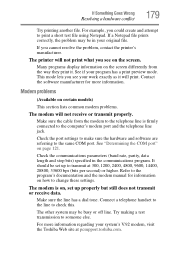Toshiba Satellite M205 Support and Manuals
Get Help and Manuals for this Toshiba item

View All Support Options Below
Free Toshiba Satellite M205 manuals!
Problems with Toshiba Satellite M205?
Ask a Question
Free Toshiba Satellite M205 manuals!
Problems with Toshiba Satellite M205?
Ask a Question
Most Recent Toshiba Satellite M205 Questions
How To Remove Bios Pasword
sory i have tosiba m205 but canot seting bios becaus bios have pasword please help me how to remove ...
sory i have tosiba m205 but canot seting bios becaus bios have pasword please help me how to remove ...
(Posted by emansuherman10 8 years ago)
Power Problem
when plug with ac my laptop m205-s7453 shutdown hat the problem
when plug with ac my laptop m205-s7453 shutdown hat the problem
(Posted by bkaakati 11 years ago)
Toshiba Satellite M205 Videos
Popular Toshiba Satellite M205 Manual Pages
Toshiba Satellite M205 Reviews
We have not received any reviews for Toshiba yet.