Toshiba Satellite Pro M205 Support and Manuals
Get Help and Manuals for this Toshiba item
This item is in your list!

View All Support Options Below
Free Toshiba Satellite Pro M205 manuals!
Problems with Toshiba Satellite Pro M205?
Ask a Question
Free Toshiba Satellite Pro M205 manuals!
Problems with Toshiba Satellite Pro M205?
Ask a Question
Popular Toshiba Satellite Pro M205 Manual Pages
User Guide - Page 1


...; Toshiba's Support Web site
pcsupport.toshiba.com ❖ Toshiba Global Support Centre
Calling within the United States (800) 457-7777 Calling from outside the United States (949) 859-4273 Please fill in a convenient place to access important information about your reference and future use: Model name Part number Serial number Satellite Pro® M200 Series Resource Guide
Keep this guide...
User Guide - Page 3


...OR LOST DUE TO ANY TROUBLE, FAILURE OR MALFUNCTION OF THE HARD DISK DRIVE OR OTHER STORAGE DEVICES AND THE DATA CANNOT BE RECOVERED, TOSHIBA SHALL NOT BE LIABLE FOR...back-up copies of all set-up and usage instructions in the applicable user guides and/or manuals enclosed or provided electronically. Wash hands after handling. Model: Satellite Pro® M200 Series
Recordable and/or ReWritable ...
User Guide - Page 4
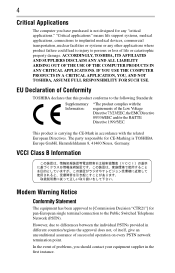
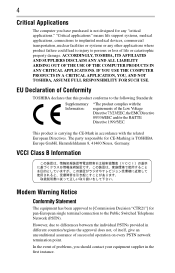
... PSTNs provided in different countries/regions the approval does not, of itself, give an unconditional assurance of problems, you have purchased is TOSHIBA Europe GmbH, Hammfelddamm 8, 41460 Neuss, Germany. "Critical applications" means life support systems, medical applications, connections to the following Standards:
Supplementary Information:
*The product complies with the related...
User Guide - Page 5


...: This equipment uses DS-SS modulation. 5
Taiwan
Article 14 Article 17
Unless approved, for any model accredited low power radio frequency electric machinery, any of the equipment listed above item refer to radio ...Using this Equipment in accordance with legal communications. Contact TOSHIBA Direct PC if you have problems with interference caused by this equipment overlaps that it does...
User Guide - Page 12


... more) or stop transmitting from TOSHIBA in order to 2.4 GHz Wireless LAN devices, Bluetooth transmissions might slow down or cause errors. When you use Bluetooth and Wireless LAN devices simultaneously, you should experience any such problem, immediately turn off either one another. Please contact TOSHIBA computer product support on Web site http://www.toshiba-europe.com/computers/tnt...
User Guide - Page 16


16
Optical Drive Safety Instructions
This appliance contains a laser system and is required. Always contact an authorized Toshiba service provider, if any repair or adjustment is classified as a CLASS 1 LASER PRODUCT. No patent liability is copyrighted by Toshiba America Information Systems, Inc. You would also be reproduced in any other safety hazards, resulting in serious injury...
User Guide - Page 18


... your local government or the Electronic Industries Alliance at www.eiae.org. 18
Trademarks
Satellite Pro and ConfigFree are either registered trademarks or trademarks of such marks by the Bluetooth SIG...and logos are trademarks or registered trademarks of Toshiba America Information Systems, Inc. All other brand and product names are owned by Toshiba is a trademark of the Wi-Fi Alliance...
User Guide - Page 19


... the risk, and icons highlight these instructions as follows:
Indicates an imminently hazardous ...problems.
For more detailed information, descriptions of other features, and more extensive troubleshooting guidelines, see the electronic user's guide preinstalled on the Web at pcsupport.toshiba.com. Indicates a potentially hazardous situation which , if not avoided, may not include user manuals...
User Guide - Page 20


...guide. ❖ It may also contain guides for other helpful or educational information:
TECHNICAL NOTE: This icon indicates technical information about the computer. DEFINITION: This icon indicates the definition of the computer. Setting...Setting up your computer and getting started
The Toshiba Instruction Manual for Safety and Comfort, included with your work environment and tips for setting...
User Guide - Page 21


.... 3. If any part of your computer, and never expose the computer to drop a heavy object onto the computer.
Your select model may not have taken the computer to accommodate all those features.
This information applies to skin. Avoid prolonged contact to prevent heat injury to all the features and specifications corresponding to liquid...
User Guide - Page 24


... support Plug and Play, you can set up the printer as instructed by the printer manufacturer, the printer may not function correctly.
If your printer supports Plug and Play, your printer. If your system or visit accessories.toshiba.com. Adding memory (optional)
HINT: To purchase additional memory modules, see "Setting up a printer" in the electronic user's guide...
User Guide - Page 33


...computer may look like this:
Drive in-use indicator light Eject button Manual eject hole
(Sample Illustration) Optical drive
Drive in -use the DVD...the drive in -use .
When viewing DVD movies use indicator light is set to play region 1 (North America) DVD-ROMs. If you play in...be "locked in data storage and support features that came with an optical drive. Doing so could cause the drive...
User Guide - Page 36


...Toshiba Web site at least once a month. Do not pick up the computer by its maximum capacity, operate the computer on product model, configuration, applications, power management settings and features utilized, as well as a straightened paper clip, into
the manual... may vary considerably from specifications depending on battery power at accessories.toshiba.com. However, for procedures...
User Guide - Page 44


... the display priority is not set for an external monitor. Your.... Try clicking your electronic user's guide. When this , press Fn and...problem instead of the keys. Verify that came with the conflicting device and "Resolving a hardware conflict" in your mouse on returns you to activate the screen.
Display problems
Here are off the numlock light.
You may have registered a password...
User Guide - Page 49


... installing 38, 39 real-time clock (RTC) 37 removing 38
buttons eject, optical drive 33 TouchPad™ control 32
C
CD/DVD inserting 34
changing main battery 38
computer moving 36 setting...23 display problems
screen is blank 44
49
E
eject button optical drive 33
error messages program has performed an illegal operation 43
F
files backing up 30 saving 30
I
inserting CD/DVD 34
installing main ...
Toshiba Satellite Pro M205 Reviews
Do you have an experience with the Toshiba Satellite Pro M205 that you would like to share?
Earn 750 points for your review!
We have not received any reviews for Toshiba yet.
Earn 750 points for your review!
