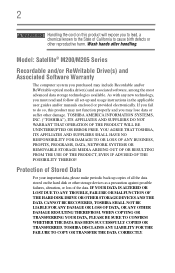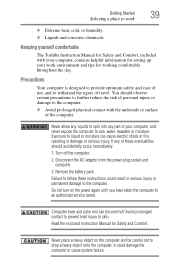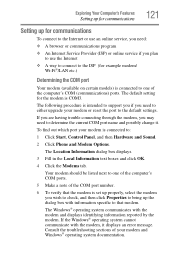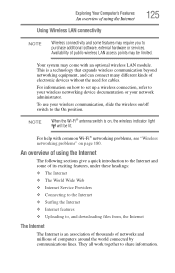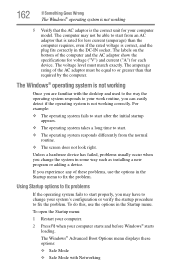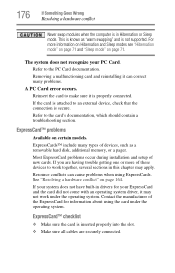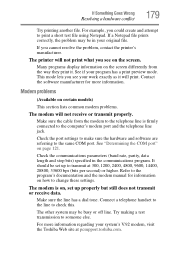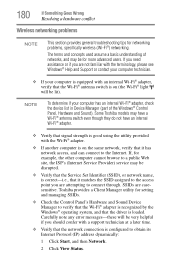Toshiba Satellite M205-S3217 Support and Manuals
Get Help and Manuals for this Toshiba item

View All Support Options Below
Free Toshiba Satellite M205-S3217 manuals!
Problems with Toshiba Satellite M205-S3217?
Ask a Question
Free Toshiba Satellite M205-S3217 manuals!
Problems with Toshiba Satellite M205-S3217?
Ask a Question
Popular Toshiba Satellite M205-S3217 Manual Pages
Toshiba Satellite M205-S3217 Reviews
We have not received any reviews for Toshiba yet.