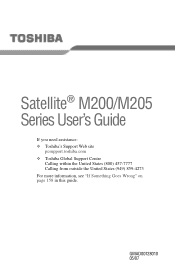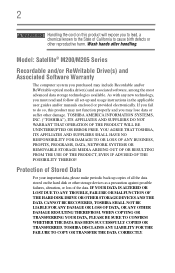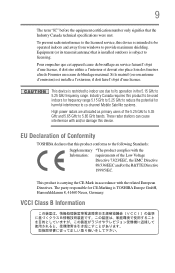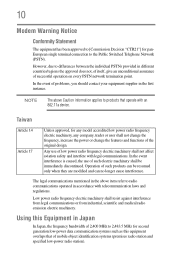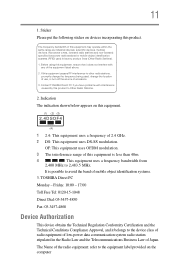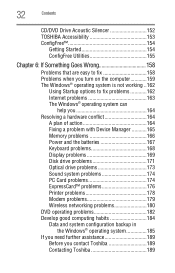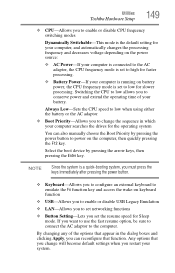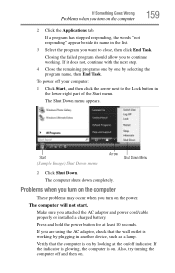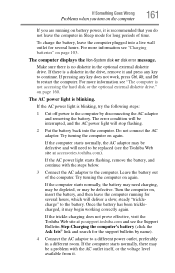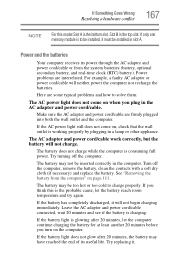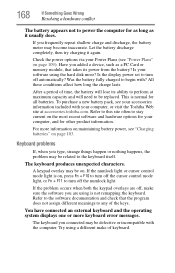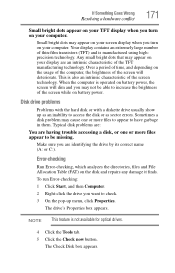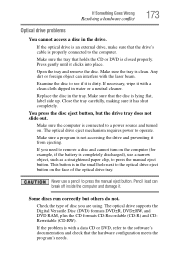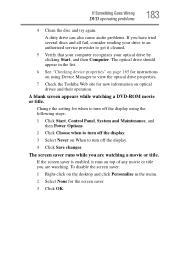Toshiba Satellite M205 Support Question
Find answers below for this question about Toshiba Satellite M205.Need a Toshiba Satellite M205 manual? We have 1 online manual for this item!
Question posted by bkaakati on October 14th, 2012
Power Problem
Current Answers
Answer #1: Posted by tiffany2007 on October 24th, 2012 9:04 PM
The "black screen of death" is usually very easy to repair on a laptop. First turn your computer off by pressing and holding down the start button. Next unplug the computer and then remove the battery. Press and hold down the start button for about 60 seconds. Release the button and plug in the computer. Press the start button and the display should return. Replace the battery. If this does not work, try it again up to four times. No results usually indicates a bad mother board. Hope this helps.
The most possible is that your laptop charger is malfunction. Considering replacing a new charger to verify the real issue. After all a new charger is much cheaper than the motherboard.
Related Toshiba Satellite M205 Manual Pages
Similar Questions
Toshiba Satellite C55 B5270 laptop will not boot
sory i have tosiba m205 but canot seting bios becaus bios have pasword please help me how to remove ...
I have checked the AC cable. It works. I have taken the battery in, out, pressed the power button f...