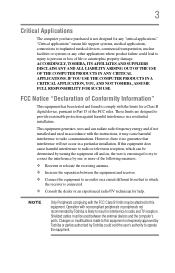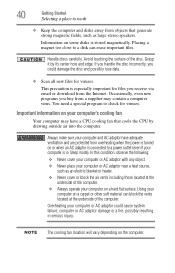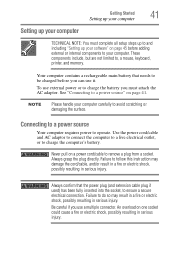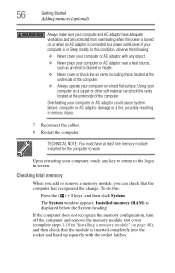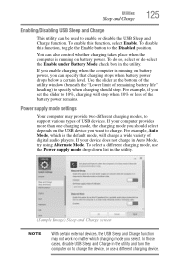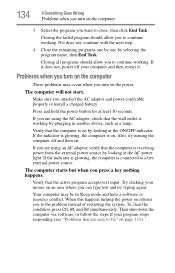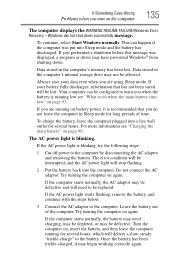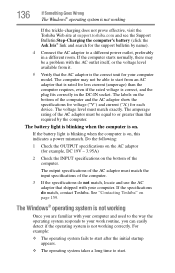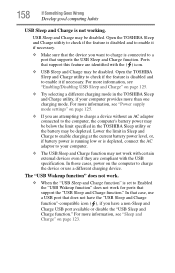Toshiba Satellite P855-S5312 Support Question
Find answers below for this question about Toshiba Satellite P855-S5312.Need a Toshiba Satellite P855-S5312 manual? We have 1 online manual for this item!
Question posted by sewh on April 23rd, 2013
The Computerhas No Power. Have Tried Plugging Into Different Outlets; No Power.
Current Answers
Answer #1: Posted by tintinb on April 23rd, 2013 10:55 AM
- http://www.ebay.com/itm/AC-Charger-charger-Toshiba-Satellite-P855-S5312-P875-S7200-P875-S7310-/321019549006?pt=Laptop_Adapters_Chargers&hash=item4abe41954e
- http://www.battdepot.com/au/model/notebook+adapter/toshiba/satellite+p84-ys5312/x19v-c.aspx
- http://www.less4gadget.com/replacement-toshiba-satellite-p855s5312-charger-ac-adapter-120watt-power-supply-p-37091.html
If you have more questions, please don't hesitate to ask here at HelpOwl. Experts here are always willing to answer your questions to the best of our knowledge and expertise.
Regards,
Tintin
Related Toshiba Satellite P855-S5312 Manual Pages
Similar Questions
What is the wiring color code and location to plug the monitor into the motherboard and any other in...
Power laptop on, got power light and fan only. No POST or hard-drive. Battery not charging. CD-rom d...
when i turn the computer off and close the laptop then i open the laptop it automatically turns on