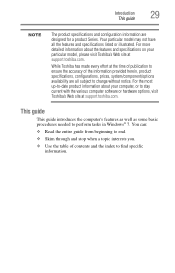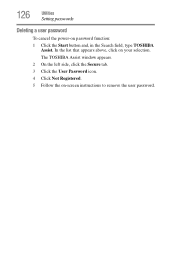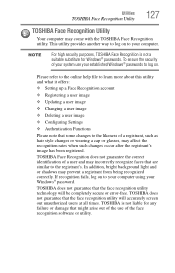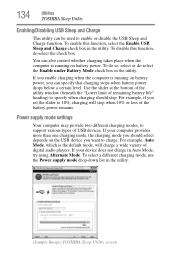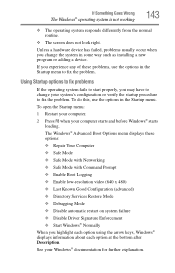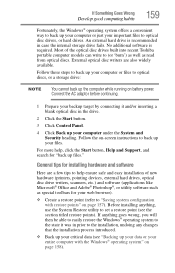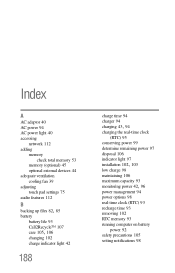Toshiba Satellite L870 Support and Manuals
Get Help and Manuals for this Toshiba item

View All Support Options Below
Free Toshiba Satellite L870 manuals!
Problems with Toshiba Satellite L870?
Ask a Question
Free Toshiba Satellite L870 manuals!
Problems with Toshiba Satellite L870?
Ask a Question
Most Recent Toshiba Satellite L870 Questions
Owners Manual For Toshiba Satellite Pro L 870 Series
How do you adjust the brightness of the screen without using F3 or F4 keys
How do you adjust the brightness of the screen without using F3 or F4 keys
(Posted by Hager27 9 years ago)
How To Run Tv In Laptop
hi can any one tell me how i can run tv in toshiba satellite laptop thanx
hi can any one tell me how i can run tv in toshiba satellite laptop thanx
(Posted by faize333 10 years ago)
How Do You Safely Shut Down The Computer?
(Posted by kdayphd 10 years ago)
Toshiba Satellite L870 Touchpad
My touchpad stopped working, I have a wireless logitech mouse that works.. An suggestions? I am runn...
My touchpad stopped working, I have a wireless logitech mouse that works.. An suggestions? I am runn...
(Posted by tomusher 11 years ago)
Power On Laptop
(Posted by prichards2903 11 years ago)
Toshiba Satellite L870 Videos
Popular Toshiba Satellite L870 Manual Pages
Toshiba Satellite L870 Reviews
We have not received any reviews for Toshiba yet.