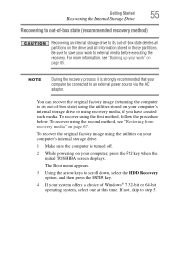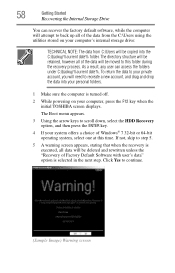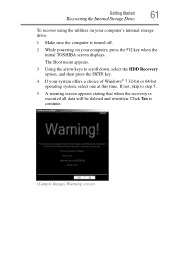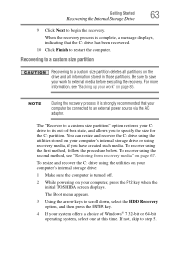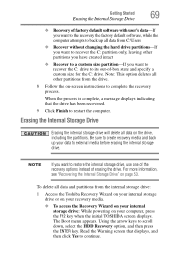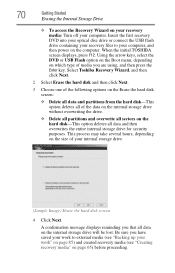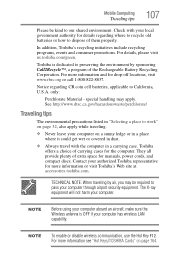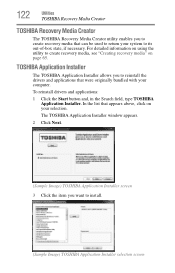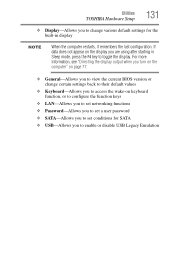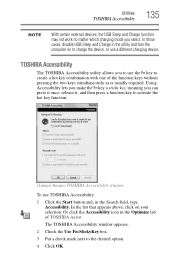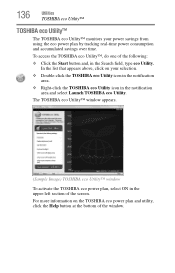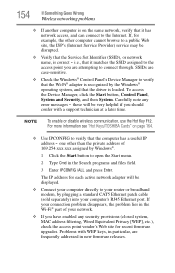Toshiba Satellite L870 Support Question
Find answers below for this question about Toshiba Satellite L870.Need a Toshiba Satellite L870 manual? We have 1 online manual for this item!
Question posted by Hager27 on May 1st, 2014
Owners Manual For Toshiba Satellite Pro L 870 Series
Current Answers
Answer #1: Posted by online24h on May 1st, 2014 6:37 PM
Just copy the link below to your browser and search the download will start automatically (PDF)
HOPE THIS WILL BE HELPFULL
THANK YOU
Hope this will be helpful "PLEASE ACCEPT"
Related Toshiba Satellite L870 Manual Pages
Similar Questions
how to reboot toshiba satellite Pro E40-B Series.Windows 8.1..I had try several steps to reboot it b...
how to reboot my toshiba satellite pro E40-B series. Once i opened.it appears on the screen..REBOOT ...
hi can any one tell me how i can run tv in toshiba satellite laptop thanx
My touchpad stopped working, I have a wireless logitech mouse that works.. An suggestions? I am runn...