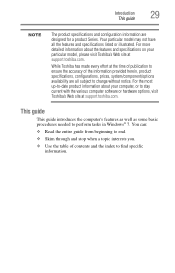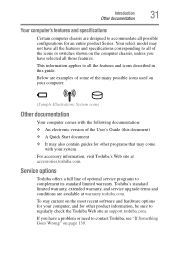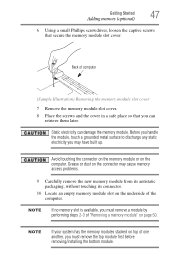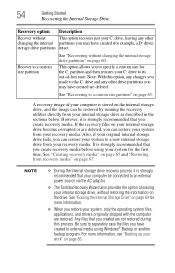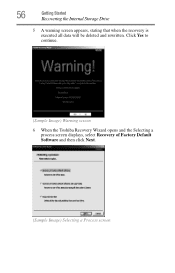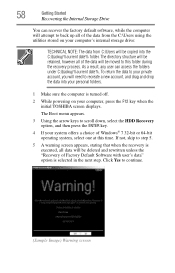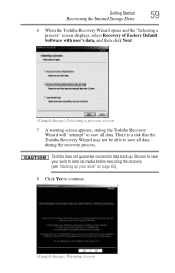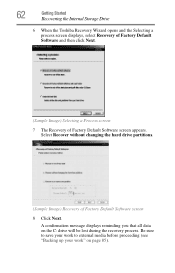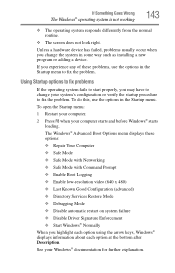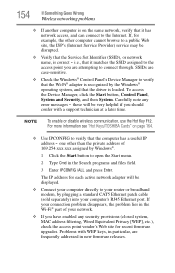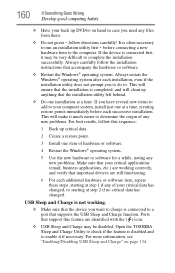Toshiba Satellite L870 Support Question
Find answers below for this question about Toshiba Satellite L870.Need a Toshiba Satellite L870 manual? We have 1 online manual for this item!
Question posted by johnrh3000 on October 2nd, 2012
How To Open New L870 Series
The person who posted this question about this Toshiba product did not include a detailed explanation. Please use the "Request More Information" button to the right if more details would help you to answer this question.
Current Answers
Related Toshiba Satellite L870 Manual Pages
Similar Questions
How To Reset Toshiba Laptop Satellite C50-a546 Bios Password
How To Reset Toshiba Laptop Satellite c50-a546 Bios Password
How To Reset Toshiba Laptop Satellite c50-a546 Bios Password
(Posted by mohmoh1980 9 years ago)
Owners Manual For Toshiba Satellite Pro L 870 Series
How do you adjust the brightness of the screen without using F3 or F4 keys
How do you adjust the brightness of the screen without using F3 or F4 keys
(Posted by Hager27 10 years ago)
How To Run Tv In Laptop
hi can any one tell me how i can run tv in toshiba satellite laptop thanx
hi can any one tell me how i can run tv in toshiba satellite laptop thanx
(Posted by faize333 10 years ago)
Toshiba Satellite L870 Touchpad
My touchpad stopped working, I have a wireless logitech mouse that works.. An suggestions? I am runn...
My touchpad stopped working, I have a wireless logitech mouse that works.. An suggestions? I am runn...
(Posted by tomusher 11 years ago)
Toshiba Laptop Satellite L355-s7915
how to reset the bios password on toshiba laptop satellite L355-s7915
how to reset the bios password on toshiba laptop satellite L355-s7915
(Posted by pctechniciandallas 12 years ago)