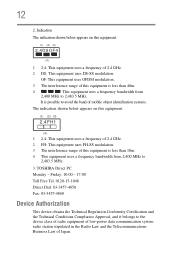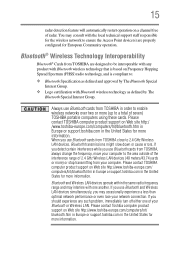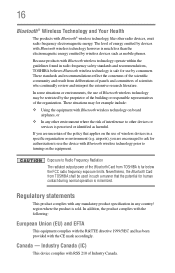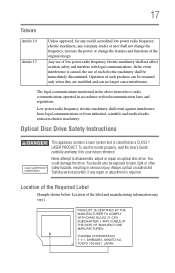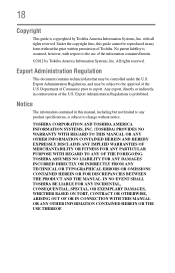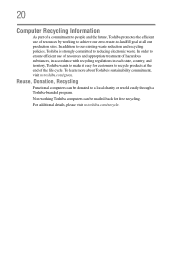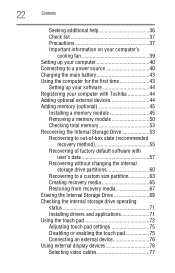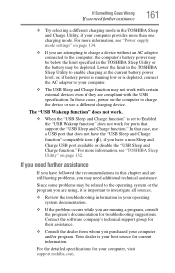Toshiba Satellite L870 Support Question
Find answers below for this question about Toshiba Satellite L870.Need a Toshiba Satellite L870 manual? We have 1 online manual for this item!
Question posted by tomusher on April 7th, 2013
Toshiba Satellite L870 Touchpad
Current Answers
Answer #1: Posted by tintinb on April 7th, 2013 5:17 PM
- http://drivers.softpedia.com/get/KEYBOARD-and-MOUSE/Synaptics/Toshiba-Satellite-L870-Synaptics-Touchpad-Driver-153382-for-Windows-7.shtml
- http://driverscollection.com/_445176166710df7290f9c950973/Download-Toshiba-Satellite-L870-ST2N02-Synaptics-TouchPad-Driver-v.16.2.9.6-for-Windows-8-free
- http://toshiba-satellite-pro-l870-synaptics-touchpad-windows-8-x64.driver.soft32download.com/
If you have more questions, please don't hesitate to ask here at HelpOwl. Experts here are always willing to answer your questions to the best of our knowledge and expertise.
Regards,
Tintin
Related Toshiba Satellite L870 Manual Pages
Similar Questions
When I try to turn it on all I get is a single red lightBrought it to office Depot and they didn't k...
How do you adjust the brightness of the screen without using F3 or F4 keys
hi can any one tell me how i can run tv in toshiba satellite laptop thanx
toshiba laptop satellite s855 s5378 touchpad stopped working . need help on how to reactivate