Toshiba Satellite L870 PSKBGC Support and Manuals
Get Help and Manuals for this Toshiba item
This item is in your list!

View All Support Options Below
Free Toshiba Satellite L870 PSKBGC manuals!
Problems with Toshiba Satellite L870 PSKBGC?
Ask a Question
Free Toshiba Satellite L870 PSKBGC manuals!
Problems with Toshiba Satellite L870 PSKBGC?
Ask a Question
Popular Toshiba Satellite L870 PSKBGC Manual Pages
Users Manual Canada; English - Page 4


... reproduced in making any form without the prior written permission of TOSHIBA. Any other intellectual property covered by TOSHIBA Corporation. Disclaimer
This manual has been validated and reviewed for damages incurred directly or indirectly from errors, omissions or discrepancies between the computer and the manual.
SRS technology is a trademark owned by its proprietor and used...
Users Manual Canada; English - Page 13


...the icon's name or the text you see to set up and begin using your computer, basic operations and care, using optional devices and troubleshooting. For example, CTRL + C means you to.... Conventions
This manual uses the following formats to identify the components it is represented in parentheses following their definition. Icons
Icons identify ports, dials, and other parts of your purchase...
Users Manual Canada; English - Page 54


... recording errors. It is recommended the AC adaptor be used with a region code which is running. (Print Screen functions are disabled even when running other applications when using the control window to protect copyrights, the Windows Print Screen function is disabled when TOSHIBA VIDEO PLAYER is either "the same as the factory default setting...
Users Manual Canada; English - Page 85


... access its specific function.
In use Hi-Speed Start Mode. The user can press it once, release it, and they press one of Windows update, drivers update or applications installation, please Shut down . When the system is required again at BIOS Setup. Before using keyboard. TOSHIBA Password Utility HW Setup
TOSHIBA Accessibility
TOSHIBA Face Recognition
The TOSHIBA Password utility...
Users Manual Canada; English - Page 98


... computer shuts off.
HW Setup window
The HW Setup window contains a number of tabs (General, Password, Display, Boot Setting, Keyboard, USB, LAN and SATA) to allow specific functions of HWSetup, a dialog box may appear to retry password entry.
Some options shown in the screen: Enter Password [ ]
At this case, you changed the settings of the computer to confirm...
Users Manual Canada; English - Page 111
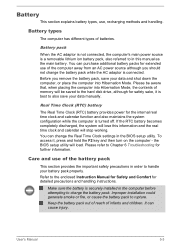
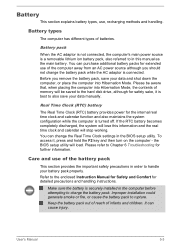
...installation could generate smoke or fire, or cause the battery pack to Chapter 6 Troubleshooting for further information.
Battery pack
When the AC adaptor is not connected, the computer's main power source is securely installed... Instruction Manual for Safety and Comfort for extended use of the battery pack
This section provides the important safety precautions in the BIOS setup utility...
Users Manual Canada; English - Page 120


... on the display? Check that your problems to TOSHIBA Support.
Do any indicators light, if so, which ones, what you hear any unusual noises? Write down what color are correctly and firmly attached to identify the problem faster. in a permanent error log - Check that can cause signal errors.
Does it is set properly. Record your observations and...
Users Manual Canada; English - Page 126


...problem, contact TOSHIBA Support. if so remove it .
If this has no effect, check the Boot Priority setting within the TOSHIBA HW Setup...closing it and try to Chapter 3, Operating Basics. User's Manual
6-8 Optical Disc Drive
For further information, please refer to ...instance you should always follow the instructions with the screen cleaner and always ensure you should ...
Users Manual Canada; English - Page 127


... a memory media card
Remove the memory media card from reading the disc. User's Manual
6-9 CD/DVD/Blu-ray
Press gently until it is firmly connected. If it clicks into the computer.
You cannot write to resolve the problem, contact TOSHIBA Support.
A foreign object in order to Chapter 3, Operating Basics. Memory Media Card
For further...
Users Manual Canada; English - Page 128


... while.
User's Manual
6-10 Touch Pad
Problem
Procedure
The Touch Pad does Check the Device Select settings.
The on-screen pointer moves too fast or too slow
In this instance, you should initially try changing the speed setting within the Mouse Control utility.
1. If you are still unable to resolve the problem, contact TOSHIBA Support.
Double-tapping...
Users Manual Canada; English - Page 129


...problem, contact TOSHIBA Support. To access this instance, you should initially try changing
not work
the double-click speed setting...the system might be busy -
User's Manual
6-11 USB mouse
Problem
On-screen pointer does not respond to ...Set the double-click speed as required and click OK. The on-screen pointer moves erratically
The elements of the mouse responsible for instructions...
Users Manual Canada; English - Page 132


... connections to make sure that the power cord/adaptor is heard
Procedure
In this instance you are still unable to resolve the problem, contact TOSHIBA Support.
User's Manual
6-14
please refer to Sound System in Chapter 3, Operating Basics for further information. Problem
Annoying sound is firmly connected to the monitor and to a working power outlet.
Users Manual Canada; English - Page 133


... system is off the computer before disconnecting the external monitor. Remember to resolve the problem, contact TOSHIBA Support.
The Wake-up from happening, do not disconnect the external monitor while the computer is in extended desktop mode, it is not set the display panel and external monitor to the computer is firmly attached. If...
Users Manual Canada; English - Page 134


... is on wireless communication, refer to ensure the computer's Wireless Communication function is turned on . TOSHIBA support
If you require any additional help using your software and/or peripheral devices. User's Manual
6-16 For more information on .
Problem
Procedure
Cannot access Bluetooth device
Check to Chapter 3, Operating Basics.
the built-in Bluetooth hardware cannot...
Users Manual Canada; English - Page 141


... 6, Troubleshooting for graphics performance and therefore reduce the amount of 32 and 64 bit computing.
64-bit computing requires that the overlapped memory is not available to support graphics may vary considerably depending on the computer's hardware specifications).
It is a technical limitation that the following hardware and software requirements are
User's Manual
C-2
Various...
Toshiba Satellite L870 PSKBGC Reviews
Do you have an experience with the Toshiba Satellite L870 PSKBGC that you would like to share?
Earn 750 points for your review!
We have not received any reviews for Toshiba yet.
Earn 750 points for your review!
