Toshiba Satellite L510 PSLQ0C-02Q00C Support and Manuals
Get Help and Manuals for this Toshiba item
This item is in your list!

View All Support Options Below
Free Toshiba Satellite L510 PSLQ0C-02Q00C manuals!
Problems with Toshiba Satellite L510 PSLQ0C-02Q00C?
Ask a Question
Free Toshiba Satellite L510 PSLQ0C-02Q00C manuals!
Problems with Toshiba Satellite L510 PSLQ0C-02Q00C?
Ask a Question
Popular Toshiba Satellite L510 PSLQ0C-02Q00C Manual Pages
Users Manual Canada; English - Page 1
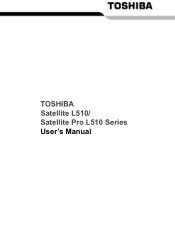
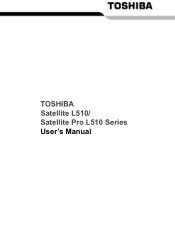
TOSHIBA Satellite L510/ Satellite Pro L510 Series User's Manual
Users Manual Canada; English - Page 2
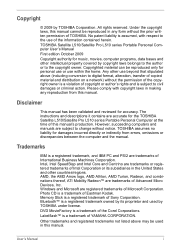
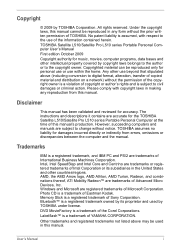
... a registered trademark, and IBM PC and PS/2 are accurate for the TOSHIBA Satellite L510/Satellite Pro L510 series Portable Personal Computer at the time of International Business Machines Corporation.
Any other countries/regions. The instructions and descriptions it contains are trademarks of this manual.
Memory Stick is subject to civil damages or criminal action. AMD...
Users Manual Canada; English - Page 8
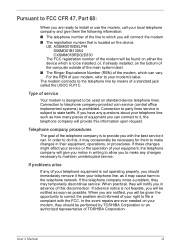
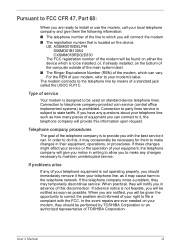
... operation of service
Your modem is to provide you with the FCC. Telephone company procedures
The goal of TOSHIBA Corporation. In order to do this disconnection. When practical, they may occasionally be installed, or, if already installed, on the device. When you are notified, you will be given the opportunity to correct the problem and...
Users Manual Canada; English - Page 15


... safety instructions
■ The drive employs a laser system. To ensure proper use of this product, please read this manual carefully and retain for future reference. User's Manual
xiv Optical disc drive standards
TOSHIBA Satellite L510/Satellite Pro L510 series computer is certified to meet the United States Chapter 21 Standards of the Department of Health and Human Services (DHHS...
Users Manual Canada; English - Page 26
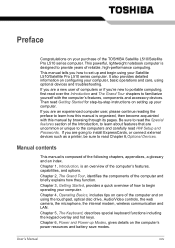
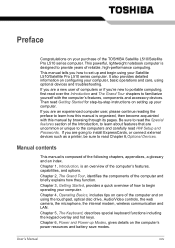
... read HW Setup and Passwords, If you how to familiarize yourself with this manual by -step instructions on setting up Modes, gives details on the computer's power resources and battery save modes. Manual contents
This manual is an overview of the TOSHIBA Satellite L510/Satellite Pro L510 series computer. Preface
Congratulations on your Satellite L510/Satellite Pro L510 series computer...
Users Manual Canada; English - Page 32
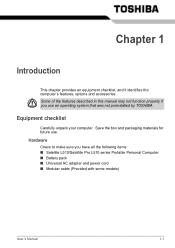
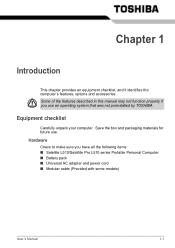
...may not function properly if you have all the following items: ■ Satellite L510/Satellite Pro L510 series Portable Personal Computer ■ Battery pack ■ Universal AC adapter and power cord ■ Modular cable (Provided with some models)
User's Manual
1-1
Chapter 1
Introduction
This chapter provides an equipment checklist, and it identifies the computer's features, options...
Users Manual Canada; English - Page 43


... to each utility's online manual, help and services. Start → All Programs → TOSHIBA → CD&DVD Applications → Disc Creator
TOSHIBA DVD-RAM utility
TOSHIBA DVD-RAM Utility has the function of communication devices and network connections. You can edit digital video and make a DVD-Video and support Labelflash function. TOSHIBA Assist
TOSHIBA Assist is provided for...
Users Manual Canada; English - Page 137
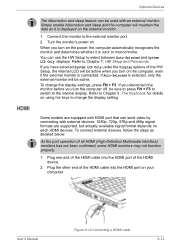
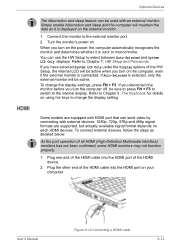
... settings, press FN + F5. If you have selected System LCD Only under the Display options of the HDMI device.
2.
User's Manual
... power on your computer. To change the display setting. Some models are supported, but actually available signal format depends on the external...HDMI port that can use the HW Setup to Chapter 7, HW Setup and Passwords. If you disconnect the monitor before you...
Users Manual Canada; English - Page 143


...mode. User's Manual
9-5 If ...replace the battery.
Check the power consumption settings...Replace it by plugging in Chapter 7, HW Setup and Passwords. Fully discharge the battery, then try another 20 minutes before turning on the computer. Password
Problem
Procedure
Cannot enter password...Troubleshooting
Problem
Procedure
Battery doesn't charge when the AC adapter is supplying power.
Users Manual Canada; English - Page 150


... device.
Refer to your eSATA device and USB device's documentation. If problems persist, contact your dealer.
You can 't initialize settings are correct.
Troubleshooting
Problem
Procedure
If you are using an operating system that does not support USB, you can 't make but a Make sure the settings are correct in the Control Panel. Refer to your connection can...
Users Manual Canada; English - Page 156
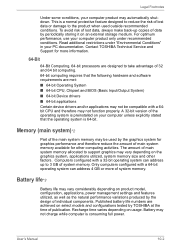
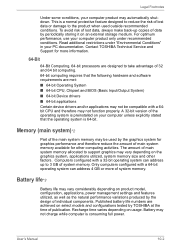
... vary considerably depending on product model, configuration, applications, power management settings and features utilized, as well as the natural performance variations produced by periodically storing it on select models and configurations tested by the graphics system for other factors.
This is consuming full power. Contact TOSHIBA Technical Service and Support for more of system...
Users Manual Canada; English - Page 164
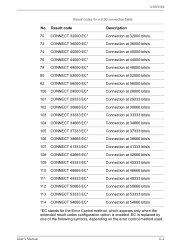
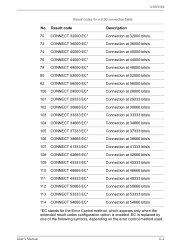
EC is enabled. User's Manual
C-2 Result code 70 CONNECT 32000 EC* 72 CONNECT 36000 EC* 74 CONNECT 40000 EC* 76 CONNECT ... bits/s Connection at 54666 bits/s
*EC stands for a V.90 connectionTable
No. V.90/V.92
Result codes for the Error Control method, which appears only when the extended result codes configuration option is replaced by one of the following symbols, depending on the...
Users Manual Canada; English - Page 172
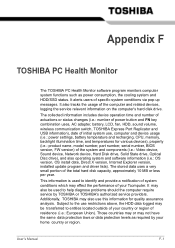
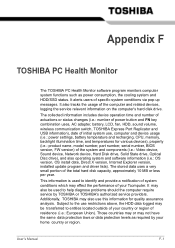
...version, installed update program and driver lists). Additionally, TOSHIBA may also use restrictions above, the HDD data logged may be used to entities located outside of your Tcomputer. Subject to help diagnose problems should the computer require service by your home country or region. User's Manual
F-1 Those countries may or may effect the performance of specific system conditions...
Users Manual Canada; English - Page 182
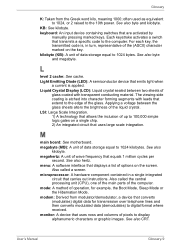
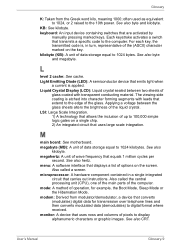
... gates on a single chip. 2) An integrated circuit that transmits a specific code to the 10th power. See also byte and megabyte. Light Emitting Diode...storage equal to 1024 bytes. menu: A software interface that carries out instructions. User's Manual
Glossary-9 See also byte and kilobyte.
kilobyte (KB): A unit ...parts of the glass. modem: Derived from the Greek word kilo, meaning 1000;
Detailed Specs for Satellite L510 PSLQ0C-02Q00C English - Page 1
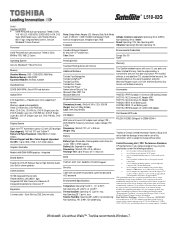
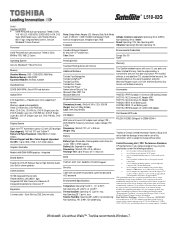
...; C per hr. L510-02Q
_____
Model: i Satellite L510-02Q ƒ Intel&#...Service visit toshiba.ca/warranty
Accessories
PA3575C-1PRP Dynadock U Universal USB Docking Station PA3714C-1AC3 Universal AC Adapter 65W PA3717C-1AC3 Universal AC Adapter 120W PA3634U-1BRS- 6 cell Battery pack PA3728U-1BRS- 12 cell Battery pack PA3710U-1BTM Bluetooth v2.1+EDR USB Adaptor
Part Number/UPC code
PSLQ0C-02Q00C...
Toshiba Satellite L510 PSLQ0C-02Q00C Reviews
Do you have an experience with the Toshiba Satellite L510 PSLQ0C-02Q00C that you would like to share?
Earn 750 points for your review!
We have not received any reviews for Toshiba yet.
Earn 750 points for your review!
