Toshiba L510 PSLQ0C-01000C Support and Manuals
Get Help and Manuals for this Toshiba item
This item is in your list!

View All Support Options Below
Free Toshiba L510 PSLQ0C-01000C manuals!
Problems with Toshiba L510 PSLQ0C-01000C?
Ask a Question
Free Toshiba L510 PSLQ0C-01000C manuals!
Problems with Toshiba L510 PSLQ0C-01000C?
Ask a Question
Popular Toshiba L510 PSLQ0C-01000C Manual Pages
Users Manual Canada; English - Page 1
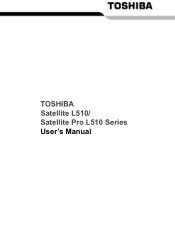
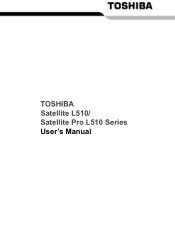
TOSHIBA Satellite L510/ Satellite Pro L510 Series User's Manual
Users Manual Canada; English - Page 2
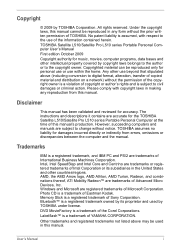
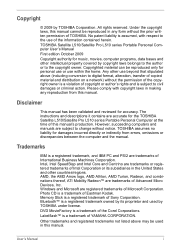
...trademark of Eastman Kodak. TOSHIBA Satellite L510/Satellite Pro L510 series Portable Personal Computer User's Manual First edition October 2009 ...errors, omissions or discrepancies between the computer and the manual. Copyrighted material can be reproduced only for music, movies, computer programs, data bases and other intellectual property covered by TOSHIBA Corporation. The instructions...
Users Manual Canada; English - Page 8
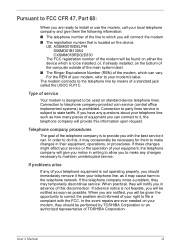
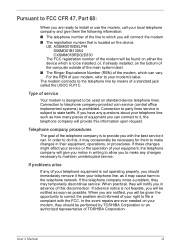
...repairs are ever needed on the device. The modem connects to the telephone line by TOSHIBA Corporation or an authorized representative of the line to which can connect to it may temporarily discontinue service. Telephone company procedures
The goal of this information upon request. User's Manual... state tariffs.
If problems arise
If any of... Part 68:
When you are ready to install ...
Users Manual Canada; English - Page 15


...TOSHIBA Satellite L510/Satellite Pro L510...manual carefully and retain ...service location.
■ Use of controls, adjustments or the performance of procedures other country, the drive is certified to meet the Class 1 Laser standards of the following drives preinstalled: DVD Super Multi (±R DL) drive or DVD Super Multi (±R DL) /w Label Flash drive. Optical disc drive safety instructions...
Users Manual Canada; English - Page 26
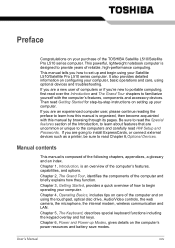
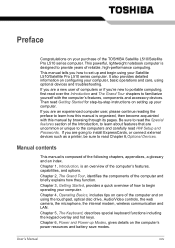
... the TOSHIBA Satellite L510/Satellite Pro L510 series computer. Be sure to read the Special features section of the Introduction, to learn how this manual by -step instructions on configuring your purchase of computers or if you are uncommon or unique to the computers and carefully read HW Setup and Passwords, If you 're new to set up...
Users Manual Canada; English - Page 43


...TOSHIBA
You can be used on a model with DVD Super Multi (±R DL) drive.
You can boot TOSHIBA DVD-RAM Utility from the menu bar as follows.
You can boot ConfigFree from the menu bar as follows. ConfigFree also allows you to each utility's online manual, help and services...-Video and support Labelflash function. TOSHIBA Assist
TOSHIBA Assist is contained the setup module of ...
Users Manual Canada; English - Page 137
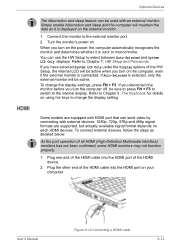
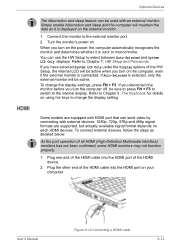
...'s Manual
Figure 8-12 Connecting a HDMI cable
8-12 When you turn the computer off, be sure to press FN + F5 to switch to the internal display. Refer to change the display settings, ...Keyboard, for details on using hot keys to Chapter 7, HW Setup and Passwords. To change the display setting.
Some models are supported, but actually available signal format depends on each HDMI devices. ...
Users Manual Canada; English - Page 143


...Setup and Passwords. Connect the AC adapter and replace the battery.
Replace it reach room temperature.
Consider using a power saving mode. Password
Problem
Procedure
Cannot enter password Refer to the Password section in alcohol. User's Manual... power consumption settings in an appliance...Troubleshooting
Problem
Procedure
Battery doesn't charge when the AC adapter is securely seated.
Users Manual Canada; English - Page 150


... keyboard. You place a call, but can still use a USB mouse and/or USB keyboard. Troubleshooting
Problem
Procedure
If you are properly installed.
If you can 't initialize settings are using an operating system that does not support USB, you are correct. Modem
Problem
Procedure
Communication
Make sure the computer's internal modem
software can still use the ATX...
Users Manual Canada; English - Page 156
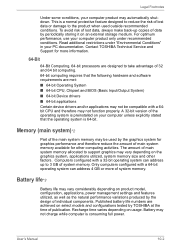
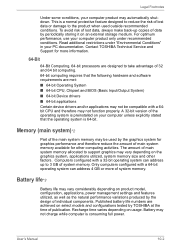
... may not function properly. Contact TOSHIBA Technical Service and Support for graphics performance and therefore reduce the amount of data by the design of system memory. The amount of main system memory allocated to take advantage of system memory. User's Manual
10-2 To avoid risk of publication. Recharge time varies depending on an external...
Users Manual Canada; English - Page 164
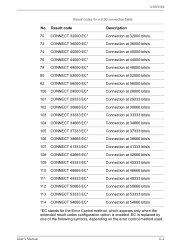
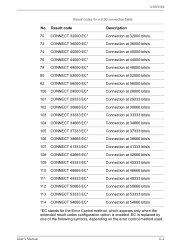
... method, which appears only when the extended result codes configuration option is replaced by one of the following symbols, depending on the error control method used. EC is enabled.
User's Manual
C-2 Result code 70 CONNECT 32000 EC* 72 CONNECT 36000 EC* 74 CONNECT 40000 EC* 76 CONNECT 44000 EC* 78 CONNECT 48000 EC* 80 CONNECT...
Users Manual Canada; English - Page 172
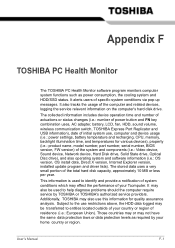
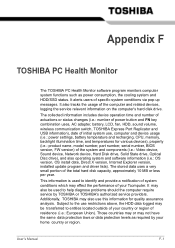
...home country or region. User's Manual
F-1 Appendix F
TOSHIBA PC Health Monitor
The TOSHIBA PC Health Monitor software program monitors computer system functions such as required by TOSHIBA or TOSHIBA's authorized service providers. Additionally, TOSHIBA may effect the performance of residence (i.e.: European Union). It also tracks the usage of specific system conditions via pop-up messages...
Users Manual Canada; English - Page 182
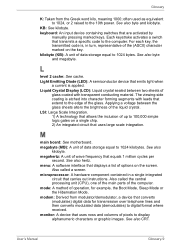
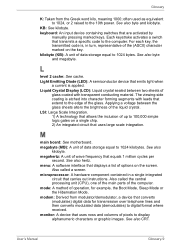
...device containing switches that transmits a specific code to digital format where received. Light...Manual
Glossary-9 often used as equivalent...carries out instructions. For each key, the transmitted code is, in... a single integrated
circuit that uses rows and columns of wave frequency that uses large scale integration. Also called the central processing unit (CPU), one of the main parts...
Users Manual Canada; English - Page 190
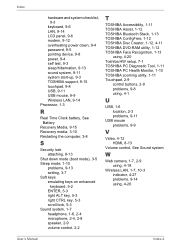
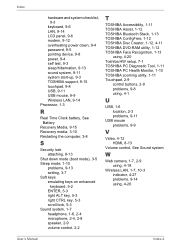
... sound system, 9-11 system start-up, 9-3 TOSHIBA support, 9-15 touchpad, 9-8 USB, 9-11 USB mouse, 9-9 Wireless LAN, 9-14 Processor, 1-3
R
Real Time Clock battery, See Battery
Recovery Media, 9-15 Recovery media, 3-10 Restarting the computer, 3-8
S
Security lock attaching, 8-13
Shut down mode (boot mode), 3-5 Sleep mode, 1-10
problems, 9-13 setting, 3-7 Soft keys emulating keys on enhanced...
Detailed Specs for Satellite L510 PSLQ0C-01000C English - Page 1


... of complex modeling software, such as On-site and Next Business Day Service visit toshiba.ca
Accessories
ACC021 USB FDD Kit PA3717C-1AC3 Universal AC Adapter 120W PA3634U-1BRS- 6 cell Battery pack PA3728U-1BRS- 12 cell Battery pack PA3668U-1M1G 1GB DDR2 800MHz memory PA3669U-1M2G 2GB DDR2 800MHz memory
Part Number/UPC code
PSLQ0C-01000C (Bilingual...
Toshiba L510 PSLQ0C-01000C Reviews
Do you have an experience with the Toshiba L510 PSLQ0C-01000C that you would like to share?
Earn 750 points for your review!
We have not received any reviews for Toshiba yet.
Earn 750 points for your review!
