Toshiba Satellite L510 PSLQ0C-02R00C Support and Manuals
Get Help and Manuals for this Toshiba item
This item is in your list!

View All Support Options Below
Free Toshiba Satellite L510 PSLQ0C-02R00C manuals!
Problems with Toshiba Satellite L510 PSLQ0C-02R00C?
Ask a Question
Free Toshiba Satellite L510 PSLQ0C-02R00C manuals!
Problems with Toshiba Satellite L510 PSLQ0C-02R00C?
Ask a Question
Popular Toshiba Satellite L510 PSLQ0C-02R00C Manual Pages
Users Manual Canada; English - Page 1
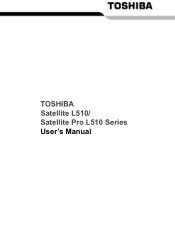
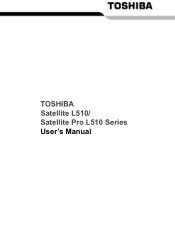
TOSHIBA Satellite L510/ Satellite Pro L510 Series User's Manual
Users Manual Canada; English - Page 2
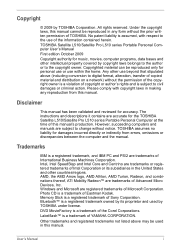
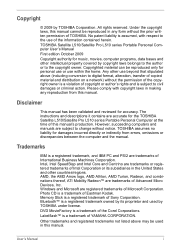
... laws belongs to the author or to the copyright owner. TOSHIBA Satellite L510/Satellite Pro L510 series Portable Personal Computer User's Manual First edition October 2009 Copyright authority for the TOSHIBA Satellite L510/Satellite Pro L510 series Portable Personal Computer at the time of Microsoft Corporation. The instructions and descriptions it contains are subject to change without the...
Users Manual Canada; English - Page 8
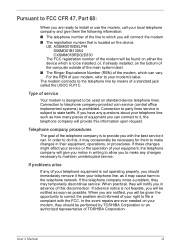
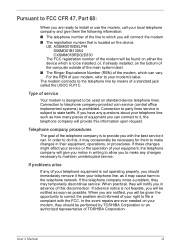
...installed, or, if already installed, on standard-device telephone lines.
Connection to party lines service is subject to telephone company-provided coin service (central office implemented systems) is not operating properly, you with the FCC. User's Manual
vii Type of service...Number (REN) of TOSHIBA Corporation. If the telephone company notes a problem, they will give them to...
Users Manual Canada; English - Page 15


... of IEC825 and EN60825. Optical disc drive standards
TOSHIBA Satellite L510/Satellite Pro L510 series computer is shipped with one of the following drives preinstalled: DVD Super Multi (±R DL) drive or DVD Super Multi (±R DL) /w Label Flash drive.
The drive has one of Health and Human Services (DHHS 21 CFR). For any other than...
Users Manual Canada; English - Page 26
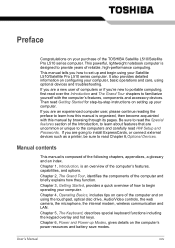
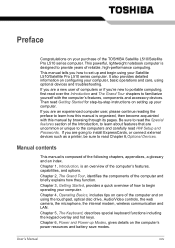
... user, please continue reading the preface to begin using your computer.
Manual contents
This manual is an overview of the Introduction, to learn how this manual by -step instructions on setting up your computer. Chapter 6, Power and Power-up and begin operating your Satellite L510/Satellite Pro L510 series computer. Chapter 2, The Grand Tour, identifies the components of the...
Users Manual Canada; English - Page 32
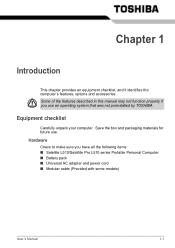
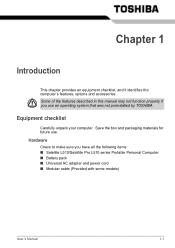
... that was not preinstalled by TOSHIBA. Some of the features described in this manual may not function properly if you have all the following items: ■ Satellite L510/Satellite Pro L510 series Portable Personal Computer ■ Battery pack ■ Universal AC adapter and power cord ■ Modular cable (Provided with some models)
User's Manual
1-1 Equipment checklist
Carefully unpack...
Users Manual Canada; English - Page 43


... on a standard stereo CD player and data CD/DVDs to each utility's online manual, help and services. TOSHIBA DVD PLAYER
This software is a graphical user interface that can edit digital video and make a DVD-Video and support Labelflash function. You can boot TOSHIBA DVD-RAM Utility from the menu bar as follows. You can boot...
Users Manual Canada; English - Page 137
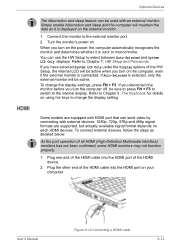
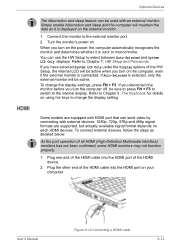
...Setup and Passwords. Refer to the external monitor port. 2. If you turn on using hot keys to change the display settings,...formats are supported, but actually available signal format depends on each HDMI devices. To change the display setting. Refer to...User's Manual
Figure 8-12 Connecting a HDMI cable
8-12 Some models are equipped with HDMI port that can use the HW Setup to Chapter...
Users Manual Canada; English - Page 143


...potential.
User's Manual
9-5
If ...dealer. Troubleshooting
Problem
Procedure
...Password section in Power Options. Check the Battery indicator.
Password
Problem
Procedure
Cannot enter password Refer to make sure the outlet is securely seated.
Connect the AC adapter and replace the battery. Check the power consumption settings in Chapter 7, HW Setup and Passwords...
Users Manual Canada; English - Page 150


... devices do not work , make sure the USB KB/Mouse Legacy Emulation item in HW Setup is set to [Enabled]. Modem
Problem
Procedure
Communication
Make sure the computer's internal modem
software can also use the ATX command. made
User's Manual
9-12
Refer to your Windows documentation for a firm cable connection between the device does...
Users Manual Canada; English - Page 156
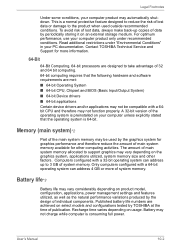
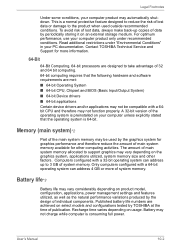
... Device drivers ■ 64-bit applications Certain device drivers and/or applications may automatically shutdown. Recharge time varies depending on select models and ...TOSHIBA Technical Service and Support for other factors. The amount of main system memory allocated to 3 GB of the main system memory may vary depending on product model, configuration, applications, power management settings...
Users Manual Canada; English - Page 164
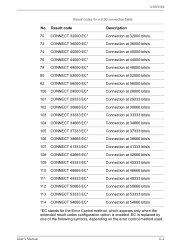
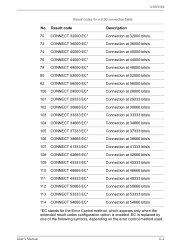
... method, which appears only when the extended result codes configuration option is replaced by one of the following symbols, depending on the error control method used. User's Manual
C-2 Result code 70 CONNECT 32000 EC* 72 CONNECT 36000 EC* 74 CONNECT 40000 EC* 76 CONNECT 44000 EC* 78 CONNECT 48000 EC* 80 CONNECT 52000 EC* 82...
Users Manual Canada; English - Page 172
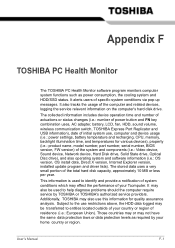
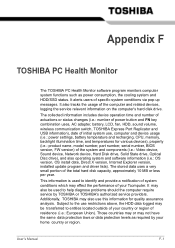
... product name, model number, part number, serial number, BIOS version, FW version) of the system and components (i.e.: Video device, Sound device, Network device, Hard Disk drive, Solid State drive, Optical Disc drive), and also operating system and software information (i.e.: OS version, OS install date, Direct X version, Internet Explorer version, installed update program and driver lists).
Users Manual Canada; English - Page 182
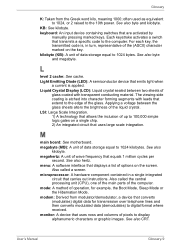
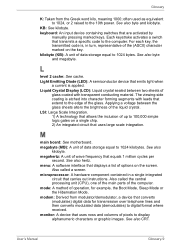
...activated by
manually pressing marked keys.
Also called the central processing unit (CPU), one of the main parts of data ...allows the inclusion of wave frequency that transmits a specific code to display alphanumeric characters or graphic images. monitor:... coated with leads that carries out instructions. Also called a screen. User's Manual
Glossary-9 Applying a voltage between two...
Detailed Specs for Satellite L510 PSLQ0C-02R00C English - Page 1


... and Next Business Day Service visit toshiba.ca/warranty
Accessories
PA3575C-1PRP Dynadock U Universal USB Docking Station PA3714C-1AC3 Universal AC Adapter 65W PA3717C-1AC3 Universal AC Adapter 120W PA3634U-1BRS- 6 cell Battery pack PA3728U-1BRS- 12 cell Battery pack PA3710U-1BTM Bluetooth v2.1+EDR USB Adaptor
Part Number/UPC code
PSLQ0C-02R00C (Bilingual)/ 6-23506-02546...
Toshiba Satellite L510 PSLQ0C-02R00C Reviews
Do you have an experience with the Toshiba Satellite L510 PSLQ0C-02R00C that you would like to share?
Earn 750 points for your review!
We have not received any reviews for Toshiba yet.
Earn 750 points for your review!
