Toshiba Satellite PSLQ0C Support and Manuals
Get Help and Manuals for this Toshiba item
This item is in your list!

View All Support Options Below
Free Toshiba Satellite PSLQ0C manuals!
Problems with Toshiba Satellite PSLQ0C?
Ask a Question
Free Toshiba Satellite PSLQ0C manuals!
Problems with Toshiba Satellite PSLQ0C?
Ask a Question
Popular Toshiba Satellite PSLQ0C Manual Pages
Users Manual Canada; English - Page 2
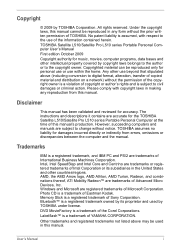
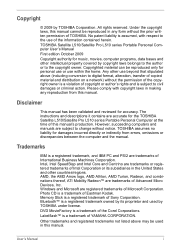
.../regions. The instructions and descriptions it contains are trademarks of YAMAHA CORPORATION. Intel, Intel SpeedStep and Intel Core and Centrino are registered trademarks of the Corel Corporations. Windows and Microsoft are trademarks or registered trademarks of this manual's production. DVD MovieFactory is assumed, with copyright laws in any reproduction from errors, omissions or...
Users Manual Canada; English - Page 8
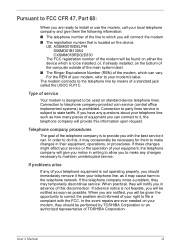
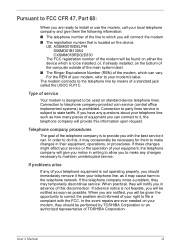
... the opportunity to correct the problem and informed of your modem's label. User's Manual
vii Connection to telephone company-provided coin service (central office implemented systems) ...service. Connection to party lines service is not feasible, you will be performed by means of a standard jack called the USOC RJ11C. Pursuant to FCC CFR 47, Part 68:
When you are ready to install...
Users Manual Canada; English - Page 43


... Creator from the menu bar as follows. Start → All Programs → TOSHIBA → ConfigFree
User's Manual
1-12 TOSHIBA DVD PLAYER
This software is contained the setup module of Physical Format and Write-Protect to each utility's online manual, help and services. You can be used on a standard stereo CD player and data CD/DVDs to...
Users Manual Canada; English - Page 71
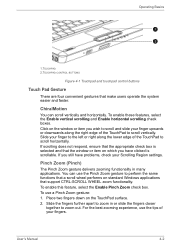
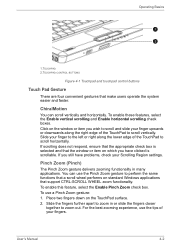
...scroll wheel performs on the window or item you have problems, check your finger to the left or right along....
Slide your Scrolling Region settings. If you still have clicked is selected and that support CTRL-SCROLL WHEEL zoom functionality... Zoom check box. You can scroll vertically and horizontally. User's Manual
4-2 If scrolling does not respond, ensure that make users operate the...
Users Manual Canada; English - Page 124
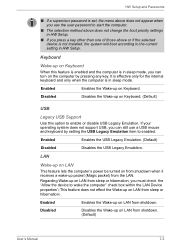
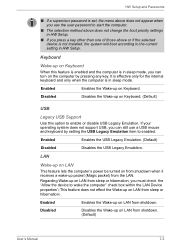
...'s power be turned on LAN from shotdown. (Default)
User's Manual
7-5
LAN
Wake-up packet (Magic packet) from the LAN.
Enabled Disabled
Enables the Wake-up on Keyboard.
Disabled
Disables the Wake-up on LAN from shotdown. HW Setup and Passwords
■ If a supervisor password is set, the menu above does not appear when you use...
Users Manual Canada; English - Page 137
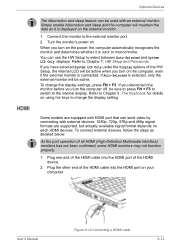
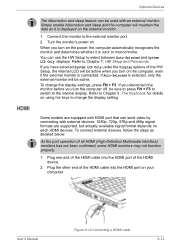
...2. Connect the monitor to Chapter 7, HW Setup and Passwords. Refer to the external monitor port. 2....supported, but actually available signal format depends on the computer, even if the external monitor is color or monochrome. To connect external devices, follow the steps as it is connected. If you turn on using hot keys to change the display settings, press FN + F5. User's Manual...
Users Manual Canada; English - Page 140
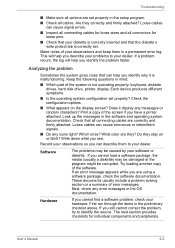
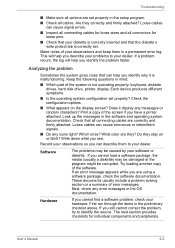
...display any icons light? These documents usually include a problem solving section or a summary of your hardware. Troubleshooting
■ Make sure all options are set properly in the software and operating system documentation. Keep the following questions in a permanent error log.
Make notes of error messages. If a problem recurs, the log will help you cannot load a software...
Users Manual Canada; English - Page 141
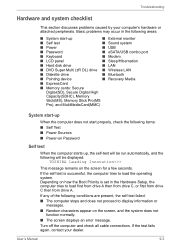
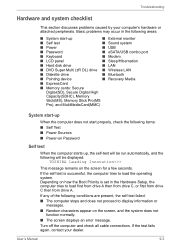
...error message.
Troubleshooting
Hardware and system checklist
This section discusses problems caused by your dealer. If the test fails again, contact your computer's hardware or attached peripherals. Basic problems may occur in the Hardware Setup, the computer tries to load the operating system. If the self test is set...Sources ■ Power-on Password
Self test
When the ...
Users Manual Canada; English - Page 143


...it by plugging in Chapter 7, HW Setup and Passwords.
If the Battery indicator glows after ...Manual
9-5
If the battery is at least 20 minutes. If necessary wipe them with a soft dry cloth dipped in Power Options.
Connect the AC adapter and replace the battery.
Replace it will not begin charging immediately. Check the Battery indicator.
Troubleshooting
Problem...
Users Manual Canada; English - Page 150


... in HW Setup is disabled. Make sure the eSATA device or USB device drivers are correct. If you are using an operating system that does not support USB, you can still use a USB mouse and/or USB keyboard. Modem
Problem
Procedure
Communication
Make sure the computer's internal modem
software can't initialize settings are properly installed. Problem
Procedure...
Users Manual Canada; English - Page 156
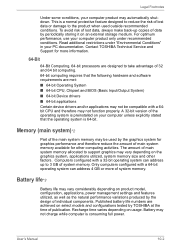
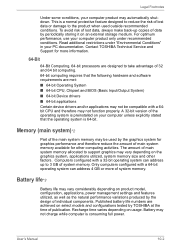
.... Contact TOSHIBA Technical Service and Support for other factors. The amount of main system memory allocated to support graphics may vary depending on product model, configuration, applications, power management settings and features...with a 64bit CPU and therefore may not function properly. Memory (main system)*2
Part of the main system memory may be compatible with a 64-bit operating system...
Users Manual Canada; English - Page 164
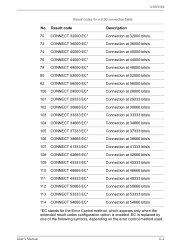
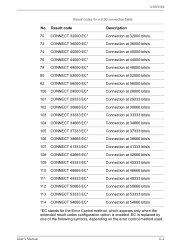
User's Manual
C-2 V.90/V.92
Result codes for the Error Control method, which appears only when the extended result codes configuration option is replaced by one of the following symbols, depending on the error control method used.
Result code 70 CONNECT 32000 EC* 72 CONNECT 36000 EC* 74 CONNECT 40000 EC* 76 CONNECT 44000 EC* 78 CONNECT 48000 EC...
Users Manual Canada; English - Page 172
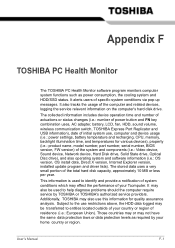
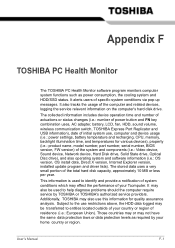
... software information (i.e.: OS version, OS install date, Direct X version, Internet Explorer version, installed update program and driver lists). Subject to identify and provide a notification of system conditions which may also be transferred to help diagnose problems should the computer require service by your home country or region. User's Manual
F-1 This information is used to...
Users Manual Canada; English - Page 182
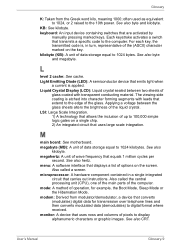
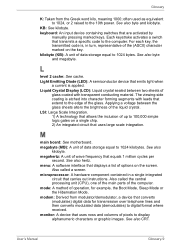
...code is, in a single integrated
circuit that carries out instructions.... Also called the central processing unit (CPU), one of the main parts of data storage equal to 1024 bytes. monitor: A device that uses... alphanumeric characters or graphic images.
User's Manual
Glossary-9 keyboard: An input device containing switches that transmits a specific code to the 10th power. megabyte (MB):...
Users Manual Canada; English - Page 190
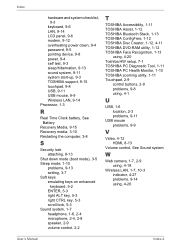
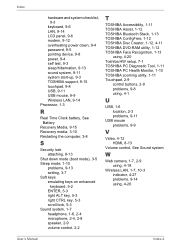
... sound system, 9-11 system start-up, 9-3 TOSHIBA support, 9-15 touchpad, 9-8 USB, 9-11 USB mouse, 9-9 Wireless LAN, 9-14 Processor, 1-3
R
Real Time Clock battery, See Battery
Recovery Media, 9-15 Recovery media, 3-10 Restarting the computer, 3-8
S
Security lock attaching, 8-13
Shut down mode (boot mode), 3-5 Sleep mode, 1-10
problems, 9-13 setting, 3-7 Soft keys emulating keys on enhanced...
Toshiba Satellite PSLQ0C Reviews
Do you have an experience with the Toshiba Satellite PSLQ0C that you would like to share?
Earn 750 points for your review!
We have not received any reviews for Toshiba yet.
Earn 750 points for your review!
