Toshiba L510 PSLQ0C-02S00C Support and Manuals
Get Help and Manuals for this Toshiba item
This item is in your list!

View All Support Options Below
Free Toshiba L510 PSLQ0C-02S00C manuals!
Problems with Toshiba L510 PSLQ0C-02S00C?
Ask a Question
Free Toshiba L510 PSLQ0C-02S00C manuals!
Problems with Toshiba L510 PSLQ0C-02S00C?
Ask a Question
Popular Toshiba L510 PSLQ0C-02S00C Manual Pages
Users Manual Canada; English - Page 1
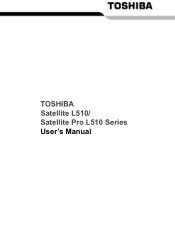
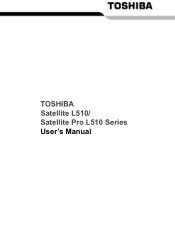
TOSHIBA Satellite L510/ Satellite Pro L510 Series User's Manual
Users Manual Canada; English - Page 2
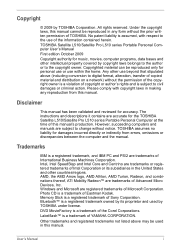
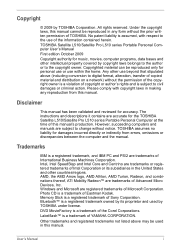
...TOSHIBA Satellite L510/Satellite Pro L510 series Portable Personal Computer User's Manual First edition October 2009 Copyright authority for the TOSHIBA Satellite L510/Satellite Pro L510...from errors, omissions or discrepancies between the computer and the manual....TOSHIBA Corporation. All rights reserved. Under the copyright laws, this manual. Any other countries/regions. The instructions...
Users Manual Canada; English - Page 8
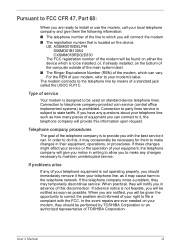
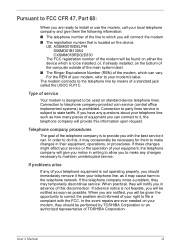
... notes a problem, they should immediately remove it from your telephone line, as how many pieces of equipment you can vary. For the REN of your modem, refer to the telephone line by TOSHIBA Corporation or an authorized representative of TOSHIBA Corporation. Pursuant to FCC CFR 47, Part 68:
When you are ready to install or...
Users Manual Canada; English - Page 15


...manual carefully and retain for future reference. Should the unit ever require maintenance, contact an authorized service...Department of Health and Human Services (DHHS 21 CFR). For...Laser standards of IEC825 and EN60825. User's Manual
xiv The drive has one of the following...the enclosure. Optical disc drive standards
TOSHIBA Satellite L510/Satellite Pro L510 series computer is shipped with one...
Users Manual Canada; English - Page 26
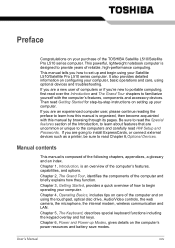
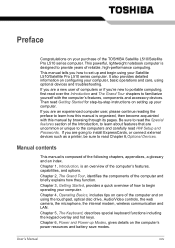
... to read HW Setup and Passwords, If you are going to install ExpressCards, or connect external devices such as a printer, be sure to familiarize yourself with this manual by -step instructions on the computer's power resources and battery save modes. Chapter 2, The Grand Tour, identifies the components of the TOSHIBA Satellite L510/Satellite Pro L510 series computer. Chapter...
Users Manual Canada; English - Page 43


...
Corel DVD MovieFactory for TOSHIBA
You can boot TOSHIBA Disc Creator from the menu bar as follows.
TOSHIBA ConfigFree ConfigFree is contained the setup module of communication devices and network connections. Start → All Programs → TOSHIBA → ConfigFree
User's Manual
1-12 You can edit digital video and make a DVD-Video and support Labelflash function. You can...
Users Manual Canada; English - Page 137
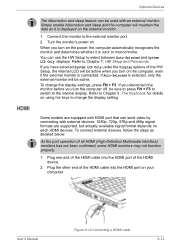
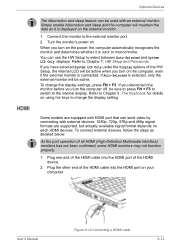
... properly.
1. If Auto-Selected is connected. Some models are supported, but actually available signal format depends on the computer, even if the external monitor is selected, only the external monitor will be used with HDMI port that can use the HW Setup to change the display settings, press FN + F5. To connect external devices...
Users Manual Canada; English - Page 143


... source.
Replace it doesn't work, try to its operating life.
If the battery is securely seated.
Unplug the AC adapter and remove the battery to the touch. Test it by plugging in alcohol. Troubleshooting
Problem
Procedure
Battery...might not charge to
charge it again. Check the power consumption settings in Chapter 7, HW Setup and Passwords. Consider using a power saving mode.
Users Manual Canada; English - Page 150


... , make but a Make sure the settings are correct in the Control Panel. You can also use the ATX command.
Make sure the eSATA device or USB device drivers are correct.
If problems persist, contact your dealer.
Troubleshooting
Problem
Procedure
If you are using an operating system that does not support USB, you can still use a USB...
Users Manual Canada; English - Page 156
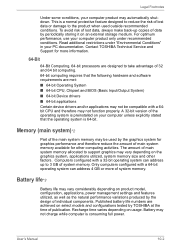
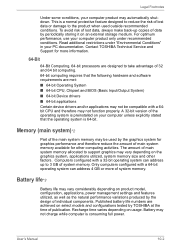
.... 64-bit processors are achieved on select models and configurations tested by periodically storing it on usage.
User's Manual
10-2 To avoid risk of lost data or damage to support graphics may be compatible with a 64-bit operating system can address up copies of data by TOSHIBA at the time of system memory. Published...
Users Manual Canada; English - Page 164
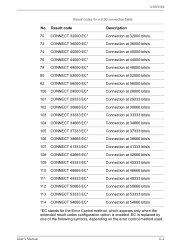
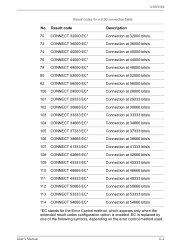
Result code 70 CONNECT 32000 EC* 72 CONNECT 36000 EC* 74 CONNECT 40000 EC* 76 CONNECT 44000 EC.../s Connection at 54666 bits/s
*EC stands for a V.90 connectionTable
No. EC is enabled.
User's Manual
C-2 V.90/V.92
Result codes for the Error Control method, which appears only when the extended result codes configuration option is replaced by one of the following symbols, depending on the...
Users Manual Canada; English - Page 172
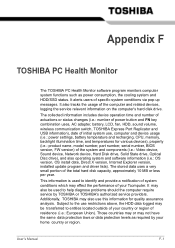
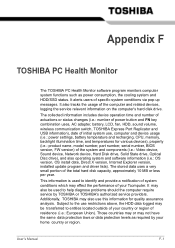
...name, model number, part number, serial number, BIOS version, FW version) of the system and components (i.e.: Video device, Sound device, Network device, Hard Disk drive, Solid State drive, Optical Disc drive), and also operating system and software information (i.e.: OS version, OS install date, Direct X version, Internet Explorer version, installed update program and driver lists). User's Manual...
Users Manual Canada; English - Page 182
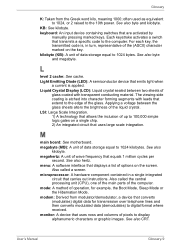
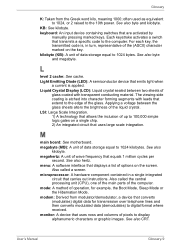
.... menu: A software interface that carries out instructions. microprocessor: A hardware component contained in turn,...specific code to digital format where received. Each keystroke activates a switch that are activated by
manually pressing marked keys. L
level 2 cache: See cache. megahertz: A unit of the glass. Also called the central processing unit (CPU), one of the main parts...
Users Manual Canada; English - Page 190
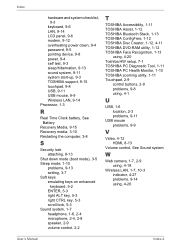
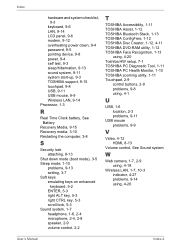
... sound system, 9-11 system start-up, 9-3 TOSHIBA support, 9-15 touchpad, 9-8 USB, 9-11 USB mouse, 9-9 Wireless LAN, 9-14 Processor, 1-3
R
Real Time Clock battery, See Battery
Recovery Media, 9-15 Recovery media, 3-10 Restarting the computer, 3-8
S
Security lock attaching, 8-13
Shut down mode (boot mode), 3-5 Sleep mode, 1-10
problems, 9-13 setting, 3-7 Soft keys emulating keys on enhanced...
Detailed Specs for Satellite L510 PSLQ0C-02S00C English - Page 1


... and Next Business Day Service visit toshiba.ca/warranty
Accessories
PA3575C-1PRP Dynadock U Universal USB Docking Station PA3714C-1AC3 Universal AC Adapter 65W PA3717C-1AC3 Universal AC Adapter 120W PA3634U-1BRS- 6 cell Battery pack PA3728U-1BRS- 12 cell Battery pack PA3710U-1BTM Bluetooth v2.1+EDR USB Adaptor
Part Number/UPC code
PSLQ0C-02S00C (Bilingual)/ 6-23506-02547...
Toshiba L510 PSLQ0C-02S00C Reviews
Do you have an experience with the Toshiba L510 PSLQ0C-02S00C that you would like to share?
Earn 750 points for your review!
We have not received any reviews for Toshiba yet.
Earn 750 points for your review!
